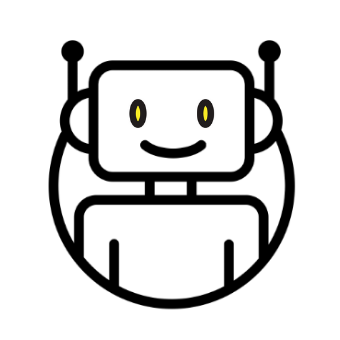No matter how advanced our favorite messenger is, there is still a lot of routine left in it. And you can also come across voids – features that you need but aren’t here. Where the developers didn’t finish, other people did the work.
In this article you will learn about bots for Telegram groups, channels and ordinary users that allow:
- forwarding posts;
- monetize the communities;
- schedule delayed posting and create content;
- moderate chats and channels;
- to gather statistics;
- establish integration of Telegram with other services.
This article is primarily aimed at administrators of TG communities and those who want to enter this field. However, the first bot (Junction Bot) will be useful for regular users as well. Everything I’m going to talk about below greatly enhances the functionality and convenience of Telegram.
Table of contents
Bot evaluation methodology
I chose 4 key aspects on which I analyzed each bot:
- Characteristics. The number of functions and the quality of their implementation.
- Target Audience. Designed for community users or admins.
- Price. Paid or free. If paid, how much do the developers want for the features provided in their bots.
- Advantages and disadvantages. My impressions of the good and negative points.
| Bot name | Cost | Characteristics |
|---|---|---|
| 1. Junction Bot – aggregate, edit and publish content | There is a free version Paid from €1 to €12/month |
|
| 22. Zen Synchrobot – integration with Yandex.Zen | It’s free |
|
| 3. LectumBot – management of paid access to communities | It’s free Low commissions |
|
| 4. Controller Bot – delayed publishing, monetization, subscriber demographics | It’s free |
|
| 5. BaslayBot – delayed publications with a focus on post design | There is a free version Premium Subscription – $3/month per channel Trial period – 14 days |
|
| 6. TelepostBot – community management and delayed posting | It’s free |
|
| 7. Printf – fast posting | It’s free |
|
| 8. FleepBot – TG project exchange, chatbot builder and delayed posting | There is a free version Paid from 199₽ to 72000₽/month |
|
| 9. MarkdownBot – a simple tool for posting | It’s free |
|
| 10. notepost – management, statistics, delayed posting | Trial period – 14 days, further from $3/month per channel or group Free for comment-only groups and channels with less than 10 members |
|
| 11. DaySandBox – moderation of messages from new members | It’s free |
|
| 12. Group Help – moderation, statistics, group management | It’s free |
|
| 13. Rose – group management, spam protection | It’s free |
|
| 14. Lang Blocker Bot – deleting messages in any language | It’s free |
|
| 15. Protectron Bot – moderation using AI | It’s free |
|
| 16. Combot – moderation and statistics | Statistics – free of charge Other functions:
|
|
| 17. TGStat Bot – post and community statistics | It’s free |
|
| 18. TGStat Alert Bot – tracking reposts, mentions and publications with keywords | Monitoring of reposts and channel mentions – from 260₽/month Monitoring of new publications with keywords or phrases – from 490₽/month |
|
| 19. Telemetrmebot – channel statistics | It’s free |
|
| 20. Channel_check_bot – analytics of views | The first 3 inspections are free of charge, each subsequent one is 50₽ |
|
| 21. Telegraph – integration with Telegra.ph | It’s free |
|
1. Junction Bot (@junction_bot) – aggregating, modifying and publishing content
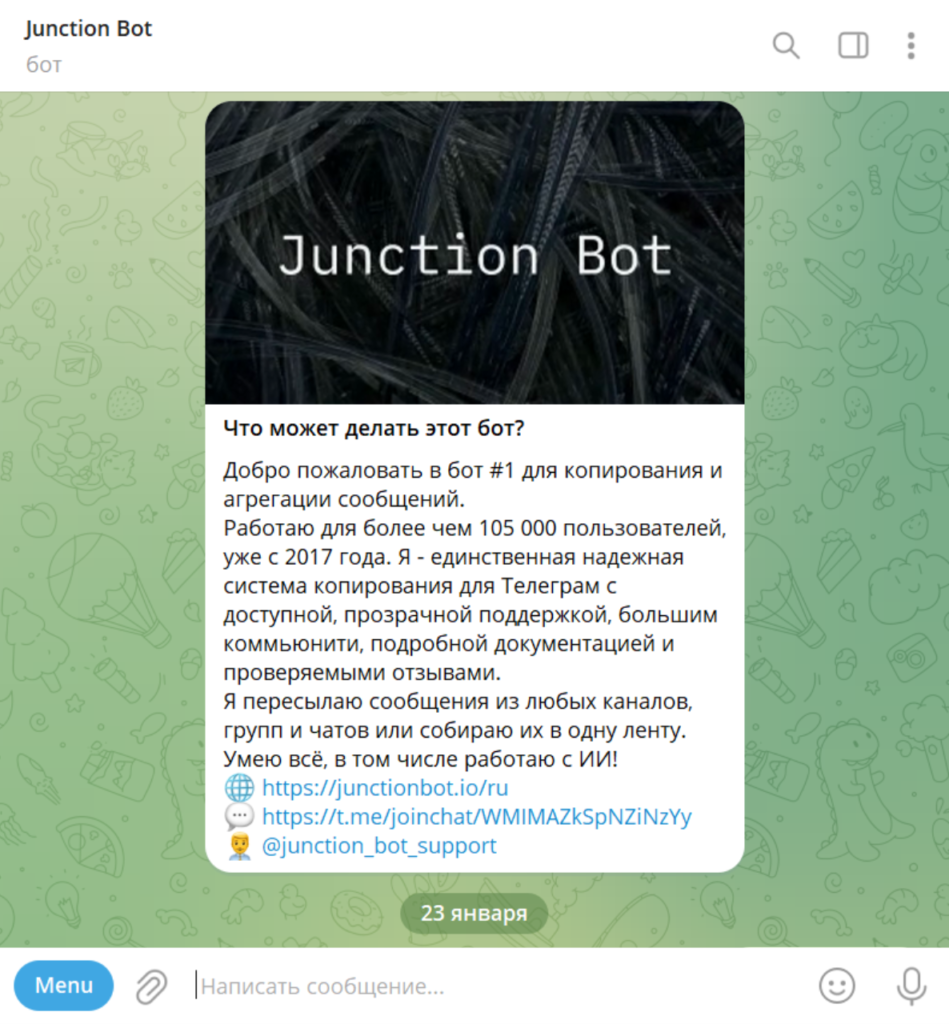
Junction Bot can collect and publish messages from any groups, chat rooms and channels, as well as from bots and humans. Integration with ChatGPT will allow you to filter, translate and edit incoming content.
Tired of switching from feed to feed when you read your subscriptions? You can specify them to the bot and all updates will appear within it.
Want to forward new or copy old messages from a TG source to your channel, group or chat? Junction Bot can do that too.
Main features
Bot Functions:
- Publication. Copy content from different sources into your communities.
- Access to “challenging” resources. User can set up forwarding from other bots or from closed communities (just have an invitation link). Available on paid plan only!
- Filtration. Junction Bot allows you to set rules for message selection. For example, you can specify certain words, strings or hashtags – the bot will forward only the content that contains them. Advanced filters allow you to create any conceivable selection options: sift every nth post, don’t skip identical posts from different sources, etc.
- Modification. The user can customize the rules for replacing text when copying messages. There are options to add your own buttons, feedback elements (likes) and more to your posts.
- Review mode. You can review content before the bot posts it to your community and make edits in advance.
- Aggregation. All new posts from sources you specify @junction_bot will start to arrive in a single feed (i.e. a private chat with the bot or a separate group). Then you can even unsubscribe from those channels to unload your contact list – the aggregation won’t fail.
- Copying the message history. Save old posts from a group, chat room, or channel.
- Smart Search. Junction Bot is able to analyze a user’s subscriptions to pick a list of new recommended channels.
Prices
3 rates are available:
- Free;
- Standard – €1/month;
- Direct connection – €12/month.
First 30 days – demo mode (100 subscriptions + 3 redirects for 3 days).
Advantages
- Filling groups and chats with messages from Telegram sources, as well as access to other bots and closed TG communities.
- AI integration: filtering, editing, translation.
- One or more personalized news feeds for the content you want.
- Community Support. You can get expert help at @junction_bot_support.
- There is a website with documentation.
Disadvantages
- Sources outside of Telegram are not supported.
- There may be difficulties with mass transfer of media materials: audio, video recordings.
- Delays in forwarding messages on free and standard tariffs. They are usually up to a few hours, but can be shorter or longer (up to a day). Only solved by switching to “Direct Connection”.
Suitable for
The bot will come in handy for both channel admins and simple readers.
Admins are encouraged to copy and redirect messages to their own channels and chats.
The second category provides for:
- A single feed for interesting channels.
- Grouping incoming content into multiple topic feeds.
- Smart search for new channels.
2. Zen Synchrobot (@zen_sync_bot ) – integration with Yandex.Zen
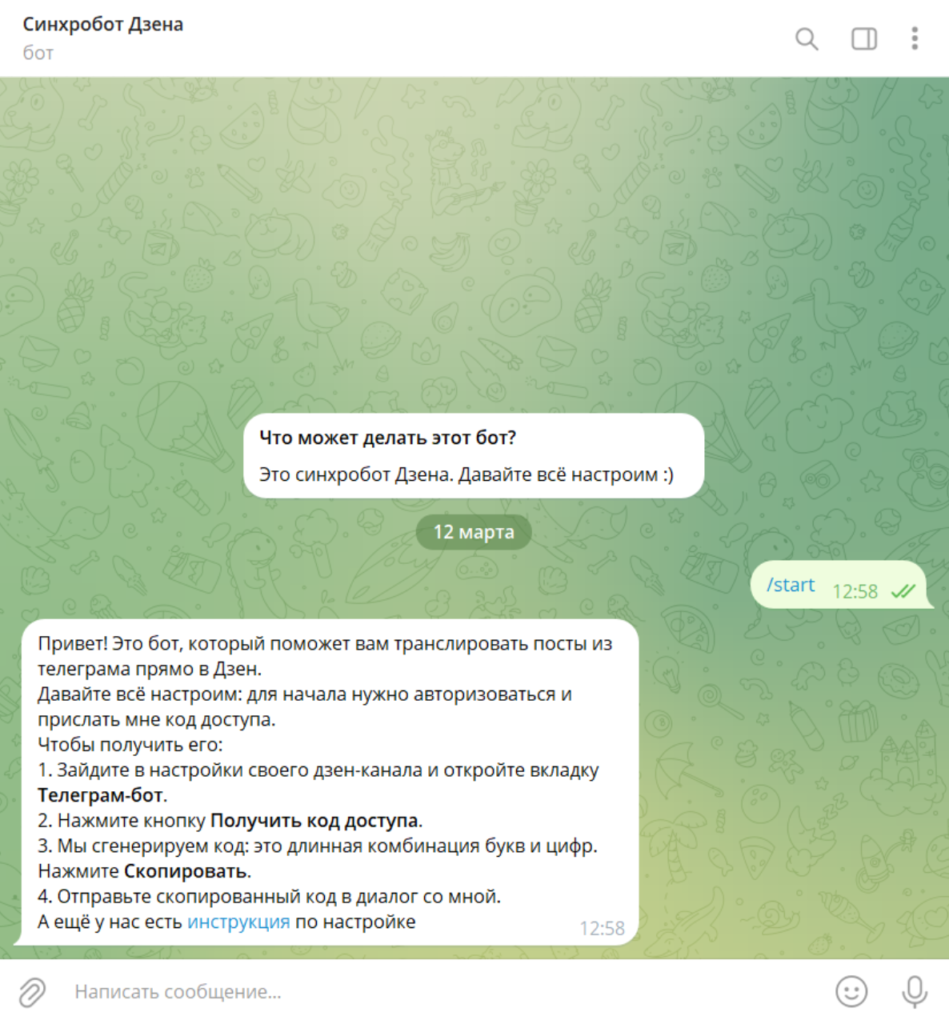
The bot posts from your TG feed directly to Zen. Text, photo and video are supported.
Main features
Synchrobot Functions:
- Synchronization with Zen. Posts from Telegram feeds will be published in Zen.
- Filtration. The bot will determine what format the publication matches and broadcast it as a post(s) or article.
- Media File Support. “Synchrobot” can carry video and images. The maximum size is up to 20 MB.
- Posting Modes. Choose between automatic or manual when you personally select content to push to Zen.
Prices
It’s free.
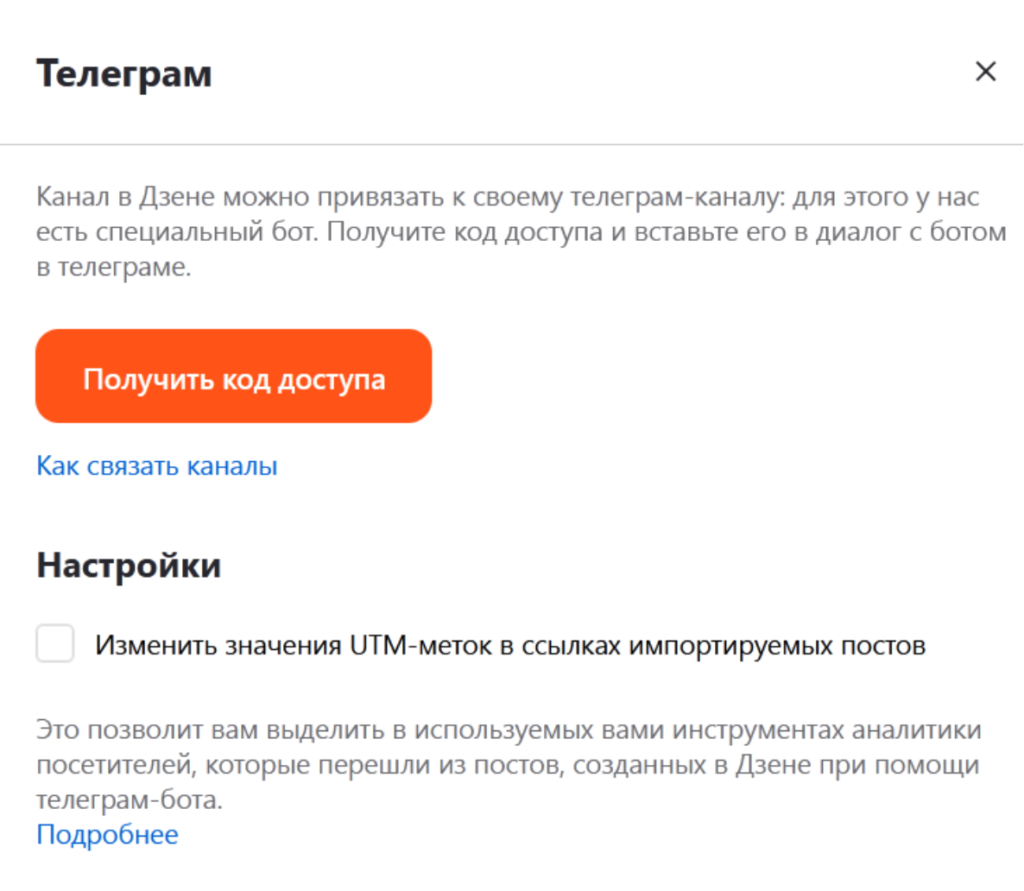
Advantages
- Makes the routine easier if you’re working on both TG and Zen channels at the same time.
- In Russian.
- Website with documentation.
- Tech Support.
Disadvantages
The bot does not carry over reposts from other TG feeds.
Suitable for
For those who publish content in Yandex.Zen.
3. LectumBot (@lectumBot) – managing paid access to communities
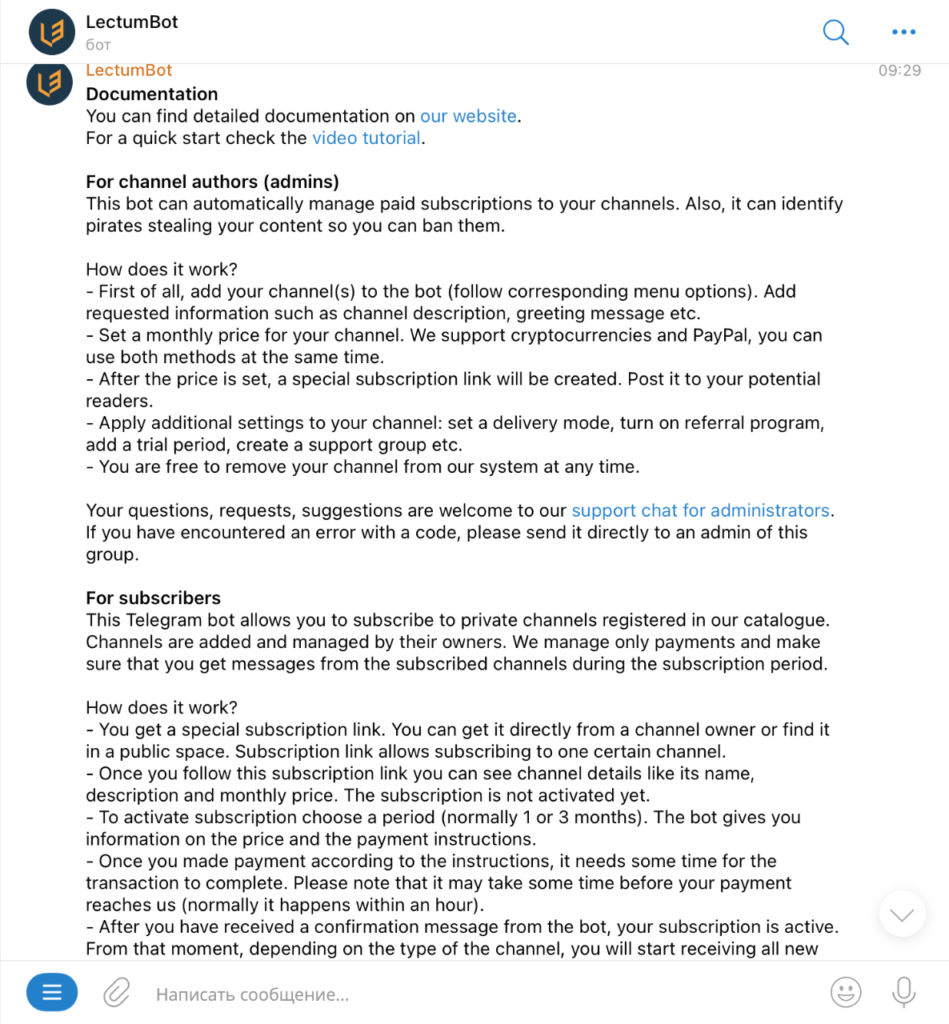
LectumBot ‘s job is to be a gateway between the user and the community.
Do you have a pay channel or channels? LectumBot can take over controlling access to him/her. Want an automatic record of subscribers and their payments? It’s got that feature. Is your content being stolen? The bot will figure out who’s doing it. The cherry on the cake is a referral program that will motivate your members to invite even more people.
Main features
LectumBot has it:
- Monetizing access to communities. Admin customizes the cost and duration of the subscription. Readers can choose between cryptocurrency, credit card and PayPal.
- Trial Period. Give newcomers free temporary access so they can look around your community.
- Subscriber Accounting. Set up reminders for those who haven’t paid for their subscription.
- Discount system. Generate discount codes to attract new audiences, retain current ones, and bring back old ones.
- Support for additional groups/channels. When a person subscribes to the main channel, they may get access to additional sites if the admin has specified them in the appropriate settings.
- Piracy Monitoring. This mechanism will help you identify who is stealing your content.
- Affiliate Program. The reader will receive a commission for each referral invited.
Prices
LectumBot is free, but charges a commission every 30 days for active subscribers. The user pays the bot for access to the channel, the funds are transferred to the admin’s account, and a share is charged from them.
In numbers:
- 1.5% on crypto payments;
- 50 euro cents for each subscriber paid via fiat money (PayPal or credit card), but no more than 35 euros.
First 30 days of use – no commission.
Advantages
- Selecting a payment method for subscribers.
- Low commission.
- Referral, discount system.
- Free Trial.
- Tech support group for channel admins (@lectumbot_support).
- Website with documentation.
Disadvantages
- The affiliate program works only with cryptocurrency payments. Fiat money for referrals is not credited.
- No Russian language. The bot, the website, tech support – all in English.
- No tech support for subscribers/readers. They need to contact the administration of the particular channel with which there was a problem.
Suitable for
LectumBot is designed for admins of paid Telegram communities.
4. Controller Bot (@ControllerBot) – delayed publishing, monetization, subscriber demographics
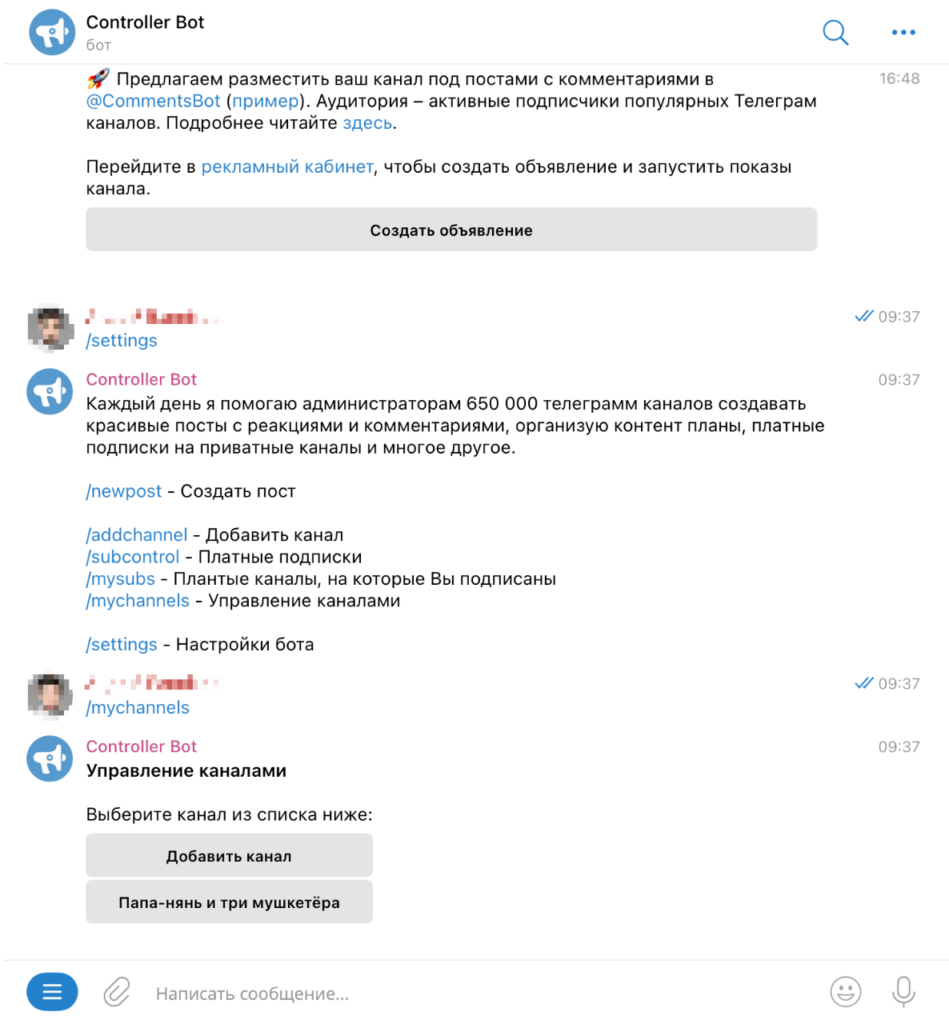
Controller Bot is a simple bot for scheduled posting. You can add emoji, comments, URL buttons, and media files to your posts.
For authors who want to share content on a paid basis, there is a subscription monetization setting. Well, and a nice bonus: monitoring the profit/loss of readers.
Overall, the bot offers a modest set of features. Other analogs (Baslay, Telepost, FleepBot) give more advanced tools.
Main features
Controller Bot functionality:
- Content Plan. Create posts and generate a schedule for the bot to submit them.
- Reactions. Add any emoji (likes, dislikes, etc.) to your posts.
- Comments. Want to open a discussion about a particular post? Add a comment button when you create it. Can be added along with reactions.
- URL Buttons. Redirects the user to the specified link.
- Support for media files. Photos, videos, stickers.
- Editing. Published posts can be modified.
- Deletion Timer. Set the time and date when a particular message should be removed from the channel.
- Statistics. Monitoring the number of subscribers for certain time intervals.
- Monetizing access to communities. The bot will handle payments for joining your channel, adding members, reminding you when your subscription is about to expire, and excluding those who haven’t renewed it.
- Assignment of Assistants. You can add other admins to your channel to help you submit new posts and manage your content plan.
Prices
Controller Bot is free.
Advantages
- Published posts can be edited.
- Statistics.
- Russian interface.
- A site with background information. There’s a Russian translation.
- Tech support from developers (@ControllerSupportBot).
Disadvantages
- No multi-posting. You can’t send one post to 2+ channels at once.
- Pretty basic set of features, if you compare with analogs. The bot doesn’t know how to pin messages. No albums, no watermarks, no auto-signature, no hidden continuation buttons. You can’t swap elements, select media locations in a post (top or bottom of content).
- No advanced monetization chips: free trial period for new subscribers, referral program, creation of discount codes.
- The statistics cover only 2 periods: for the last week or month. The developers may add more in the future.
Suitable for
Suitable for admins looking for simple functionality for delayed posting.
5. BaslayBot (@BaslayBot) – delayed publications with an emphasis on post design
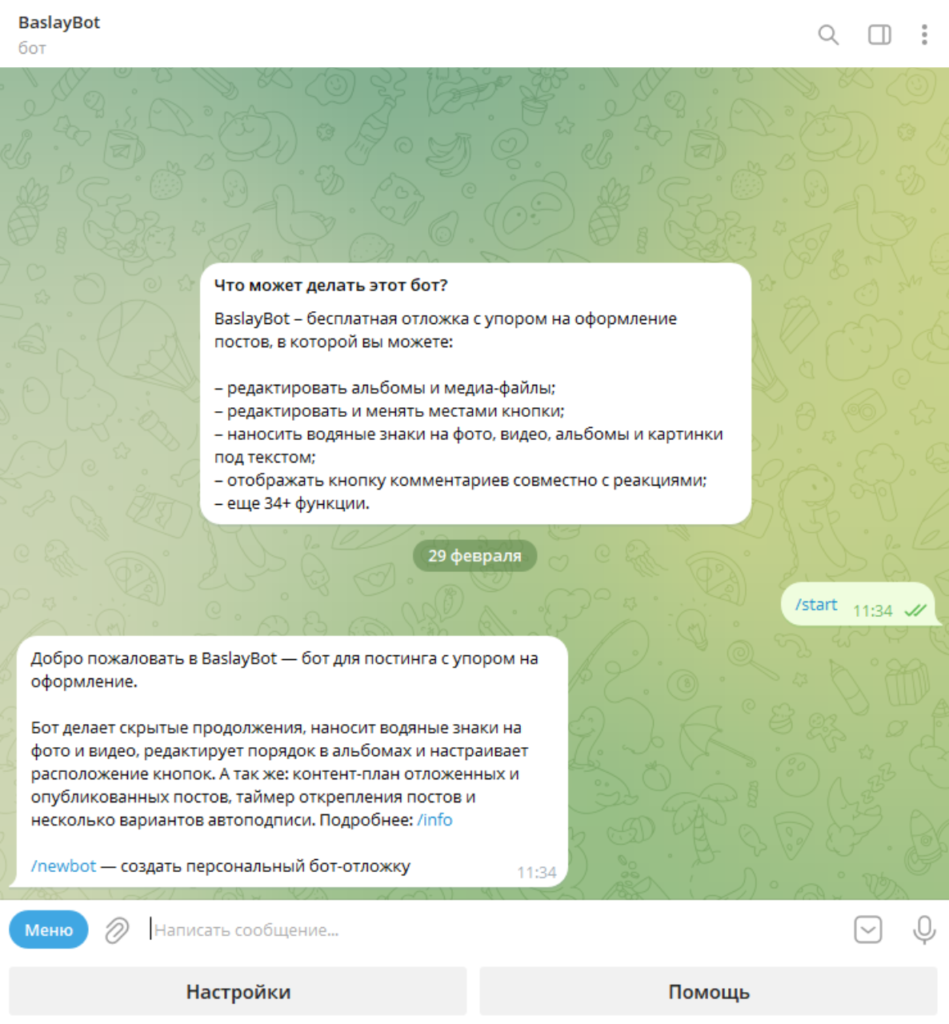
The developers of BaslayBot had 2 goals: to create a post scheduler and to enhance the posting experience.
Users of this bot can form albums, rename and rearrange buttons, watermark (not just pictures), add auto-signature, hidden content buttons, and more. For a fee, many posting automation features are unlocked, including the use of ChatGPT.
Dozens of various features – this is the main advantage of BaslayBot over other analogs.
Main features
Free features:
- Publishing and content planning. Create a content plan and create a schedule for the bot to submit posts and, if you want, nail it down. Edits published posts. Set the time and date when a particular message should be unhooked or removed from the channel.
- Audience Interaction. Add any emoji (likes, dislikes, etc.) to your posts. There’s even a handy table with them. Comments can be added along with reactions.
- Navigation and interaction through buttons. Create URL buttons that redirect the user to specified links. There are also hidden continue buttons that show certain text when you click on them. One content for subscribers, another for guests. Both types of buttons can be renamed and swapped.
- Media content and visualization. Attach videos, photos, animations to your posts. Position them below or above text content, adjust the size (large or small). Watermark them. You can create a template so that you don’t have to go through the whole procedure over and over again.
- Automation and empowerment. Set the auto-signature text to be automatically added to the end of posts. It can be a link or your name. BaslayBot allows you to create 2 or more auto-signature options (each time you publish, the admin will manually select one of them). More automation allows you to copy or forward any message to 2 or more communities at once. The admin can also grant users editor rights.
Premium Features:
- Advanced automation and scheduling. Set the time once so that you don’t have to specify it each time you post again. The premium plan also involves automatically adding buttons, auto-signatures, watermarks and other elements, and a publish repeat schedule – a useful feature so you don’t have to manually create the same post n times. In addition there is integration with ChatGPT, it will take care of creating and editing posts.
- Improved control and customization. Configure silent mode, delete timer, multiple channel copying, and other settings for yourself in advance. Massively edit content – change anything in all published posts in a couple of clicks. There are also tools for grids (batch edit posts, channel pools, folders will help you manage a grid of channels as easily as a single one) and application management (auto-admit, deferred acceptance, greetings, and other audience recruitment tools).
Prices
Available free of charge.
Premium features cost $3 per month per channel. The trial period is 14 days. You can go back to the free subscription if that was enough for you.
Advantages
- A rich set of features for post design.
- AI support (for premium users).
- Scalable posting (to 2 or more channels).
- Posting automation (for premium users).
- Advanced media management: albums, choosing location in post (above or below text), size settings, adding watermarks to photos and videos.
- Published posts can be edited.
- Administrative Functions.
- Russian interface.
Disadvantages
- Some features that are free with competitors are available here only with a premium subscription. For example, with TelepostBot, you don’t have to pay to cycle posts or manage join requests.
- Tech support is only provided to users with a premium subscription to @NotepostBot.
Suitable for
Suitable for admins who need advanced functionality for delayed posting.
6. TelepostBot (@TelepostBot) – community management and delayed posting
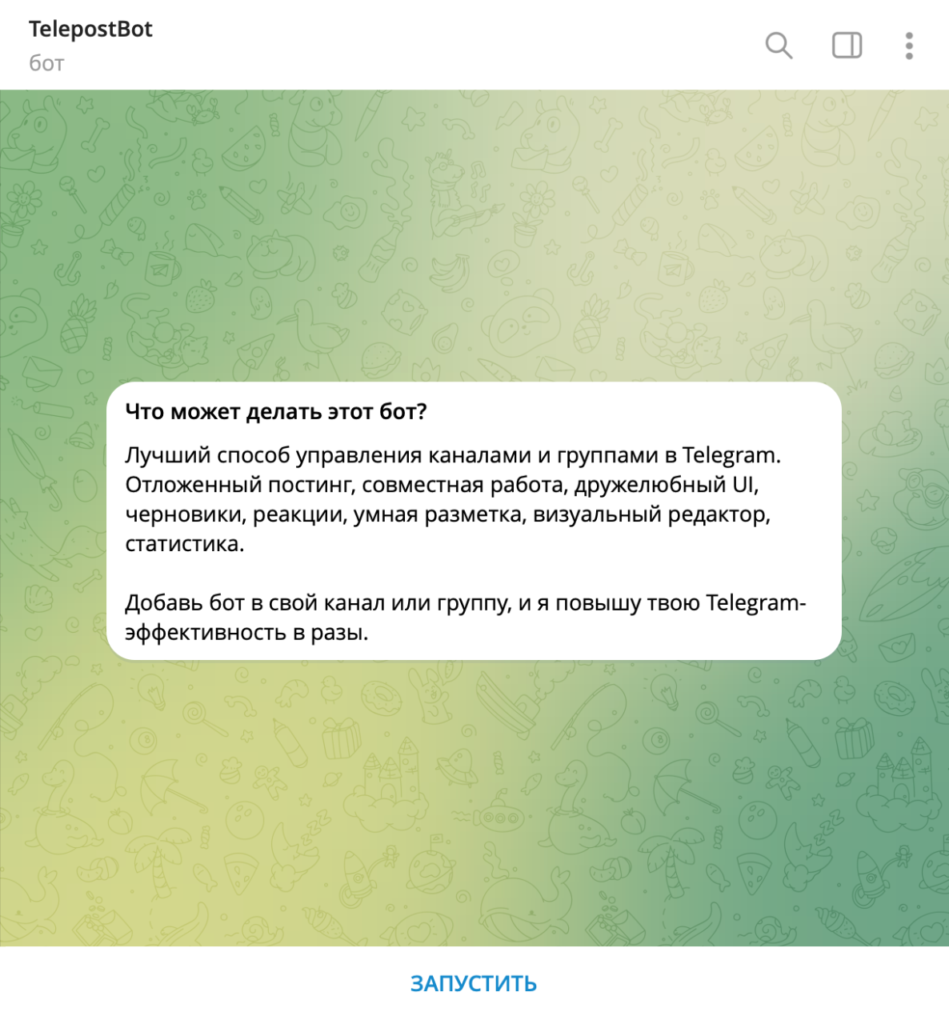
I would call TelepostBot a multi-tool for those who want to lighten their load of authoring and administrative routine. Less distractions, more focus on content.
The main advantage of TelepostBot is its free web application, a sort of Control Panel. Everything is collected there: visual editor, content plan, drafts, statistics, administrative settings and much more.
Main features
For content creation:
- Visual Editor. Create posts in an easy-to-use form that you won’t have to google and memorize HTML or Markdown tags.
- “Zen.” Minimalistic full-screen mode of the aforementioned editor. Zero distracting details. Only total concentration on the material.
- Reactions. Add any emoji (likes, dislikes, etc.) to your posts. Swap them out, even if the post has already been published. Telepost doesn’t allow you to add comments to a post that has reactions.
- URL Buttons. Redirect the user to specified links. These items can be renamed, swapped, or combined several pieces in a row.
- Hidden Continuation Buttons. Show specific text when you click on them. One content for subscribers, another for guests. They too can be moved like the rest of the buttons.
- Media file support. Publish photos, videos, audio, documents, animations.
- Album Support. Combine photos, change them in any order, add new ones and delete old ones.
- Surveys. An effective feedback mechanism.
- Content Plan. Generate a schedule for the bot to send messages and, if you want, bookmark them.
- Preview. Before you publish, you’ll be able to see if the material looks the way you intended.
- Editing. Published posts can be modified.
- Drafts. A place to store unfinished posts. Work on them can be continued at any time.
- Deletion Timer. Set the time and date when a particular message should be unhooked or removed from the channel.
- Scalable posting. You can send the same message to 2 or more communities at once.
- Cycle posts. Publication Repetition Schedule. Useful feature so you don’t have to manually create the same post n times.
In total, TelepostBot supports 9 types of messages: text, images, videos, documents, albums, polls, music, voice messages, animations. In the editor, you can combine them and send them in one package.
Other features:
- Statistics. Data on audience demographics, messages, reactions, admissions.
- URL shortening. Replaces long links with shorter and more pleasing to the eye.
- Assignment of Assistants. The admin can grant users editor rights.
- Accepting applications. Makes it easier to manage requests to join the community.
- Channel settings. Avatar, title, description.
Prices
All features of this bot for Telegram groups and channels are available for free.
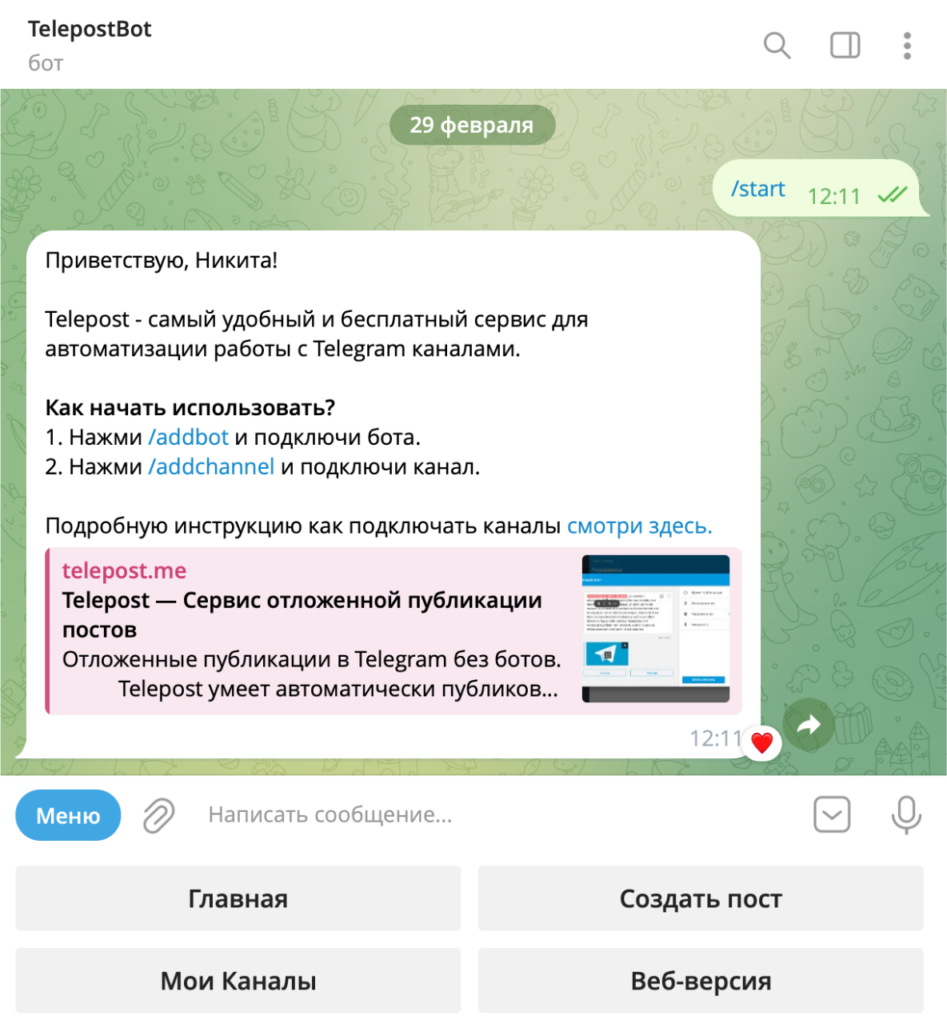
Advantages
- Convenient and powerful visual editor. Huge scope for creating and formatting content of any type.
- Scalable posting (to 2 or more channels).
- Cyclic posting. In the same BaslayBot, this is only available with a premium subscription.
- Surveys.
- Albums.
- Published posts can be edited.
- Statistics.
- Administrative functions: accepting applications, assigning editors, editing channels.
- The interface of the bot and the Panel is in Russian.
- A site with background information. There is a translation into Russian.
Disadvantages
- If you are not using the Telepost web application (i.e. Control Panel), you are depriving yourself of many features.
- You can’t add comments to posts with reactions.
- Some features for editing media files are missing: choosing the location of pictures in a post (top or bottom of the content), adding watermarks.
Suitable for
For admins who want advanced functionality packed into one box – beautiful, convenient and efficient. Especially handy for those who write longreads.
7. Printf (@PrintfBot) – fast posting
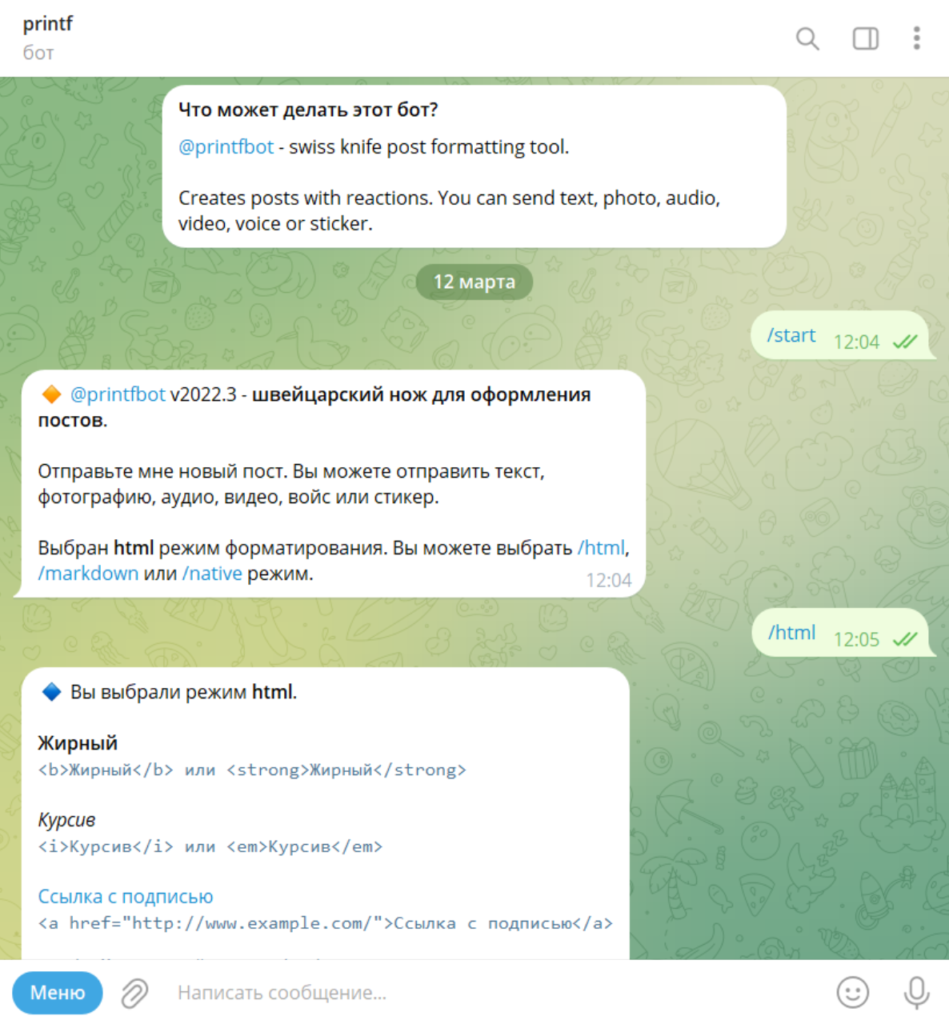
Printf is a simple bot for Telegram groups, which the creators refer to as a “Swiss knife for post design”. Offers more features than the similar MarkdownBot.
Main features
Printf implements:
- Content Creation. There are 3 modes: native, HTML, Markdown.
- Reactions. Add any emoji (likes, dislikes, etc.) to your posts. You can’t change or move them – only add/remove them.
- URL Buttons. Redirect the user to specified links. You can’t change or move them – only add/remove them.
- Media File Support. You can send photos, audio, video, vox, and stickers.
- Ban/permit reposting. Control how your channel’s content can be used by other users.
- Manual scalable posting. You can copy a link to a post prepared with Printf and send it to different groups or chats. The reactions will be common to all places the message has been sent to.
Prices
Completely free.

Advantages
- Simplicity. The bot implements only basic functionality for posting.
- You can allow or disallow reposting of publications.
- Does not require the creation of a separate bot.
- In Russian.
- There is a community where they can provide technical support (@RocketBotsBot).
Disadvantages
- No delayed posting.
- There is no automatically scalable posting. If you want to send out a post to multiple communities, you’ll have to manually copy-paste the link to it.
- A basic set of features for content creation.
- Advanced support for media files (albums, watermarks) is out of the question.
- Reactions and URL buttons cannot be moved or renamed.
- You can’t add comments if there are reactions attached to the post.
- There are no hidden continue buttons.
- You can’t edit a post that has already been published.
If you’re not looking for all these advanced features, the lack of them won’t be a disadvantage to you.
Suitable for
For TG community owners who need a simple, fast, basic tool for creating posts. You can try an even simpler/primitive analog – MarkdownBot.
8. FleepBot (@FleepBot) – TG project exchange, chatbot builder and delayed posting
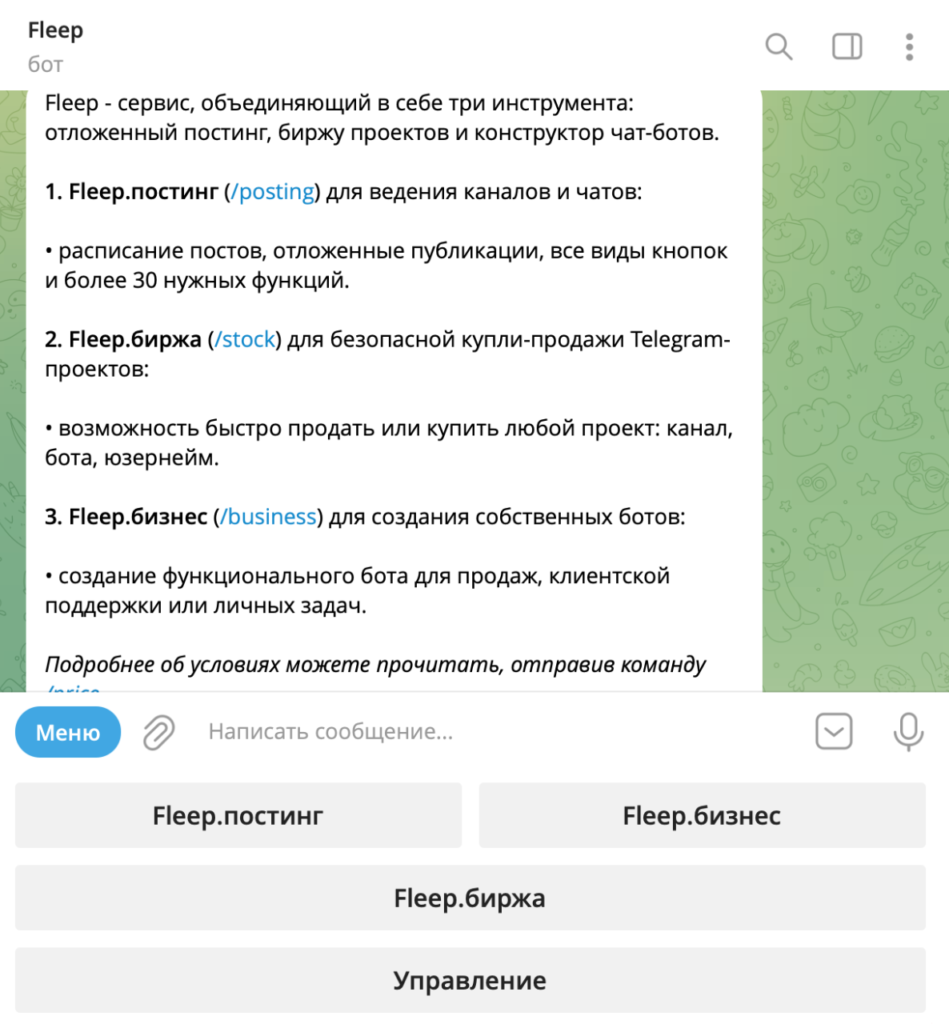
FleepBot positions itself as a service for running communities, securely buying and selling Telegram projects and creating your own bots. It is stated that FleepBot is used by Sberbank, Yandex, Ostrovok.ru and other large organizations.
Main features
Fleep.posting:
- Content Plan. Create posts and generate a schedule for the bot to submit them and, if you want, pin them.
- ChatGPT. Assist with content creation. Available only after paying for at least 1 channel that is linked to this bot.
- Reactions. Add any emoji (likes, dislikes, etc.) to your posts. You can’t edit them once they are published – only delete or add them.
- Comments. Can be added along with reactions.
- URL Buttons. Redirect the user to specified links. You can’t edit them once they are published – only delete or add them.
- Hidden Continuation Buttons. Show specific text when you click on them. One content for subscribers, another for guests. You can’t edit them once they are published – only delete or add them.
- Media File Support. Attach a photo, video or animation. Files in other formats are not supported.
- Image Generation. Available only after paying for at least 1 channel that is linked to this bot.
- Response post. The post will not be published as a post in itself, but in response to a post that has already gone out.
- Scalable posting. The same message can be copied or forwarded to 2 or more communities at once.
- Editing. Published posts can be modified.
- Cycle posts. Publication Repetition Schedule. Useful feature so you don’t have to manually create the same post n times.
- Deletion Timer. Set the time and date when a particular message should be unhooked or removed from the channel.
- Creatives. A section for storing posts for the future.
- Reports to clients. Automated messages to advertisers that their post has been posted or removed.
- Statistics. Keep track of financial performance and growth in your projects.
- Creating a personalized stickerpack. Customized for your channels.
Fleep.exchange:
- Trading TG-projects. Here you can sell/buy channels, bots, username. Fleep.guarantor is responsible for the safety of transactions.
Fleep.business:
- Bot Creation. Needed as an assistant for sales, customer support and personal tasks.
Other features:
- Affiliate Program. Share your referral link with others and earn a commission for each person who buys a subscription to FleepBot. Accumulated bonuses can be used when paying for any service within the Fleep system.
Prices
Fleep.posting (price for 1 channel):
- The first 3 weeks are free (regardless of the number of subscribers).
- If your channel has less than 1K subscribers – free of charge.
- If more than 1K – from 199 rubles/month;
Fleep.exchange:
- Placement of username – 449 rubles;
- Placement of channel/bot – 990 rubles;
- Commission of the guarantor @FleepGarantBot – 2.5-4% of the transaction amount, but a minimum of 1000 rubles.
Fleep.business:
- There’s a free plan.
- “Creative” – from 236 rubles/month.
- “Advanced” – from 596 rubles/month.
- “Business” – from 1196 rubles/month.
- “Corporate” – from 5996+ rubles/month.
Advantages
- AI support (ChatGPT, picture generation). This is a paid feature.
- Russian language support.
- A website with documentation and a blog. Available in Russian.
- Tech Support (@FleepSupportBot).
Disadvantages
Relatively free “layaway”. TelepostBot and BaslayBot give you better tools for creating and scheduling content, and don’t require you to pay upon reaching 1,000 subscribers.
Suitable for
FleepBot is designed for those who use Telegram for business purposes.
9. MarkdownBot (@markdownbot) – a simple tool for posting
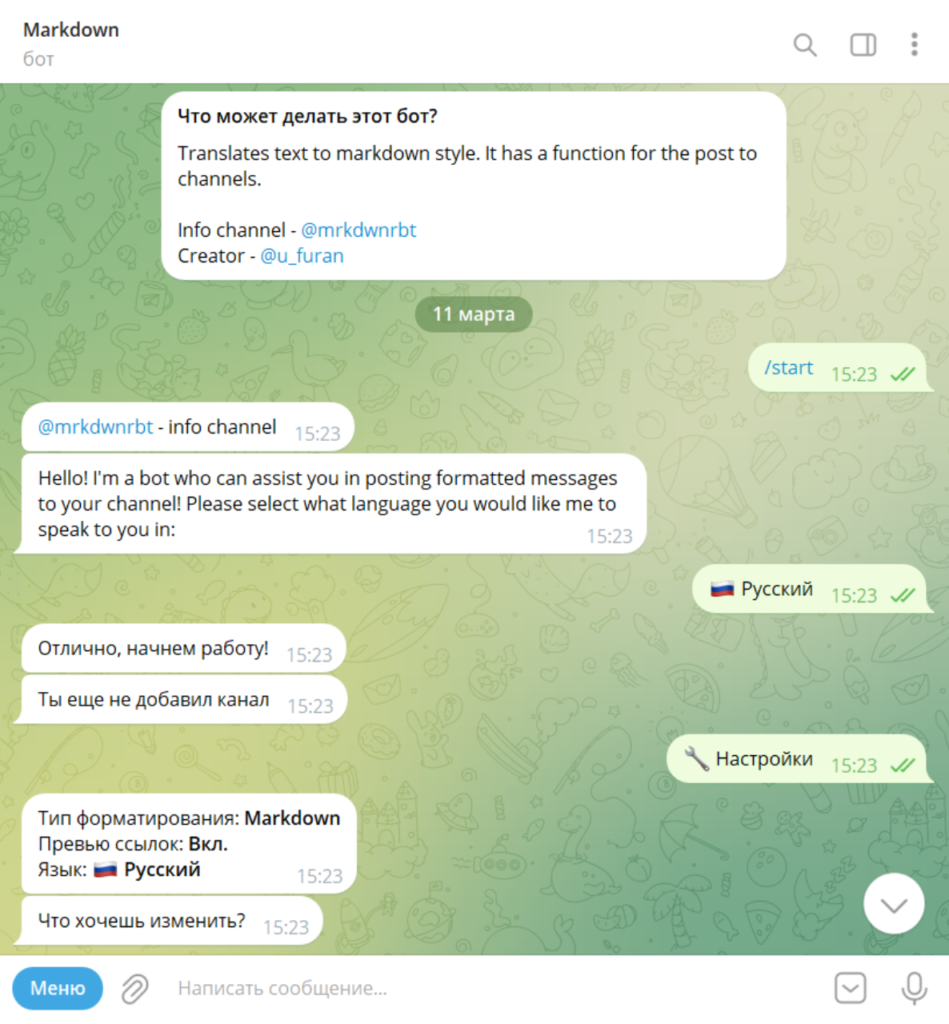
Another simple bot with just the basics for submitting publications built in. The similar Printf offers a greater variety of features (reactions, full media file support, etc.).
Main features
Bot Functions:
- Content Creation. Write and share posts on your channel. No content plan here yet – still in development. You can use HTML or Markdown tags.
- URL Buttons. Redirect the user to specified links. You can’t change or move them – only add/remove them.
- Photo Support. You cannot publish other media files (videos, documents, gifs) through this bot.
- Publication Previews. It’s called “Free Regime” here. You send the bot any text in Markdown or HTML syntax, and it shows you what your message will look like.
- Assignment of Assistants. Add or remove other administrators.
Prices
Completely free.
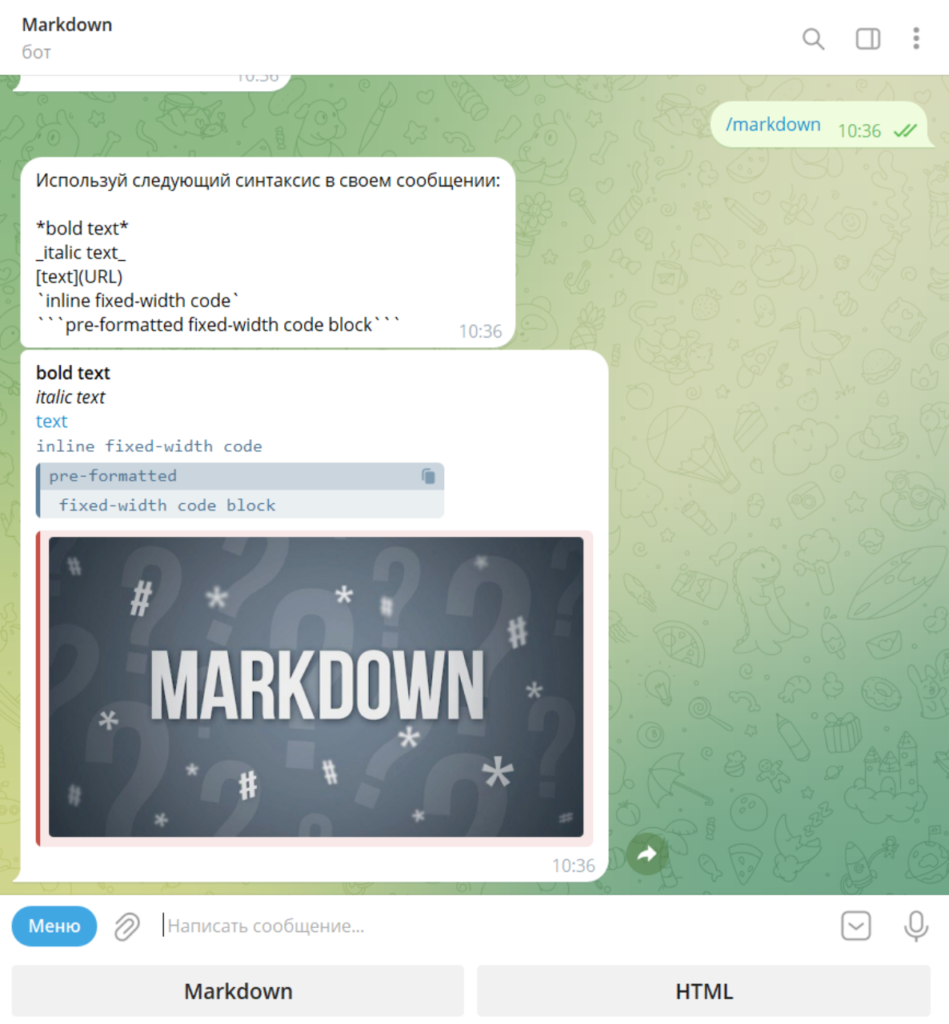
Advantages
- Simplicity.
- Does not require the creation of a separate bot.
- There is a Russian language.
Disadvantages
- Pending publications are not yet available. This feature is in development.
- There are no advanced features for posting and channeling.
- No reactions, no comments, no hidden continuation buttons.
- From media files only photos are supported.
- You cannot edit content that has already been published.
- There’s no multi-posting either. One message can only be sent to one channel at a time.
- No tech support.
If you only need basic features, the lack of advanced ones is hardly a disadvantage.
Suitable for
For TG community owners who just need a minimal posting toolkit. But I would recommend that they take a closer look at Printf.
10. Notepost @NotepostBot) – management, statistics, delayed posting
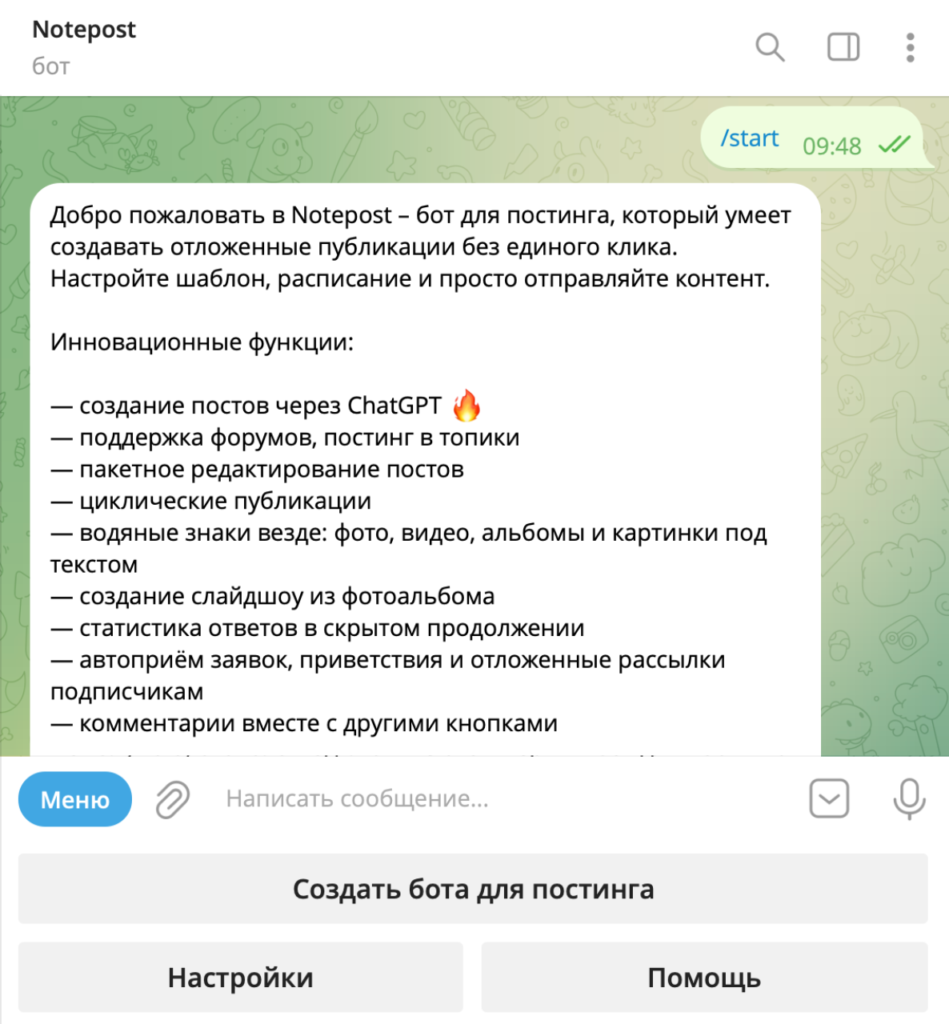
Some of Notepost ‘s features echo those of BaslayBot. Both of these projects are created by the same developers. Notepost, however, offers more tools.
The developers weren’t kidding when they stated that their bot “has everything”. At least everything is for delayed posting.
A content plan? Realized. Integration with Notion, Evernote, Google Calendar and Spreadsheet services? Bingo. Advanced features for media handling? Also added. Community moderation? And it’s in stock.
Main features
To create and plan content:
- Content Plan. Generate a schedule for the bot to send messages and, if you want, bookmark them.
- Integrations with third-party services. Notion to create posts and manage your content plan. Evernote to work with drafts and edit already published posts. Google Calendar to help with content scheduling, and Tables to collect data on which subscribers clicked on reactions and buttons with hidden follow-ups.
- Automate tasks with ChatGPT. Rewriting, fixing errors, adding header and hashtags, translating into other languages and more.
- Reactions and comments. Add any emoji (likes, dislikes, etc.) to your posts. There’s even a handy table with them. Comments can be added along with reactions.
- URL Buttons. Redirect the user to specified links. These elements can be renamed, swapped, and rearranged.
- Short Links. Shorten URLs in a post by adding UTM tags to them.
- Reposts. Allow or disallow your publications to be forwarded to other channels.
- Supports media files and albums. Attach videos, photos, animations to your posts. Position them below or above text content, adjust the size (large or small). Combine photos, change them in any order, add new ones and delete old ones.
- Deletion Timer. Set the time and date when a particular message should be unhooked or removed from the channel.
- Scalable posting. Copy or forward any message to 2 or more communities at once.
- Auto-repeats of publications. For posts that should go out on the channel n times after a certain time.
Design templates, auto-signatures, watermarks, hidden continue buttons, etc. are also provided for convenience.
Management, working with an audience:
- Requisition Management. Automatically admit or reject new users.
- Greetings. A template message from the bot for those who joined the group.
- Assignment of Assistants. Add editors and manage their access rights.
Other:
- Statistics. Financial performance and growth in your projects. You can generate reports for advertisers.
- Pools. Notepost allows you to set general settings, schedules, watermarks, etc. in different channels. To do this, they need to be pooled together. This way you can apply templates to multiple communities with one action.
Prices
The first 14 days are free.
Next, from $3 per forum, channel, or group if you use it for posting. The final price depends on the length of the subscription and the number of communities to be connected. The longer and more, the higher the discount.
Groups connected for comments only are free. Notepost doesn’t charge anything for channels with less than 10 members either.
Bonuses will be awarded for people you invite through the affiliate program. They can be used to pay for subscriptions.
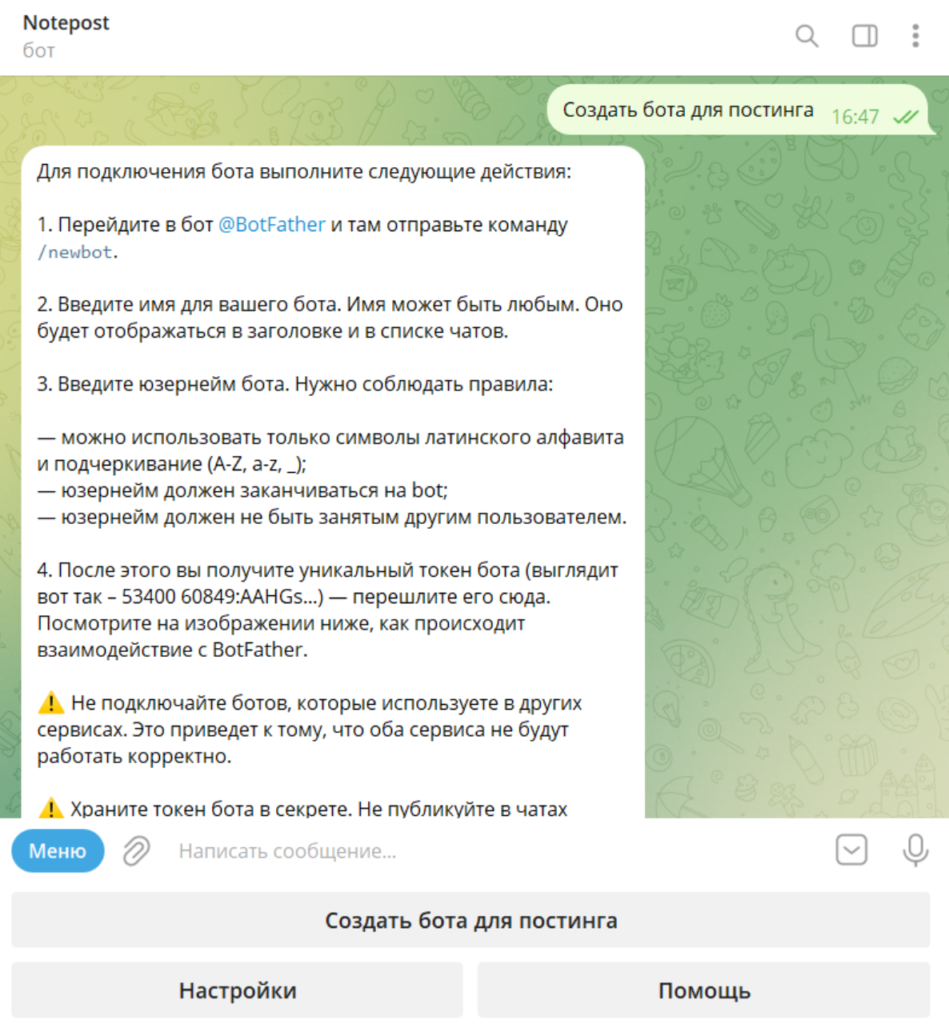
Advantages
- Integration with Notion, Evernote, Google Calendar and Spreadsheets.
- AI support.
- A rich set of features for post design.
- Scalable posting.
- Advanced Media Management.
- Published posts can be edited.
- Administrative Functions.
- Statistics on financial performance.
- Affiliate program, with bonuses from which you can pay for subscriptions.
- Russian interface.
Disadvantages
- No goodbye messages to those leaving the group.
- You have to pay even for features that are also in free competitor bots.
Suitable for
For admins of TG chats and channels.
11. DaySandBox (@DaySandBox_Bot) – moderation of messages from new members
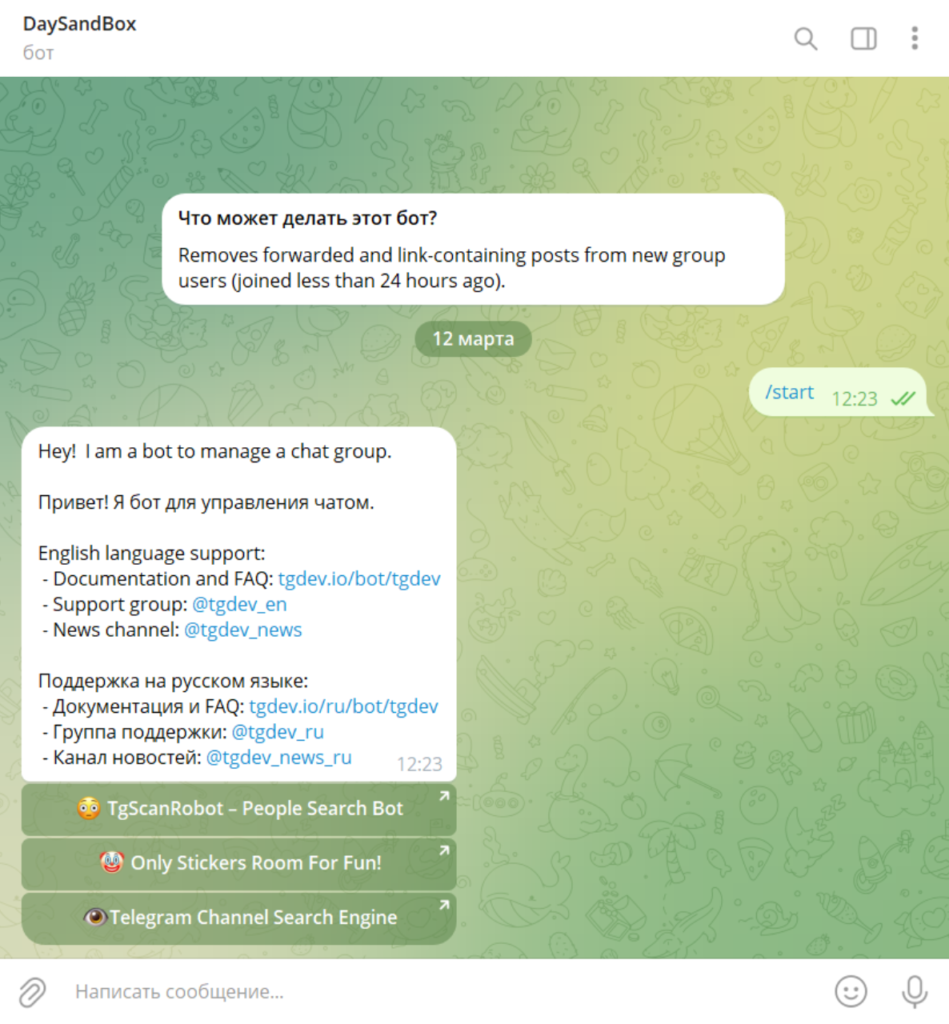
DaySandBox is a development from TgDev. The original function of DaySandBox is to delete messages from new group members. However, by installing the bot, you additionally get many other tools for moderation. I.e. all in one package.
Let’s consider only DaySandBox features in detail. The rest of the chips that come with it, I’ll just list them.
Main features
DaySandBox native functions only apply to those in quarantine – every new member of the group goes there. The quarantine period is set in hours since the user entered the chat room (from 1 to 720; 0 cancels the current ban). If the person left and joined back, the count starts over for him/her.
What can be applied to beginners:
- Quarantine on Links. Set a time period during which posts containing URLs cannot be published.
- Media quarantine. Deletes publications that contain pictures, videos, audio, stickers, etc. Acts as a complement to the previous function.
- Quarantine on requests to write a private message. A timer during which a newbie is not allowed to ask other members to post in “private”.
- Quarantine any messages. The user won’t be able to write anything at all until the timer expires.
- Alerts. Automatic notifications to the user why his/her post has been deleted.
For more details on the module commands, please refer to the documentation.
Other functions:
- Settings for bot notification language, user whitelists, channels and links.
- Remove stop words, swear words, greetings, messages in any language, all scheduled messages, requests to write a PM, requests for help, messages and users with stop words in their name, stickers from banned sticker packs.
- Limit the number of posts from a user.
- Display the welcome message.
Prices
It’s free.
Advantages
- Flexible ban settings for newcomers.
- Notifications of the reason why a user’s post was deleted.
- Many other features for moderating groups. All in one bot.
- Documentation in Russian.
- Chat with tech support.
Disadvantages
DaySandBox is not russified.
Suitable for
The bot is designed to help administrators who want to keep their groups/chats free from spam and other unwanted content, whether it’s from a new user or just a “stray” user.
12. Group Help (@GroupHelpBot) – moderation, statistics, group management
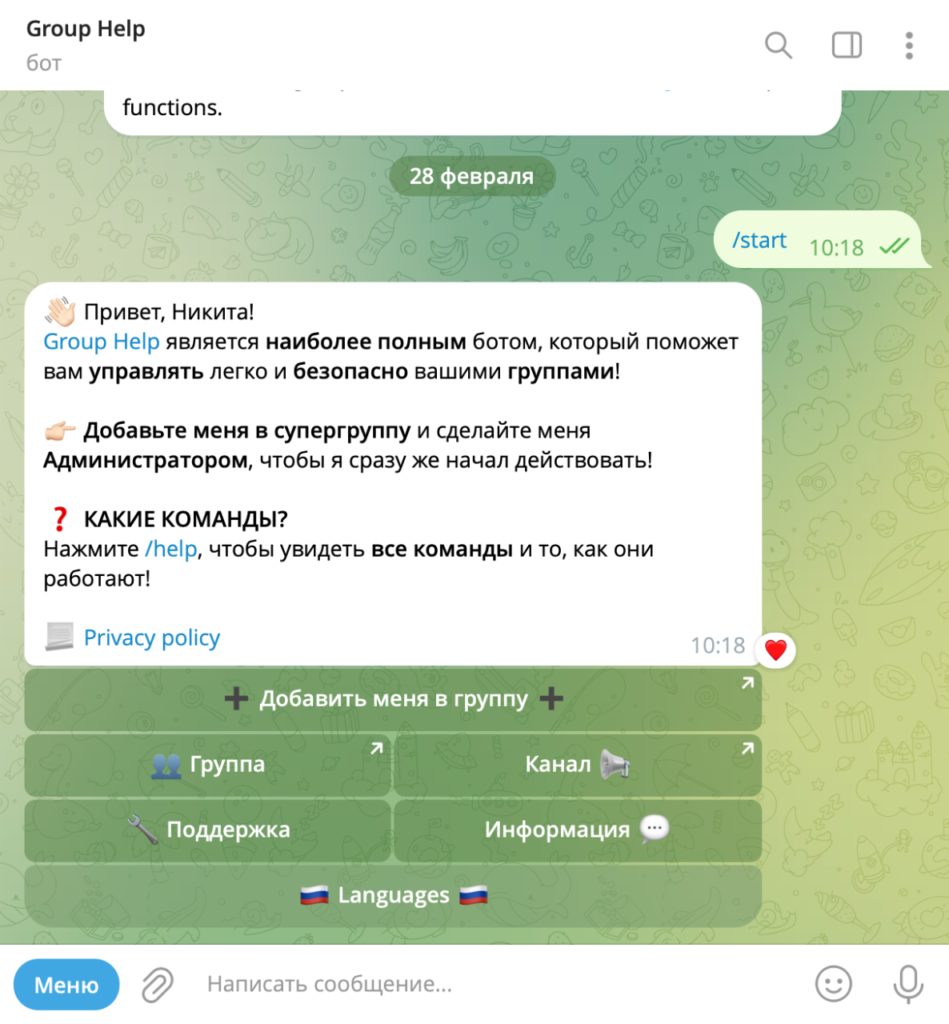
The developers assure that Group Help is the most comprehensive bot for easy and secure chat management. Knowing another candidate (Miss Rose), I would argue with that statement.
However, Group Help gives a solid toolkit for moderating groups. Spam, flooding, profanity, explicit content – the bot protects against many things. On top of that, you get teams to manage your content and engage with your audience.
Main features
Defense:
- Captcha. Checking the newcomer to see if it’s a live person or a bot
- Anti-spam. Automatic removal of unwanted ads.
- Anti-flooding. Block users who send too many messages in a short period of time.
- Content Filter. Detecting and penalizing those who send obscene material. You can also create a list of banned words and phrases, the bot will automatically delete messages with them.
- “Night Mode”. Prohibit you from sending media and links (or posts as such) while you sleep.
Management:
- Greetings. A template message from a bot to join a group.
- Showing the rules. Instructions on how to behave in your chat room. Called with /rules.
- Custom Actions. Create your own personal /commands that the bot will respond to as you wish.
- Zakreps. Send any message with the /pin command and it will be pinned in chat.
- Looped messages. Automatically repeat at a frequency you specify.
- Checking your channel subscription. Only allow people who are subscribed to the channel to which it is linked to participate in the group.
- Warnings. Give them out to users who engage in bad behavior.
- Penalties. Mutts, bans, kicks. There are separate short commands for everything.
Other:
- Statistics. Subscriber demographics, a list of participants with the number of messages they have sent.
- Action Log. Everything that happens in your chat can be recorded in a private channel.
Prices
It’s free.
Advantages
- Protection from spam, flooding, bots.
- Decent set of tools for moderation: warnings, penalties, “night mode”, filters for foul language and explicit content.
- Commands for interacting with the audience: greetings, showing rules, clips.
- Statistics.
- Bot in Russian.
Disadvantages
- No goodbye messages to those leaving the group.
- The documentation on the site does not cover all of the bot’s features.
Suitable for
Designed for TG chat administrators.
13. Rose (@MissRose_bot) – group management, spam protection
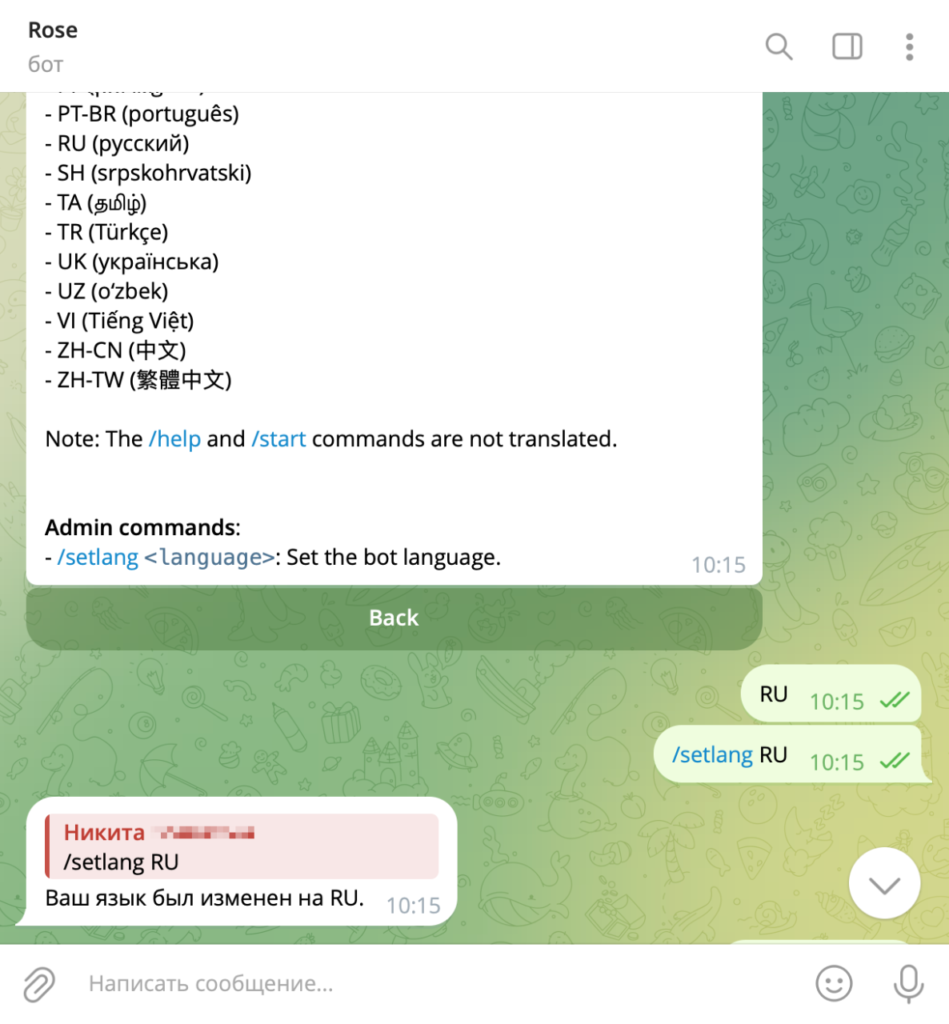
Rose is an all-around helper that has emerged in 2018. It has proven to be a powerful aid for managing and protecting chat rooms from spam. The bot is famous – it is already used by hundreds of millions of people, according to statistics from the developer.
I can say that Rose will easily replace many of the above and below bots. On the other hand, it is a good idea to think about risk diversification. If something bad suddenly happens to Rose, and you have everything or almost everything tied to her – you can see for yourself how painful that would be. It makes sense to spread the duties across different bots instead of assigning them to one all-purpose harvester.
Main features
- Anti-spam from Rose. Captcha when logging in, blocking unwanted content, anti-flooding, anti-raid, “federations” (this is a blacklist of users that can be applied to multiple groups. I.e. you have banned an offender in one of your chats – he will not be a member in all or some of the other chats that you have linked to the “federation”).
- Moderation. Creating behavior rules for members, word filters, cleaning comments, service messages and commands, accepting complaints, warnings, punishments (mutes, kicks, bans), silent mode, whitelisting, appointments to the managing staff and admin log, disabling (certain) commands for subscribers.
Other fixes:
- Greetings and farewells. Introductory messages from Rose to welcome newcomers, informing them about the community and local rules. Also a final word for those who are leaving. Posted greetings and goodbyes can be automatically deleted on a timer to avoid clogging up the group.
- Attaching messages. In the default Telegram, this is done manually. It’s easier with Rose: you just submit the post along with the /pin command, and it will be pinned.
- Answering machine. The bot can respond to certain words or phrases. For example, a formulaic answer to a frequently asked question. It can be a sticker, photo or other attachment rather than text.
- Notes. Keep different texts and attachments that your subscribers may need over and over again.
- Import/export settings. You can use a JSON template so that you don’t have to set the same parameters from time to time in different chats. Any administrator can export settings, but only group creators can import them (it’s safer that way).
Prices
It’s free.
Advantages
- Sophisticated protection against spam, flooding, raids and bot influx.
- Extensive tools for moderating groups.
- Audience interaction: greetings and goodbyes, automated responses, notes to subscribers.
- Russian language support.
- Website with documentation.
Disadvantages
The documentation is not translated into Russian.
Suitable for
The bot is created for administrators of Telegram groups of any size: whether it is a community of 50 or 5000 people. For channels, Rose has just a few features.
14. Lang Blocker Bot (@lang_blocker_bot) – delete messages in any language
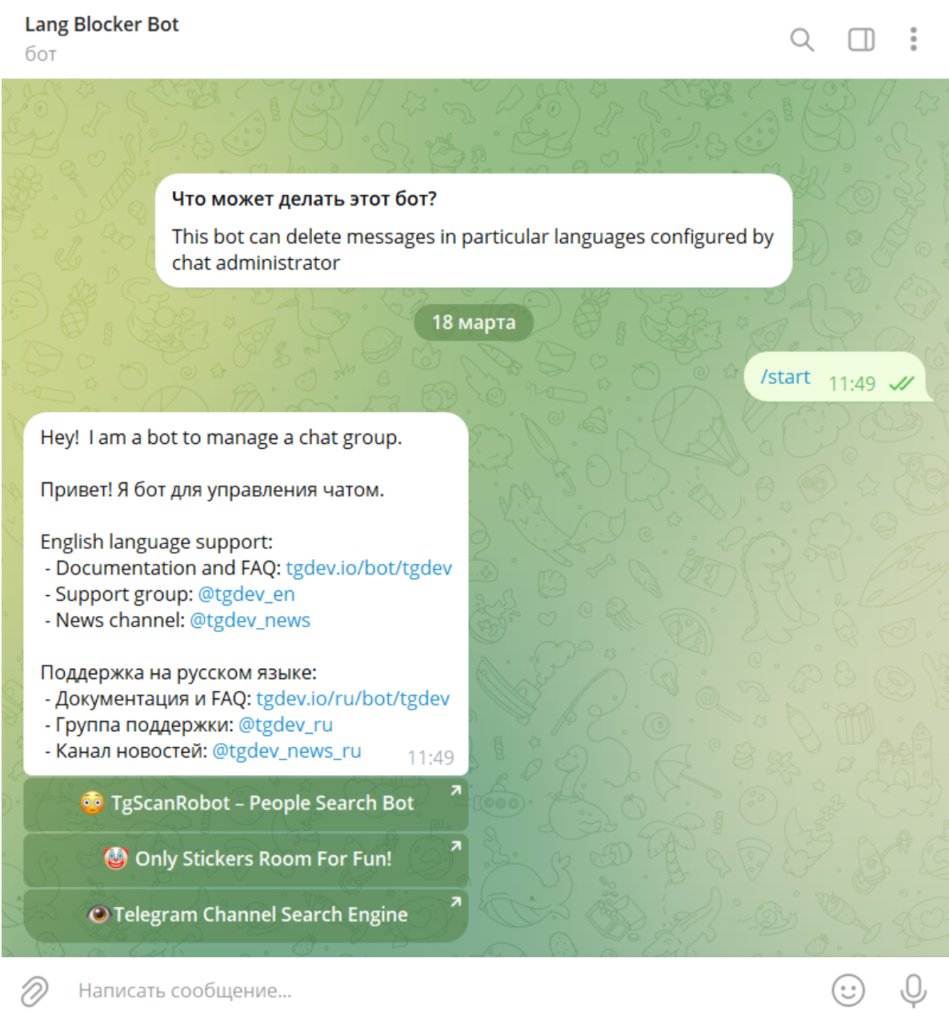
Lang Blocker Bot, like DaySandBox, is a project from a developer under the nickname TgDev. Lang Blocker Bot used to be a stand-alone, stand-alone bot. It is now one of the modules that is included in the “single basket of plushies”. They are listed in this list.
Install any of them – you get a complete set:
- Native module functionality.
- The functionality of all the other modules on that list.
This is how the Lang Blocker Bot works as well. Add it to your chat and you get not only the ability to block any language, but also the functions of other modules. Convenient.
I will only elaborate on the features of the sub. The chips of the others that come with the kit, I’ll just list them.
Main features
Native bot/module functions:
- Language group locking. Add alphabets to the banned list with the /tgdev/langblock add script codalphabet command. In this way, whole groups of languages can be excluded: Arabic + Farsi, Chinese + Japanese + Korean. Currently, LBB only allows you to block Middle Eastern (arabic) and Asian (cjk) alphabets. Unban – /tgdev/langblock remove script codalphabet.
- Blocking of individual languages. Operated by the /tgdev/langblock add lang code_language command. You can find out the language code by responding to the analyze message with /tgdev/langblock analyze. Unblock – /tgdev/langblock remove lang.
- Alerts. You can enable automatic notifications explaining why a user’s post has been deleted.
For more details on the module commands, see the documentation on the developer’s website.
Other functions:
- Settings for bot notification language, user whitelists, channels and links.
- Remove stop words, swear words, greetings, PMs, help requests, all scheduled messages, messages from new group members, messages and users with stop words in their name, stickers from banned sticker packs.
- Limit the number of posts from a user.
- Display the welcome message.
Prices
It’s free.
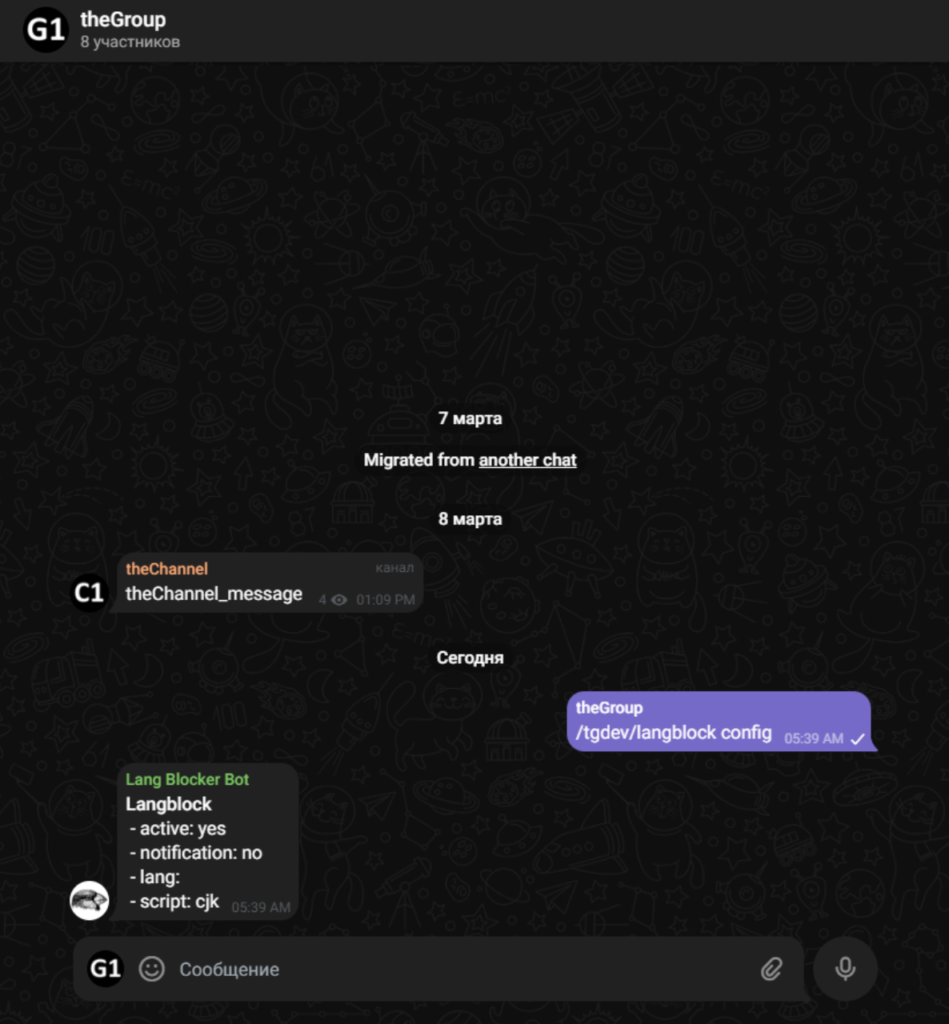
Advantages
- Banning languages by groups and separately.
- Notifications of the reason why a user’s post was deleted.
- Many other features for moderating groups. All in one bot.
- Documentation in Russian.
- Chat with tech support.
Disadvantages
- I would like more supported alphabets, not just Asian and Middle Eastern alphabets.
- Lang Blocker Bot is not russified.
Suitable for
Admins who don’t want to see posts in a certain language in their groups/chats.
15. Protectron Bot (@ProtectronBot ) – AI-assisted moderation
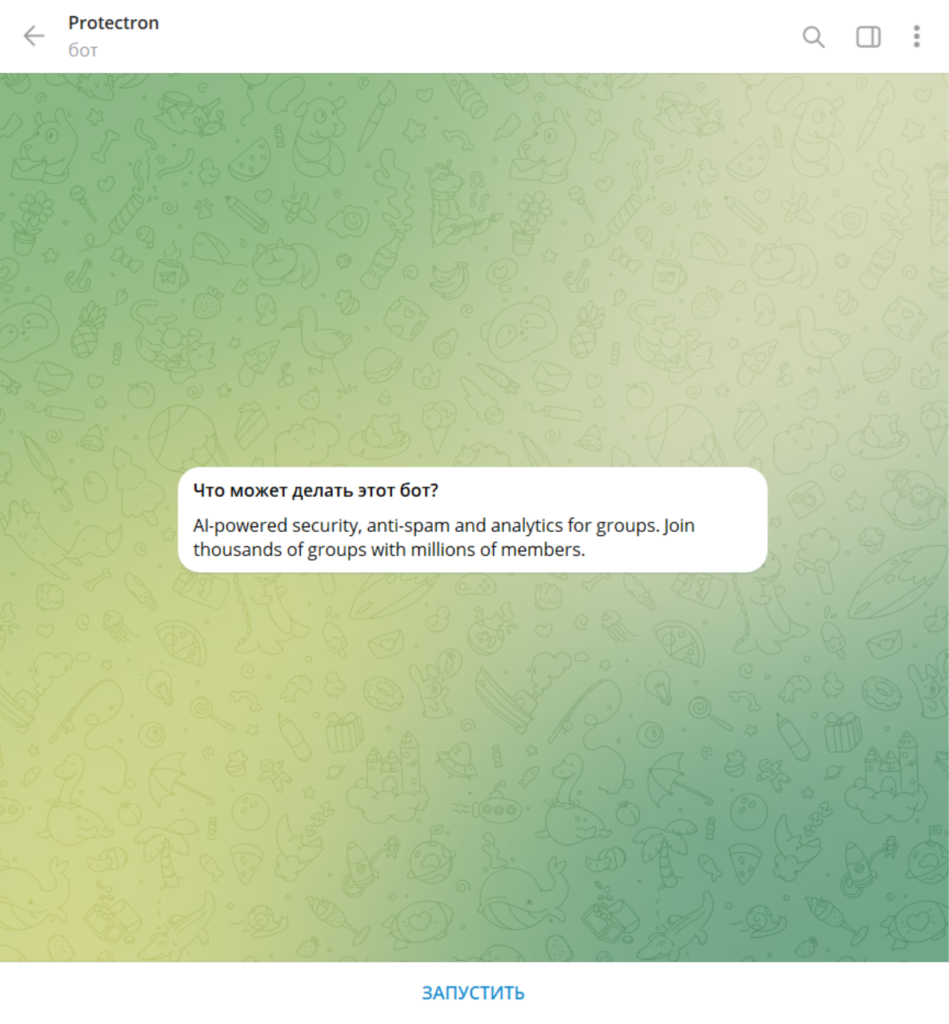
Protectron Bot is a relatively simple and fairly well-known bot created for moderating groups. It copes with its task well: it protects from spam, flooding, bots, foul language. Knows how to welcome new subscribers.
The bot uses AI to detect spam. I.e.. no customization on that part – everything works by itself. You only need to enable or disable this option.
Main features
- Greetings. A message for new members, written by a caring administration. It will be seen by anyone who joins your group.
- Anti-spam. Deletes messages that contain unwanted advertisements. As I wrote at the beginning, Protectron Bot uses a neural network to detect spam.
- Anti-flooding. Prevents the flow of messages that are too frequent.
- Bot protection. Checks all the users your subscribers add. If it’s not a person but a bot, it will be instantly deleted.
- Content Filter. Prohibits links, redirects, hashtags, howls, explicit content, etc. Administrators choose the types of content to block. You can also set your own list of words and expressions that are not allowed in your chat.
- Brushing up on messages. When someone joins or leaves a group, Telegram leaves corresponding notifications in the chat. The greater the flow of people, the more such service messages. Protectron Bot can automatically delete them. There is also a cleanup of obscene posts – if someone swears, his/her comment will be lost (this feature works only for English posts for now).
- Penalties. Subscribers can be banned. The bot accounts for each user’s offenses in all your groups where you have installed it. However, there are no mutes or kikes here.
Prices
It’s free.
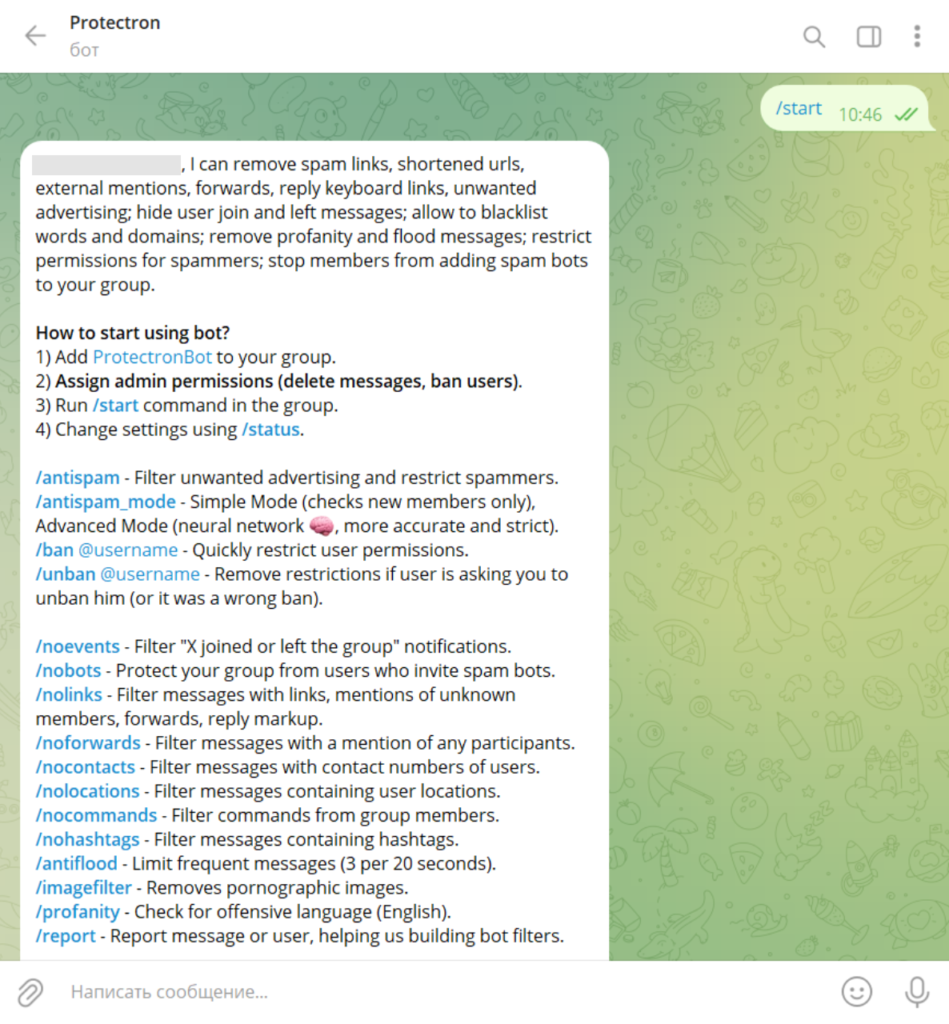
Advantages
- AI for spam detection.
- Protection from flooding, bots, swearing, blatant content.
- Website with documentation.
Disadvantages
- The only punishments are bans. There are no mutes or kicks.
- No goodbye messages to those leaving the group.
- The swear checker only works for English messages for now.
- The documentation is not russified.
Suitable for
Like all moderator bots, Protectron Bot is designed for TG chat admins.
16. Combot (@Combot) – moderation and statistics
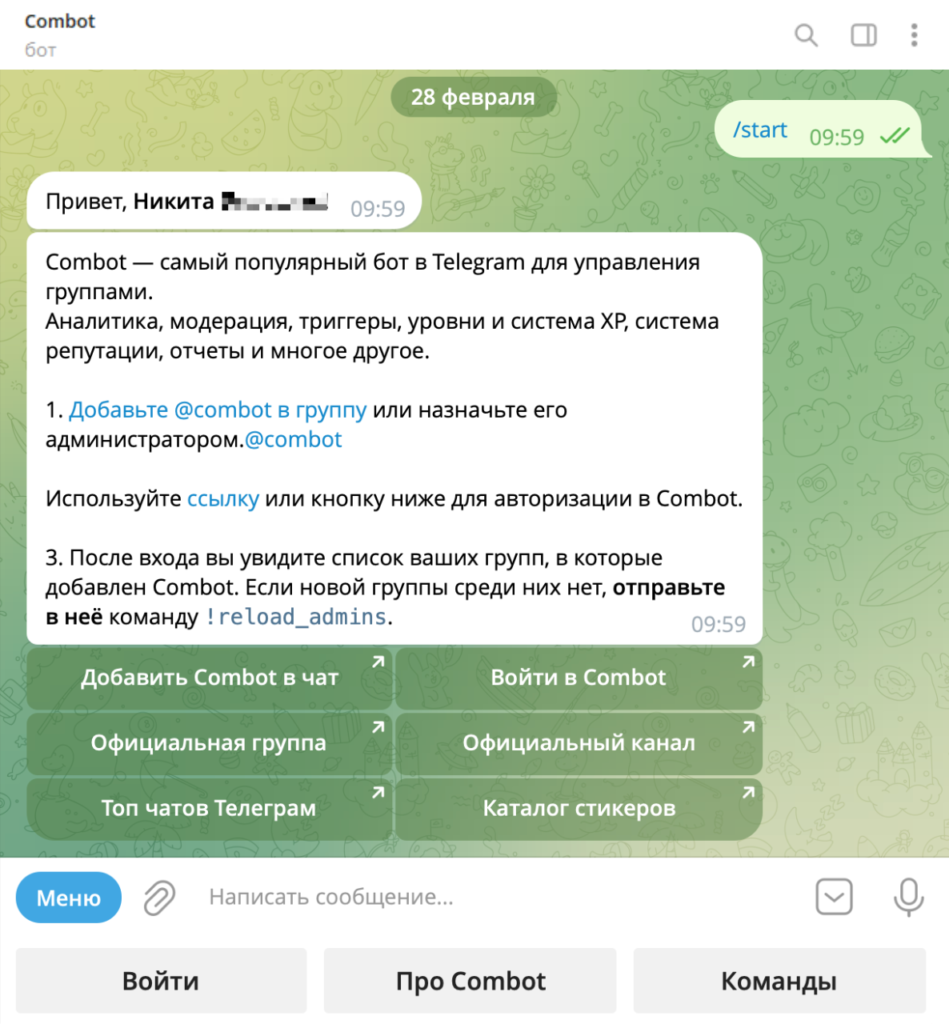
Combot is a feature-rich tool that aims to “turn your Telegram group into a full-fledged community.” The bot offers moderation, analytics, anti-spam, trigger system (the developers call it the best in messenger) and other features. Helps keep comments clean 24/7 by stopping spam and insults.
Essentially, the bot takes over the management routine and displays the statistics.
Main features
The Combot has it:
- Statistics. View the total number of users, their growth and decline, activity graphs by hour or day of the week, and the average daily number of posts per member.
- Audience Interaction. The bot knows how to welcome newcomers, delete and pin posts, answer frequently asked questions, and post scheduled and recurring announcements.
- Moderation. Automatic blocking of insults, warnings and punishments for offenders (from mute to ban), adding users to whitelists and blacklists. There is a feature to accept complaints from subscribers.
- Anti-Spam (CAS – Combot Anti-Spam). Identifies and deletes messages with advertisements. Can block posts with links. Will not allow spammers who are listed in the CAS database into the group.
- Reputation System. Reward your audience by automatically awarding experience and levels for activity in your group. Allow members to influence each other’s reputation themselves (the default is to respond with “+” and “-” to other posts).
- Trigger System. Customize the bot’s reactions to certain words/phrases. These can be hardcore actions: kick, ban, mute. There may be warnings, deletion of posts. Or positive messages, changing a user’s experience or reputation. For example, Reader #1 wrote “admin moose” – striggered the bot and was kicked. But Reader #2 sent “love admin” – automatically got a + in reputation with a reply message: “You too, friend/friend”.
- Cryptocurrency market data. Can provide them by command !c, if this option is enabled in the settings. The data is taken from the CoinGecko platform.
Prices
Statistics – free of charge.
Other functions:
- The first 7 days are free.
- For groups with less than 100 subscribers – free of charge.
- For groups with more than 100 subscribers – paid. The price depends on the number of participants (the more, the more expensive). It starts at $9.99 per month per group.
Advantages
- Lots of options to make life easier for admins and moderators.
- Reputation, experience, and level system. Engages users in regular and proper activity.
- Trigger System.
- Russified bot and control panel on Combot website.
- Russian-speaking chat, where they can provide technical support.
Disadvantages
- The statistics within TG are more accurate and have more metrics.
Suitable for
For administrators of channels to which groups with comments are bound. The more active participants, the more useful the bot will be.
17. TGStat Bot (@TGStat_Bot) – post and community statistics

Bot from TGStat service – a large site that hosts ratings and open statistics of Telegram channels. The closest analog is Telemetr.
TGStat Bot collects the metrics of any channel, group or publication on Telegram. Checks the number of reposts, reactions and retweets, as well as the ratio of views to followers. This way you can monitor your resources, competitors and sites where you plan to advertise.
Important nuance: the channel must be present in the TGStat database to get statistics. If it’s not there, you’ll have to enter it manually on their website.
Main features
The bot implements:
- Community Statistics. Send the bot a link to your chat or channel. In response, get a picture summary of subscriber demographics, citation index, average reach of regular and promotional publication.
- Post stats. Send the bot a link to the publication or forward it in a dialog with the bot. It will respond with a picture-summary of the number of views over different time periods, reactions, retweets, comments, etc.
- Under each image will be a link button to TGStat.com. There you will see a detailed report on the channel or post. It will be available even without authorization.
Prices
It works for free, just like the TGStat platform.
Advantages
- Brief summaries by channel and individual posts.
- Details on channels and individual posts at TGStat.com.
- Reports on the website are available without authorization.
- Both the bot and the site are in Russian.
- There is a bot and chat for tech support.
Disadvantages
If the channel is not in the TGStat database, you will have to enter it manually. There is no automatic addition as in Telemetrmebot.
Suitable for
This bot will come in handy for anyone who needs data to analyze their own or other people’s channels. Developed as a complement to the core – TGStat platform.
18. TGStat Alert Bot (@TGAlertsBot) – tracking reposts, mentions and publications with keywords
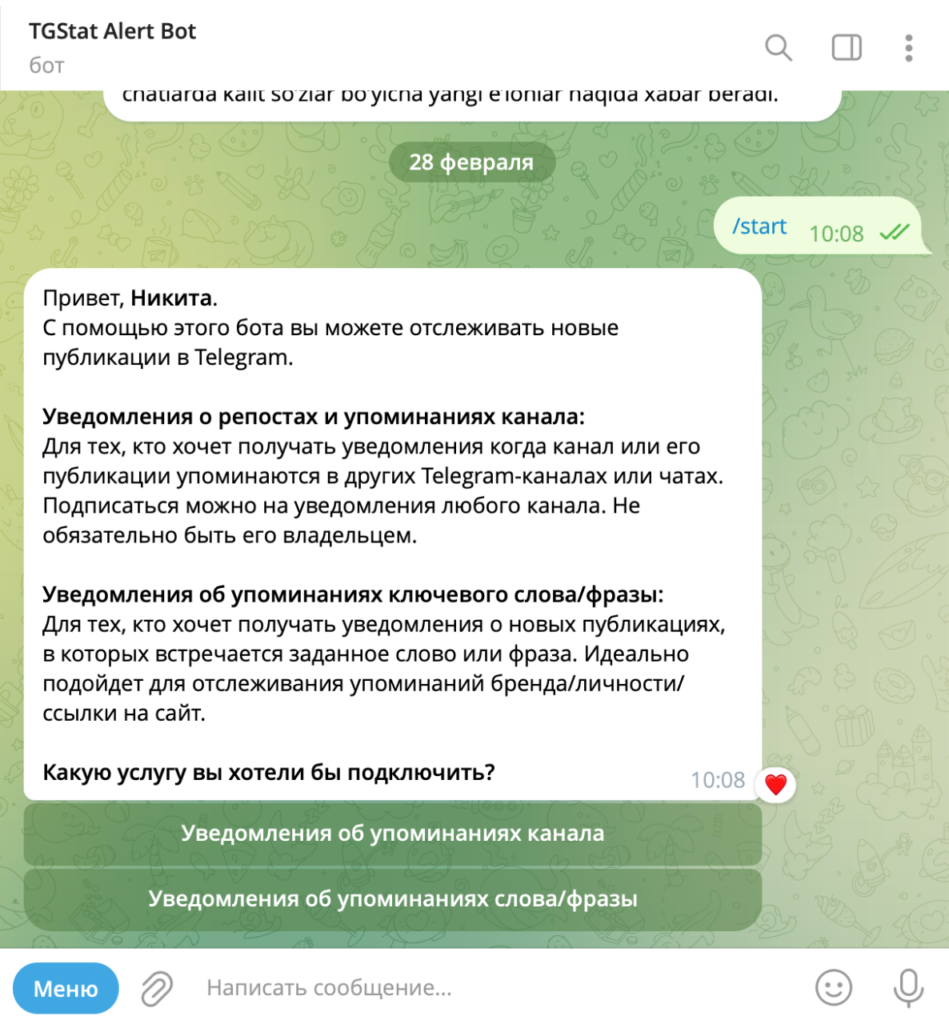
TGStat Alert Bot is another bot from the TGStat platform. Its job is to monitor reputations within Telegram. Technically, this means notifying you if you or your channel is mentioned somewhere. For example, in some community, one turns to the official account of a certain company, asking about the cost of its services. The bot will notify you, preventing you from missing a question from a potential customer.
Main features
TGAlertsBot has 2 services:
- Monitor reposts and mentions of the channel. If your channel or its publications are mentioned in other TG communities, the bot will notify you.
- Monitoring new publications with “keys”. Notifications when posts containing a given word or phrase are released. You can track mentions of a brand, a personality, a website.
Everything works on a pay-as-you-go basis:
- Select the desired notification type from the bot menu.
- In the next message, click “Create Subscription”.
- Authorize on the TGStat website, set up the selected tracking type.
- You click “Save” and pay for the service. The price list will be displayed on your screen.
This is how you can connect both services.
Prices
- Monitoring of reposts and channel mentions – from 260 rubles/month
- Monitoring of new publications with keywords or phrases – from 490 rubles/month
Advantages
- Monitoring of any mentions in Telegram channels and chats.
- Russian language support.
Disadvantages
There isn’t at least a free trial period.
Suitable for
Business owners who interact with audiences via Telegram.
19. Telemetrmebot (@telemetrmebot) – channel statistics
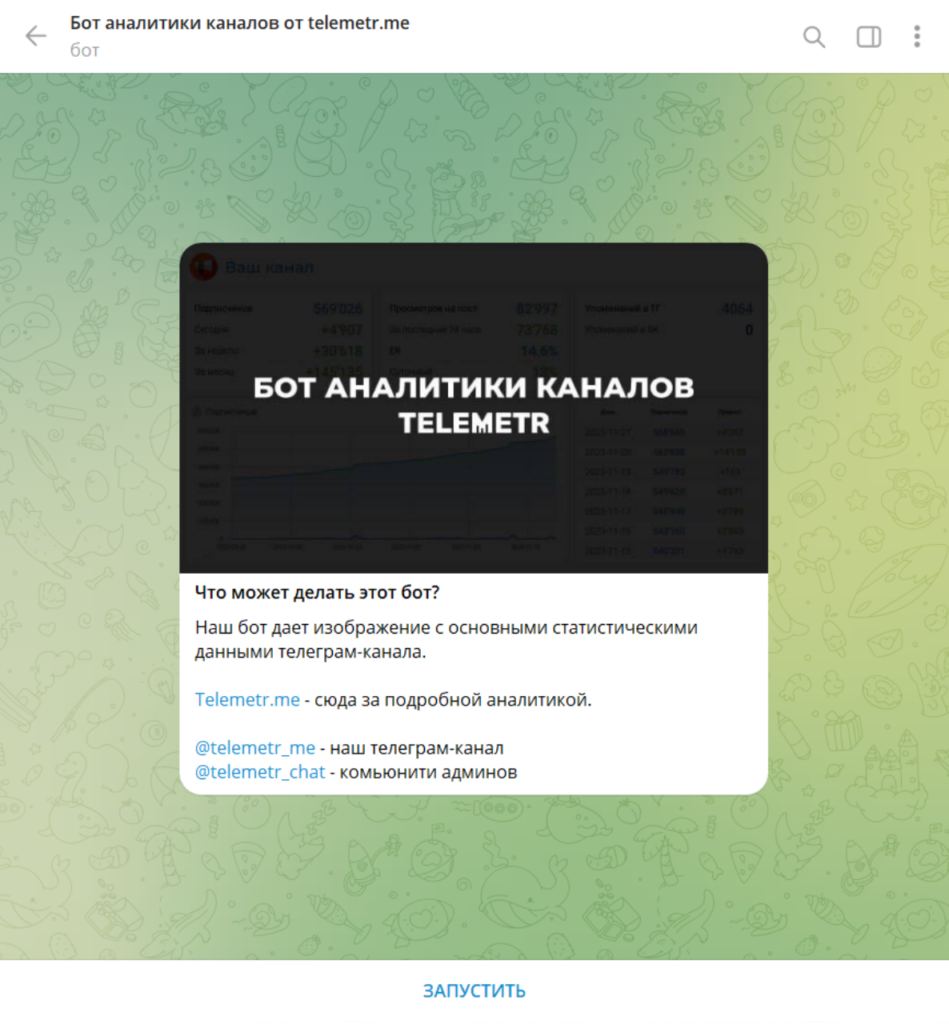
Bot from Telemetr service – a platform with TG community analytics, similar to TGStat. Provides basic statistics on channels: dynamics of subscribers, views, mentions. Suitable for analyzing your own and other people’s resources. Gathering information from individual posts is not skillful.
The channel must be in the Telemetrmebot database to get statistics. By sending the bot a link to the community, it is automatically added to the queue for verification. If everything is normal v is entered into the database and then it can be analyzed.
Main features
Basically, there’s only one function in the bot:
Community Statistics. You send the bot a link to the channel – the bot responds with an image with basic data about the channel. These include: subscriber demographics, analyzing views, number of mentions and promotional posts.
There will be a URL button below the image that says “Perform a detailed analysis”. It leads to the Telemert website, where a more detailed report on the channel will be shown. Before viewing, you will be asked to register or login if you are not logged in.
Prices
The bot is completely free.
Telemetr.me service is also available free of charge, but all its features are available only on paid tariffs.
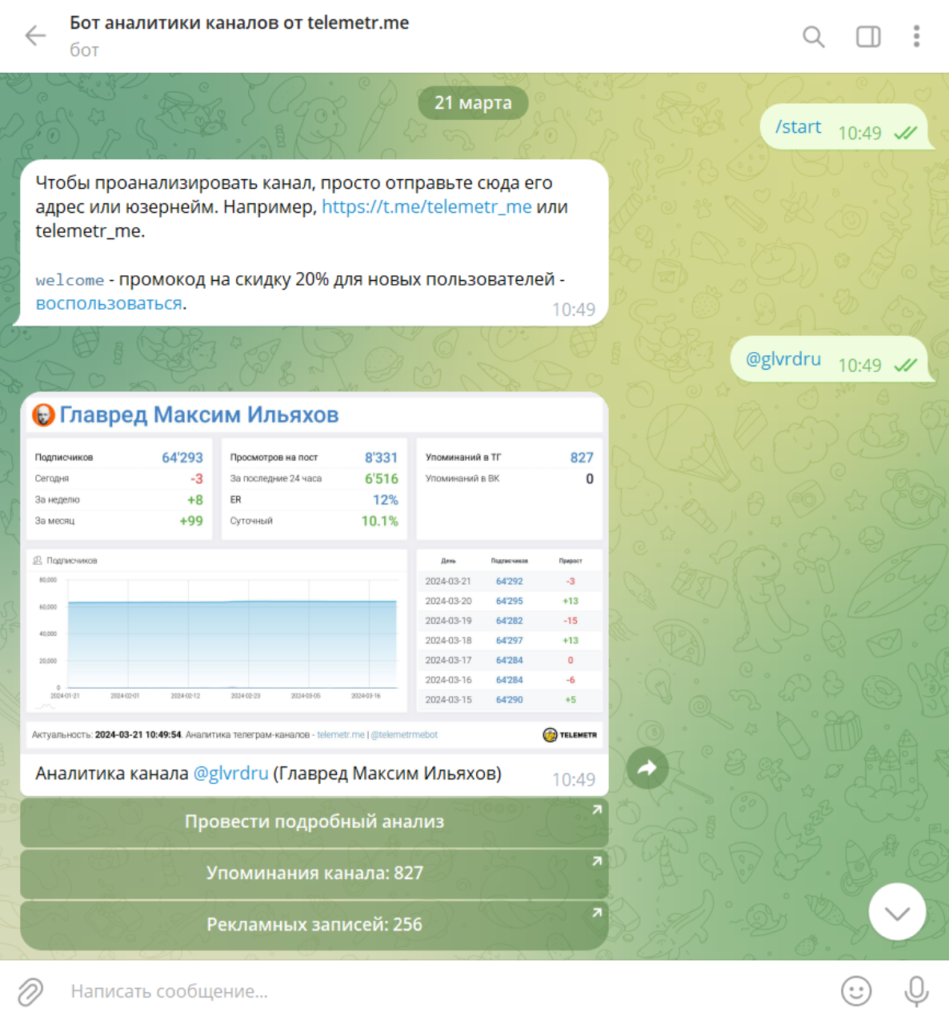
Advantages
- Brief summaries on the performance of the channel(s).
- More information on the channel(s) on the Telemetr website.
- Automatically check and add the channel to the database if it is not there. In TGStat, this is done manually.
- Both the bot and the site are in Russian.
- There is a chat room where they can provide technical support.
Disadvantages
- Brief summaries from TGStat Bot show more data.
- There are no statistics on individual posts like in TGStat Bot.
- Detailed reports on Telemetr.me are available only after authorization.
Suitable for
For anyone who analyzes the performance of their own and/or other people’s channels. Developed in addition to Telemetr.me.
20. Channel check bot (@tg_channel_check_bot) – view analytics
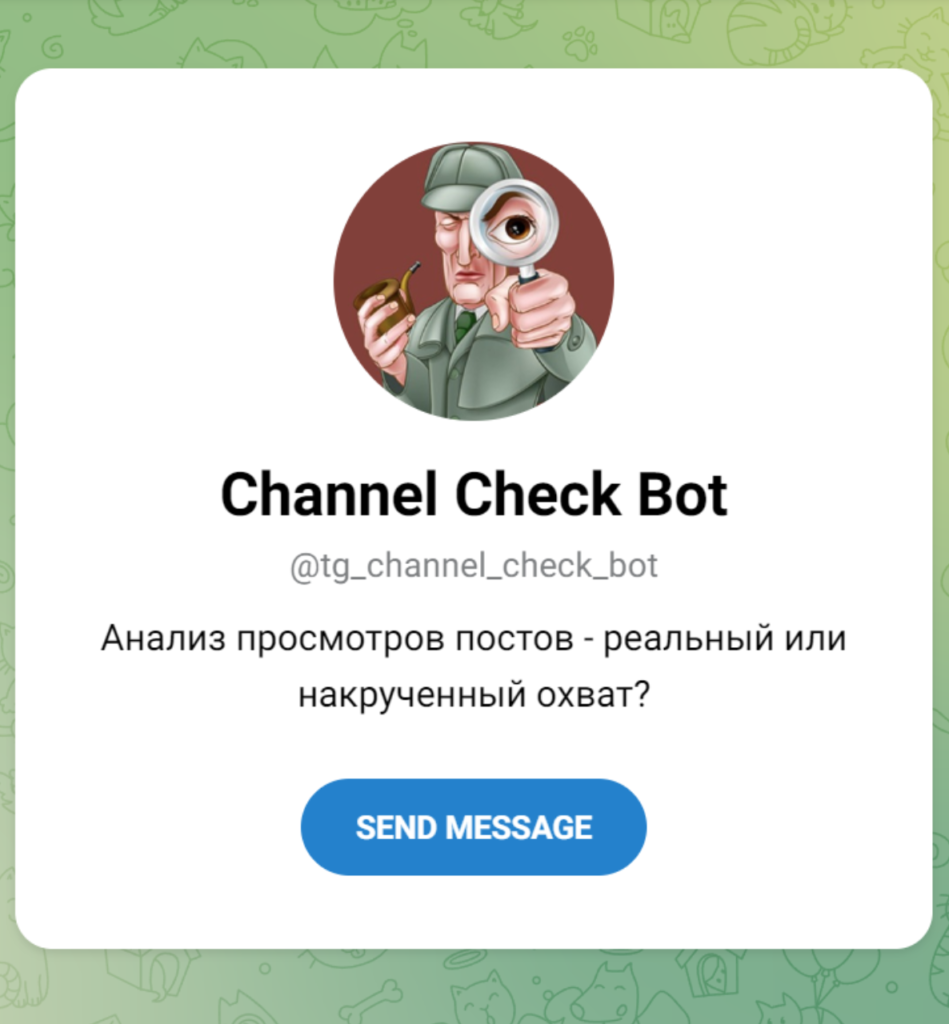
Channel check bot checks if the traffic on a particular channel is not spoofed. You send him a link to the community and he analyzes the views every 15 minutes for 24 hours after a new post. If any fraction of them aren’t from real people, you’ll see it. This is how you can check data on your own and other people’s publications.
Main features
Implemented:
- Analytics Views. Shows if there are any signs of spoofed traffic.
- Examples of dishonest colleagues/competitors. Additionally denotes multiple channels with tweaked posts in a given topic and similar number of views in 24 hours.
Prices
The first 3 checks are free, each subsequent check is 50 rubles.
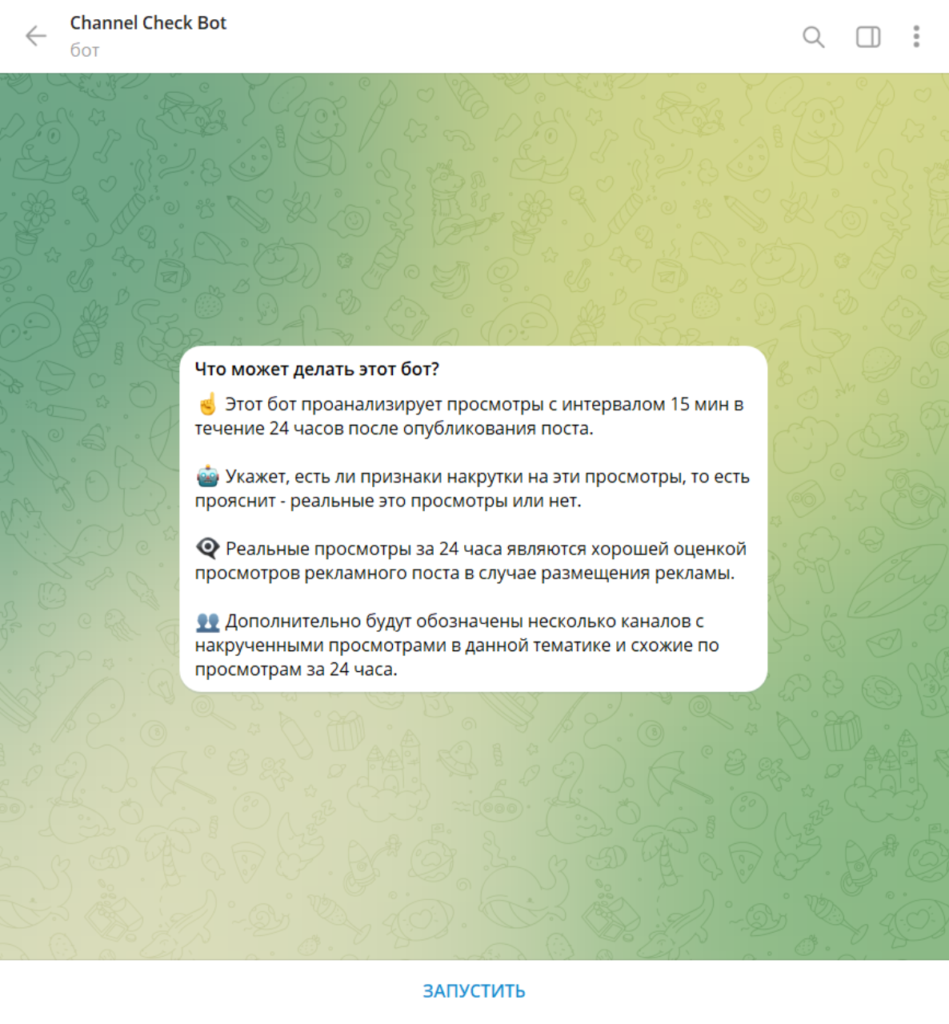
Advantages
- Viewer Authentication.
- You can check your own and other people’s posts.
- In Russian.
Disadvantages
- No tech support.
- If there is no channel in the database, the bot will not provide statistics.
Suitable for
For advertisers and anyone who wants to check the reality of views of any post.
21. Telegraph (@Telegraph) – integration with Telegra.ph
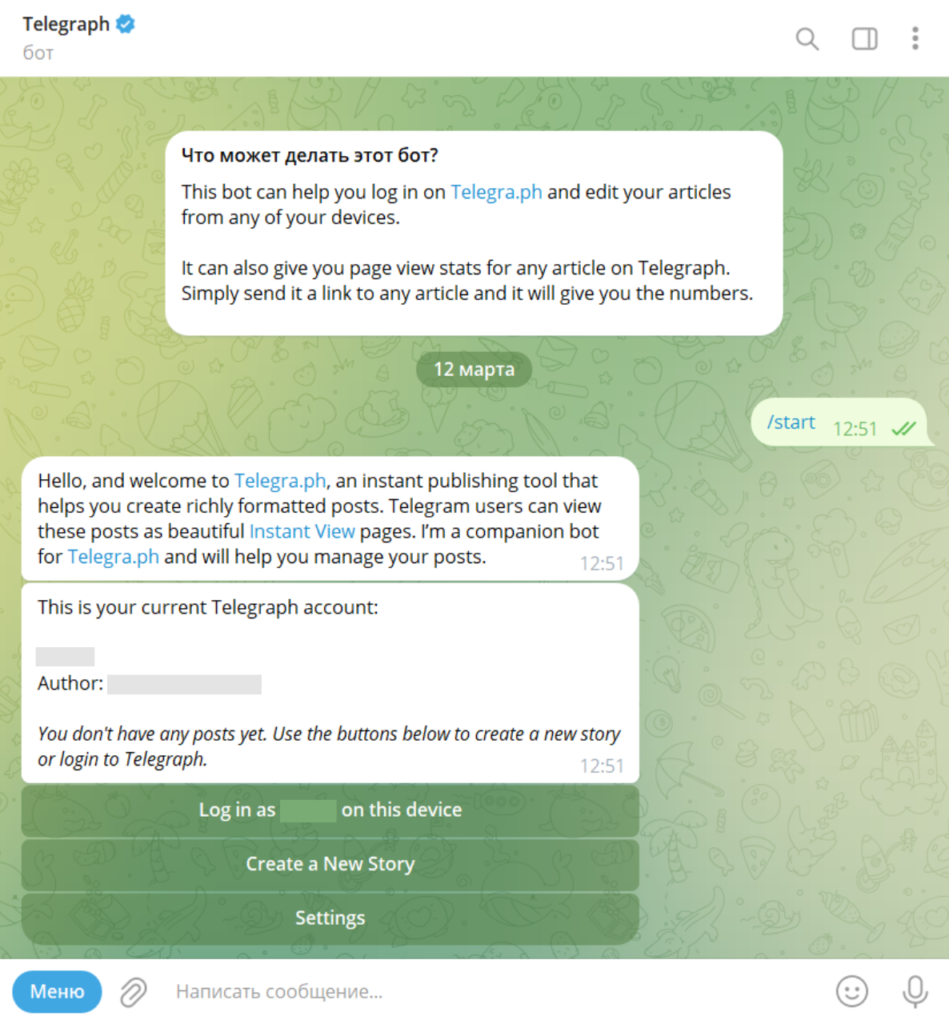
There are times when you need to post not a short post but a full-fledged longread on your channel. For this purpose, Telegram developers have created a special text editor – Telegra.ph. In it, authors can write impressive publications, add videos and photos.
The job of the Telegraph bot, also created by the TG developers, is to be a liaison between your channel and the aforementioned editor. The author creates, and users get a beautifully designed article right in messenger.
Main features
The Telegraph’s simple fixes:
- Authorization. Log in to Telegra.ph in a couple clicks.
- Content Creation. Write, design and edit your articles from any device.
- Authorship. The bot will automatically substitute your name and profile link into the authors. Both of these are customizable, and the latter can be changed to a link to your channel or some page on the web.
- Off-Channel Publications. Will be indexed by search engines.
- Support for multiple accounts. You can create up to 5 pieces.
- Statistics. Send a link to a post and the bot will show you how many readers have viewed it.
Prices
It’s free.
Advantages
- Makes it easier to write and manage articles.
- Allows you to read longreads directly in Telegram (without going to your browser).
- You can create up to 5 accounts.
- Analytics on publication views.
Disadvantages
- English only. It hasn’t been translated into Russian.
- No tech support.
Suitable for
Useful for authors who use Telegra.ph.
FAQ. Frequently asked questions about bots for your Telegram group and channel
Below, I’ve answered frequent questions that arise when choosing a bot.
1. What to pay attention to when choosing a bot for a Telegram group or channel?
Match the bot’s functionality to your needs – how much of the former covers the latter. Also look at the price – if you have to pay, whether its features are worth the cost. It is not superfluous to check if the bot has an official chat where you can get tech support. The worse your English is, the more important it is for you to have Russian language support.
2. What key functions should a bot in a Telegram group/channel perform?
Definitely definitely need moderation. I.e.. anti-bot protection, anti-spam, anti-flood, profanity filters, obscene material filters, etc. If you don’t secure your group and keep it organized, it will become more and more dysfunctional. The list of other “key features” is determined by your needs and the purpose of the community.
3. do you need special technical skills to install and configure a bot in a Telegram group/channel?
Advanced user skills will be required. Even if you don’t have them, don’t worry: the bots themselves usually provide installation instructions.
4. Do bots for Telegram groups/channels affect the application speed?
The ones I’ve looked at are not.
Conclusion
When adding a bot to admin, always check its @username! If it’s even one symbol different from the genuine one (and I have all genuine ones here), it’s very likely you’ve hit a scam. Clean your TG from scammers and use only authentic bots.