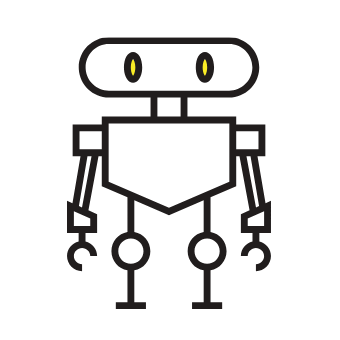In my opinion, completely manual channel management is inefficient and outdated. Today, bots for Telegram admins are not a bliss, but an urgent necessity. Especially if the channel has a large number of subscribers – in such a situation without helpers simply can not do without.
I would like to tell you about bots (20 of them in total), the work of which I have checked in practice. They know how to block spam, connect third-party resources, keep statistics, create pending posts and much, much more.
From this article you will learn:
- what criteria should be used to evaluate services;
- Which bots for Telegram admins work best;
- Why you shouldn’t “hang” all responsibilities on 1 multifunctional bot.
The material will be of interest to those who want to master modern opportunities to organize the work of a channel, group or chat in Telegram.
Table of contents
Bot evaluation criteria
When comparing different bots, I take the following into consideration:
- Cost of use: For obvious reasons, I prefer free services. Among the paid ones, I choose those whose developers offer generous discounts and bonuses.
- Functionality: Please note that in the free version the list of tools may be greatly reduced. And in general, I don’t recommend not to get too worked up about functionality. I’ll explain why below.
- Stability of work: It often happens like this: a bot is both good and cheap – just a peek. But from time to time there is a situation according to M. Zhvanetsky: “you turn it on, it doesn’t work”. This assistant is useless.
- Flexibility in customization and rates: It is good if the user can choose only some tools. Such a bot will cost less and be easier to control.
- Accuracy and efficiency: Some bots say they can do everything, but in practice they can do nothing. For example, they don’t identify spam well or format text crookedly. As they say, we don’t need that kind of hockey!
- Reviews: The opinion of colleagues who have experience with this service cannot be overemphasized. After all, many shortcomings do not surface immediately. Learning about them in advance from reviews will save you both time and money.
Now, as promised, about the features. Some people chase multifunctional bots, so that 1 or 2 do everything. I think it’s a mistake. This tactic simplifies the administrator’s work, but makes him dependent on the service developer. And he may suddenly think – and this has happened many times in my practice – of a wonderful idea of a significant price increase. And your project will dramatically lose profitability.
To prevent this from happening, follow the wise rule of diversification: trust 1-2 tasks to a separate bot. Especially since developers of highly specialized services are less likely to suffer from delusions of grandeur and therefore set adequate rates.
| Bot name | Cost | Characteristics |
|---|---|---|
| 1. Junction Bot – aggregating, modifying and publishing content | There is a free version Paid from €1 to €12/month |
|
| 2. DiscussBot – for comments | It’s free |
|
| 3. LectumBot – for automatic management of paid subscriptions | It’s free Low commissions |
|
| 4. Controller Bot – for convenient content management | It’s free |
|
| 5. PrintF – for formatting original publications | It’s free |
|
| 6. MarkDown Bot – for easy formatting of messages | It’s free |
|
| 7. Text4InstaBot – for post processing before publishing in social networks | It’s free |
|
| 8. TelepostBot – for managing your publications | It’s free |
|
| 9. DaySandBox – for order in the chat room | It’s free |
|
| 10. ChatKeeperBot – for moderating and creating a safe community | There is a free version Chargeable from 150 to 1400₽/month |
|
| 11. notepost – for planning and analyzing content | From $2.25 to $58.5/month. There is a 2-week free trial period |
|
| 12. Group Help Bot – for effective group management | It’s free |
|
| 13. Combot – for analytics and moderation | Groups up to 200 people are free, larger groups are $6-7/month There is a trial period of 7 days |
|
| 14. TGStat Bot – for collecting statistics from Telegram Analytics | It’s free |
|
| 15. TGStat Alert Bot – for reputation tracking | It’s free |
|
| 16. Telegraph – for integration with Telegraph service | It’s free |
|
| 17. Zen Synchrobot – for synchronization of accounts in Telegram and Yandex.Zen | It’s free |
|
| 18. Dr.Web – to protect the channel from viruses | It’s free |
|
| 19. Livegram Bot – for creating feedback bots | It’s free |
|
| 20. VoteBot – for voting | It’s free |
|
1. Junction Bot (@junction_bot) – aggregating, modifying and publishing content
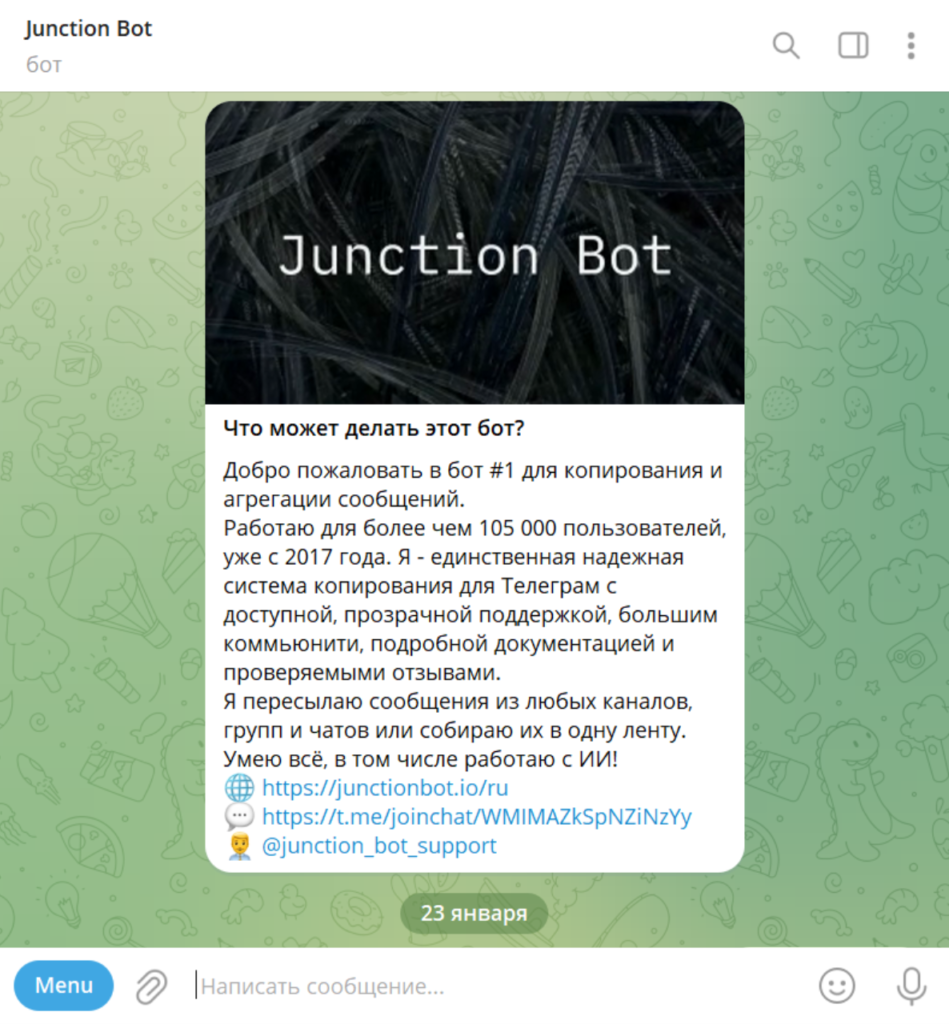
This wonderful bot can be used to forward messages. As a result, I read my favorite channels in one feed. The service can select the right channels according to my interests. There are other useful features – a whole bunch of them.
Main features
Junction Bot has such tools “sewn in”:
- Subscriptions. Subscribe via bot to channels and groups and receive messages from them in one chat (separate group or private chat with bot). You can create several chat rooms and customize each one to a specific topic, such as “News”, “Jokes”, etc.
- Redirection. Allows you to copy or redirect posts from bots, open and closed channels/groups and private chats with users to your channels and groups. The invitation link for a closed source at the maximum rate is not needed, but it is required to be a member of such a channel or group.
- Filtration. Customize the bot so that it filters out unnecessary messages. For example, duplicated posts from different sources or every nth.
- Modification. Customize the auto-replacement and the way different parts of the message are presented.
- Copying history. Ability to export channel or chat history.
- GPT integration. Using artificial intelligence to translate, filter and transform messages.
- Review mode. Curating and editing content prior to publication.
The main difference between redirects and subscriptions is the ability to forward messages to channels.
Prices
There are 3 tariffs offered to the user:
- “Free.” There are 7 subscriptions available.
- “Standard” – 1 euro per month. 100 subscriptions and 10 redirects, from closed sources – 5 reads/redirects.
- “Direct Connection” – 12 euros per month for 1 connected account. Unlimited number of subscriptions and redirects, incl. from closed sources.
On the free tariff, the demo mode works first – you get 100 subscriptions for 30 days and 3 redirects for 3 days.
On any tariff you can buy 100 subscriptions or 10 redirects or 5 reads/redirects from closed channels/groups for 0.6 euros. For 1.2 euros, an express channel for instant delivery of messages from public sources.
Advantages
The bot’s strengths include:
- Wide range of features. Besides the basic one – forwarding messages – there is text processing, adding buttons, selecting recommended channels, etc.
- Flexible rate schedule. It is possible to build a package of options strictly according to your needs and thus eliminate unnecessary overpayments.
- Accepting payment in rubles, euros and cryptocurrency.
- Possibility to connect one of your accounts to the system (for “Direct connection” tariff customers). This speeds up message retrieval, simplifies debugging, and makes closed sources and history available.
The “Standard” tariff uses a service pool instead of your account.
Disadvantages
- No access to other social networks and messengers;
- Few features in demo mode.
Suitable for
The service will be useful for those who receive information from many Telegram channels and do not want to deal with an overloaded contact list.
2. DiscussBot (@discussbot) – for comments
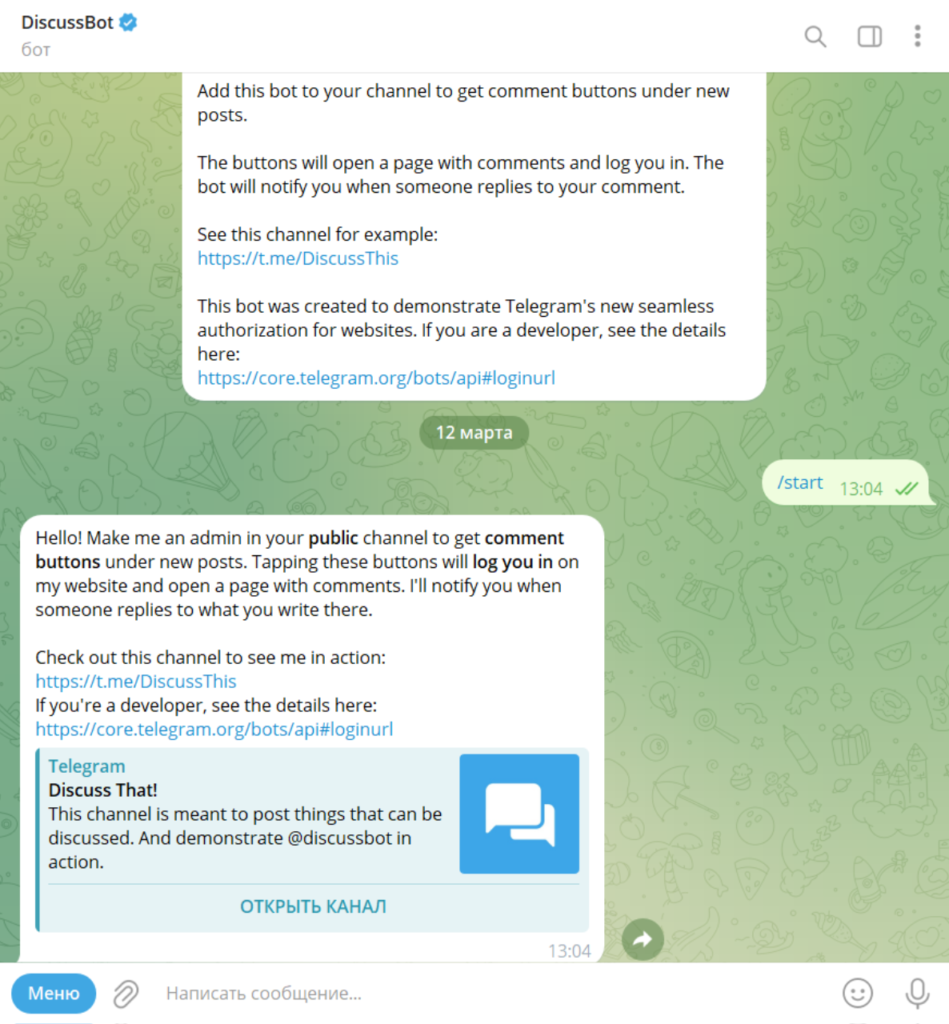
DiscussBot is one of Telegram’s tools that simplify the process of user communication. When you connect this bot, a Comments button will automatically appear below your posts. The feature only works with public channels, and the comment link leads to a third-party website.
Main features
You can use the bot to:
- Create a group chat for discussions. For real-time discussion of content.
- Organize a vote or poll. Allows you to quickly get the opinions of community members.
- Establish specific rules for chat behavior and restrictions. Helps create a comfortable and safe space.
- Receive notifications about new discussions and messages. This DiscussBot feature allows you to always stay up to date.
Prices
Works for free.
Advantages
The main advantages of the bot:
- No complicated manipulations with settings;
- Multifunctionality;
- High responsiveness to user actions.
Disadvantages
The only drawback is that the bot doesn’t work in private channels.
Suitable for
This tool is useful for businesses and regular users who are interested in their audience’s opinion on various topics.
3. LectumBot (@lectumBot) – for automatic management of paid subscriptions
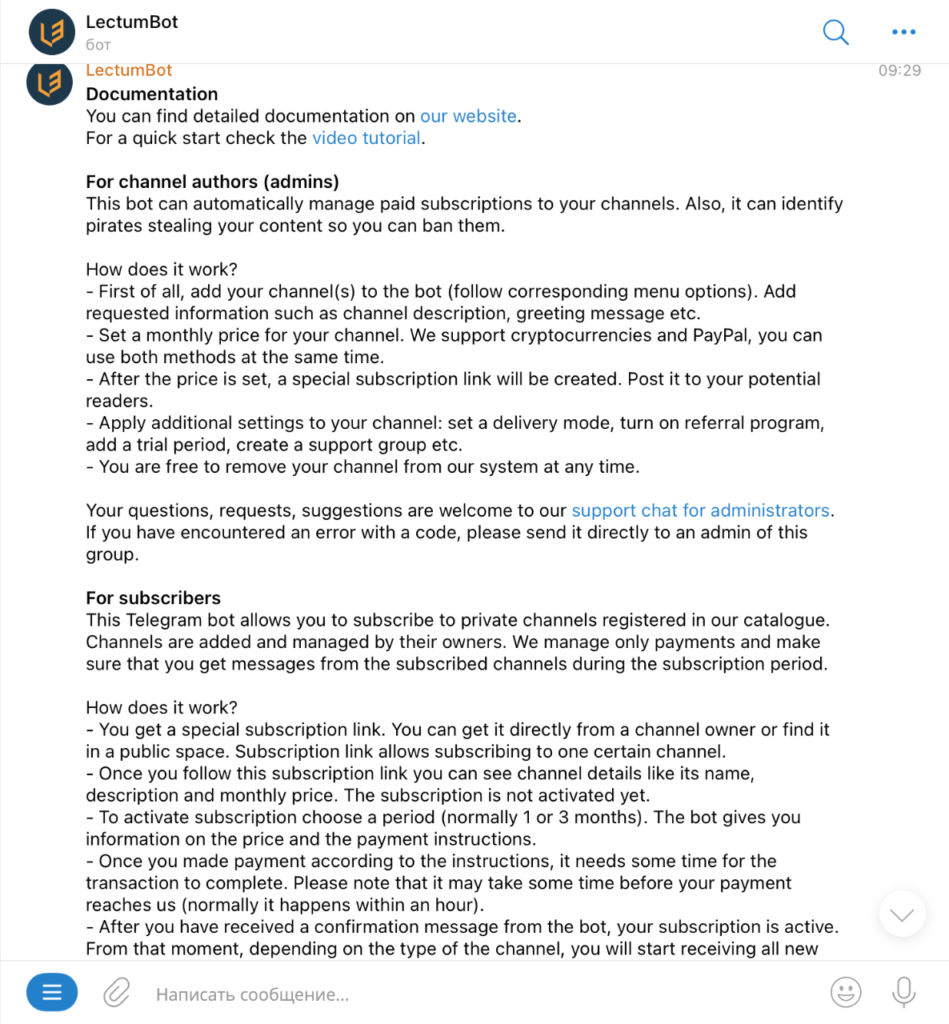
LectumBot charges subscribers of one main channel and several additional paid channels. You can assign a free period of any length, build a complex discount system, etc. The bot generates an invitation link that customers use to subscribe to your channel.
Main features
LectumBot functionality includes:
- Accepting Payments. The utility works with PayPal, NowPayments and CoinPayments. Payment is accepted in fiat currencies and crypto coins.
- Referral Program. A user who invites a friend to your channel (a special referral link is used) receives a reward.
- Identifying pirates who steal content. The bot will familiarize you with the list of violators and you can block them.
- Send out reminders to remind you to pay for your subscription. It is given to newcomers who have not yet purchased a subscription and those who have not yet renewed.
- Ability to connect assistants to help the channel administrator. Assistants can manage settings other than those related to payouts.
- Send notifications about events on the channel. If you choose, they can come in a private chat, channel, or group.
Discount codes can have different properties. For example, act only on newcomers, be single-use or multiple-use. You can add the discount code to your subscription reminder text.
Prices
There is no charge for the first 30 days. It is then calculated on a monthly basis as follows:
- for each active user paid with CoinPayments – 0.5 euros, but not more than 35 euros for all;
- for each active user paid by other means – 0.5 euros, but not more than 35 euros for all of them.
Thus, the maximum monthly payment is 70 euros. Subscribers with a permanent subscription are only charged for the first year from the date of activation.
Advantages
- Several ways to read the channel are available. These are copying (required when using the Anti-piracy feature), forwarding and membership (a unique link is issued to join the channel).
- There is a referral program.
- Payment calculation is convenient for new projects when there are still few subscribers.
Disadvantages
- The referral program only works when paying with cryptocurrency;
- Only 3 payment systems are available – PayPal, NowPayments, CoinPayments;
- There is no Russian language version of the interface.
Suitable for
LectumBot is suitable for presenters of various training courses, captors (predicting the outcome of sporting events), traders (sharing tips on buying securities) and other users supplying exclusive information through paid channels.
4. Controller Bot (@ControllerBot) – for convenient content management
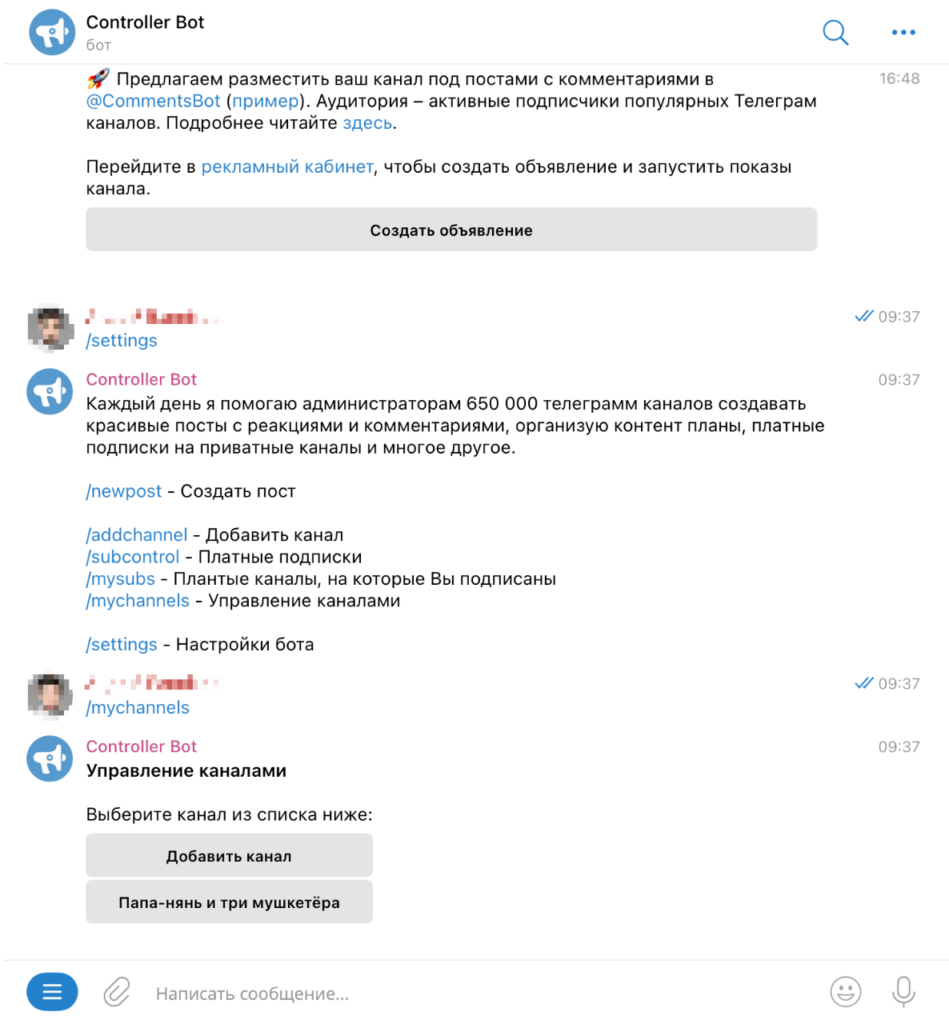
A handy bot for publishing pending posts. The post can be formatted, equipped with buttons (reactions, URLs), comments, media files, etc. It looks especially beautiful in a pinned post. By the appointed time, the publication will be removed.
Main features
The toolkit includes:
- Scheduled posts. Posted in channels and groups, the number is unlimited.
- Statistics. The bot provides detailed information about the number of visitors to the channel for a certain time.
- Response. Add emoji-based buttons to your posts.
- Text Formatting. Specify text width, font, insert a media file or embedded link.
- Appointment of administrators. These users will help send new publications and manage scheduled ones.
Prices
Controller Bot works for free.
Advantages
- Technical Support. If you can’t find the answer to your question in the built-in help, write to @ControllerSupportBot.
- Free use.
- Ability to edit a post while it is being published. The bot makes changes on the fly.
- High speed. Messages are sent and deleted strictly at the designated time.
Disadvantages
- There are often outages – the bot’s functioning completely stops for a while;
- Statistics are available only for the last week or month (the developer promises to expand the list of periods soon).
Suitable for
Controller Bot will come in handy for any channel owner, regardless of the topic. It is one of the most popular utilities.
5. Printf (@PrintfBot) – for formatting original publications
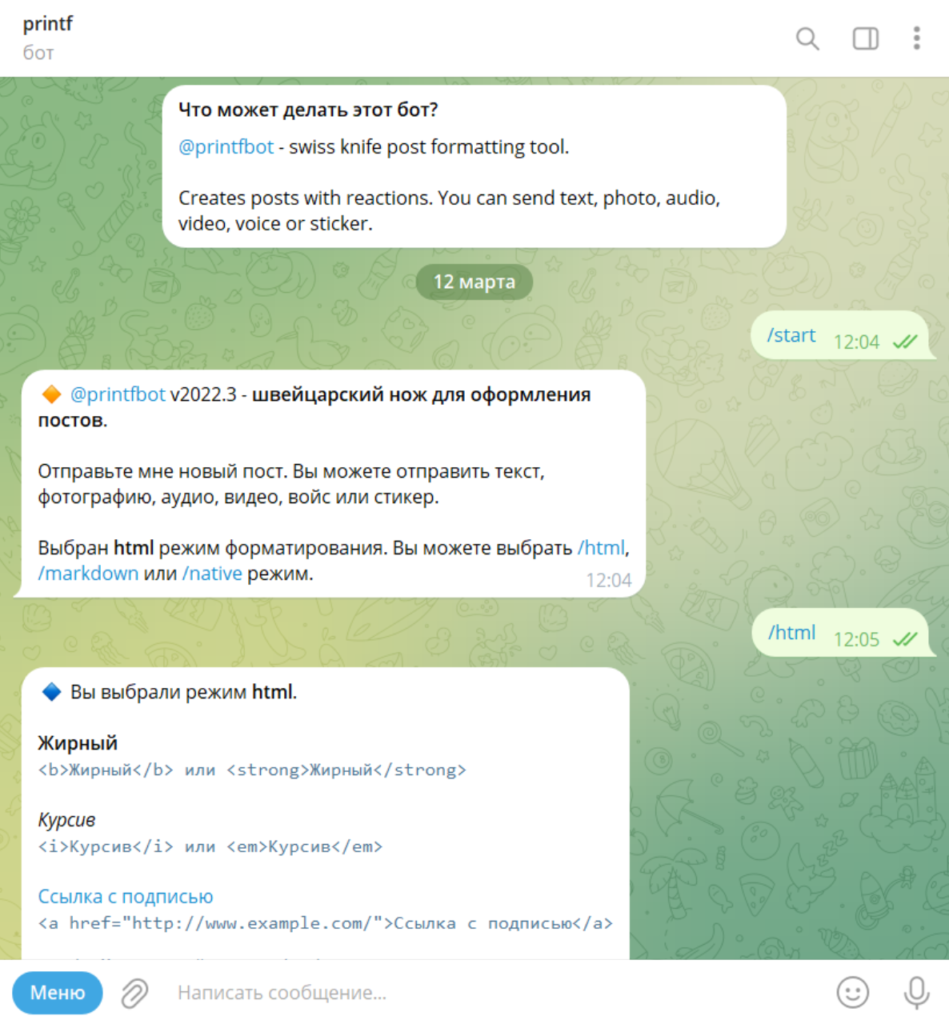
Another popular bot for text formatting and delayed posting. You can add hyperlinks, reactions, URL buttons, “Share”, attachments. There’s still the option to allow or disallow reposting.
Main features
Printf is able to do the following:
- Format text. Swiss-knife technology is involved. Bold, italic, fixed width, etc. are available.
- Send media files. It can be a voice message, an audio or video file, stickers.
- Working Inline. This makes it possible to use the bot in all chat rooms. To do this, simply type the name of the utility in the message box.
Publishing posts in inline mode does not require linking your bots, sites and groups. This is the key difference between Printf and other posting bots.
Prices
The bot works for free.

Advantages
- Ability to edit text in different syntaxes. Not only HTML and Markdown are available, but also Native.
- Work without having to bring up your own bot.
- Free functioning.
Disadvantages
Printf has one drawback – when you publish a post, it leaves a link to the bot.
Suitable for
The bot will come in handy for all Telegram users without exception. The high demand is evidenced by the presence of this utility in all the tops.
6. Markdown Bot (@Markdownbot) – for easy formatting of messages
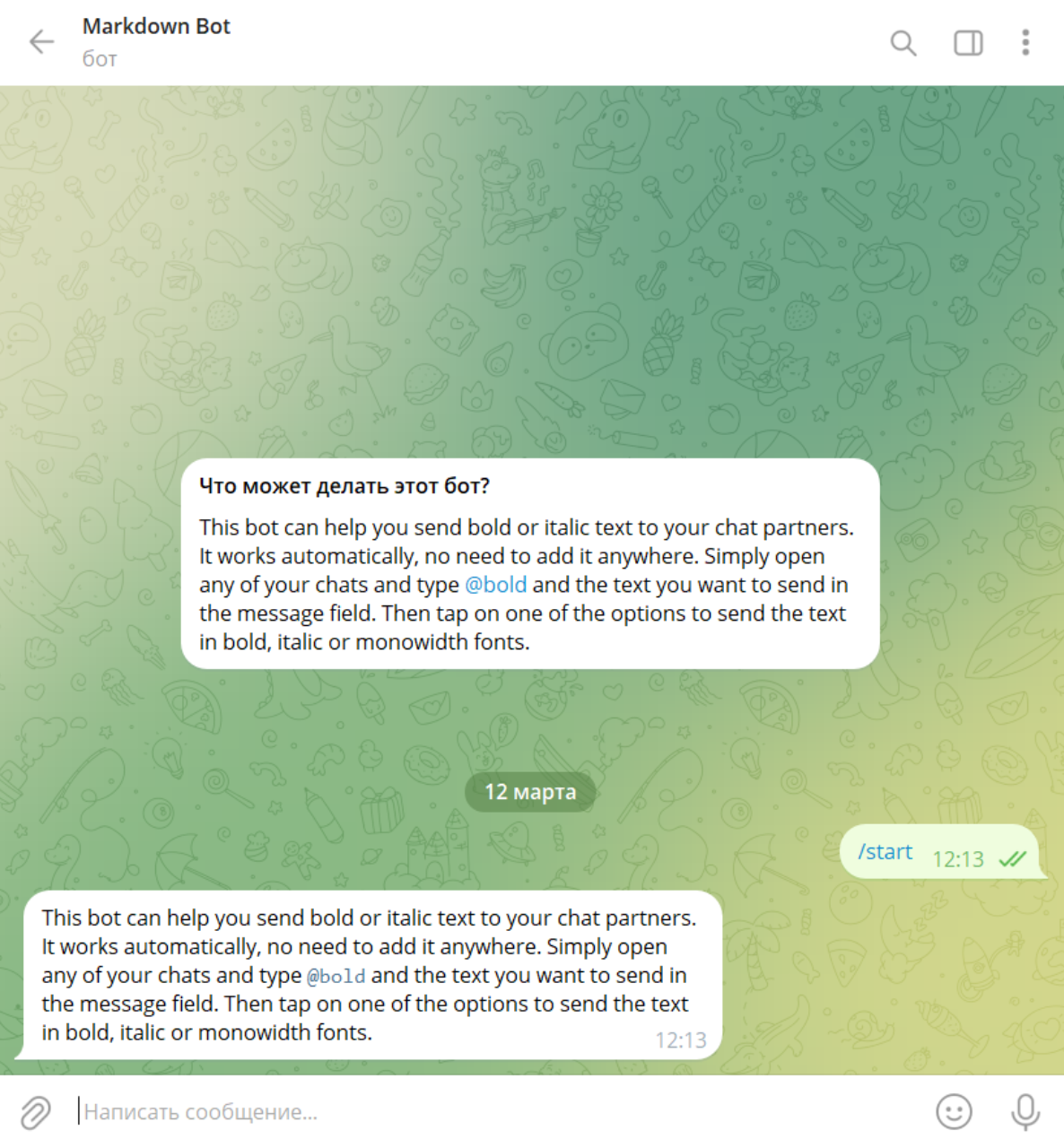
The bot is responsible for formatting the text. Performs automatic editing on command. HTML and Markdown syntaxes are used.
Main features
The toolkit includes only the essentials:
- Changing the font. Bold, italic, and monospaced text are available.
- Protecting content from distribution. If you activate the “Protect Content” option in the “Post” section, the repost will be banned.
- Edit message. This is only possible for posts sent using an API function, as long as the post ID is saved.
The bot works in automatic mode, you don’t need to add it anywhere. The order of use is extremely simple:
- Open any chat room.
- In the message box, enter @Bold and the text to be sent.
- Select the sending option (italic, bold, monospaced).
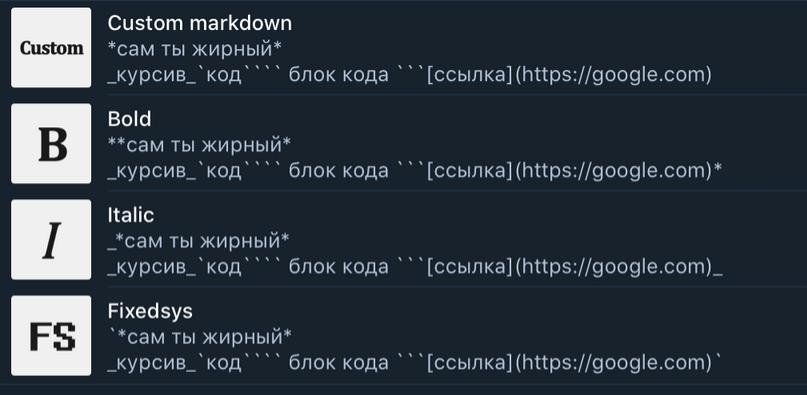
In Markdown, variables, if any, are not specified in the text. Otherwise their syntax will be broken and they will not appear in the text.
To display text in bold, the bot puts “*” icons to the left and right of the text; to display italicized text, it puts “_” icons.
Special characters are escaped by changing the control characters to the appropriate text substitutions. This is done using the calculator function or by placing a “\” (backslash) in front of the wildcard.
Prices
Markdown Bot utility works for free and without time limit.
Advantages
- Lack of payment.
- Stable operation without failures.
- Use of simple and uncluttered markup language.
Disadvantages
The disadvantage of the utility is a narrow range of tools. Provides basic tools, such as changing the font, limited to bold, italics and monospaced text.
Suitable for
The services of this bot are used by all owners of Telegram channels who want to make their posts expressive.
7. Text4InstaBot (@Text4InstaBot) – for post processing before publishing in social networks
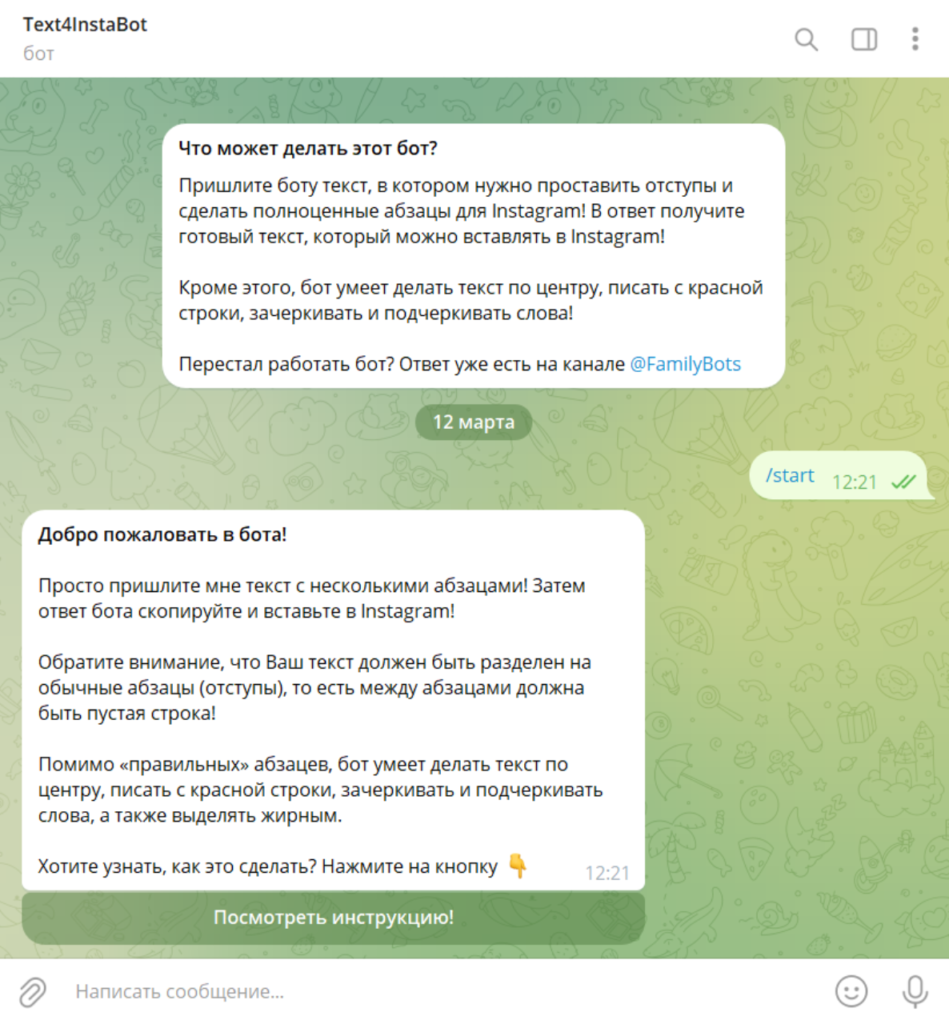
The bot turns solid text into structured text – with paragraphs, indents and centered placement. There are other effects to make the post more expressive. That’s the way it’s being posted on Instagram.
Main features
That’s what this bot can do:
- Strikethrough text. The words to be crossed out are indicated by three “-” symbols on the left and right.
- Underline text. The underlined words are flanked by 4 “_” characters.
- Highlight text in bold. Place one “-” symbol each on the left and right.
- Save paragraphs. In the text, leave indents and blank lines between paragraphs. The bot transforms text so that paragraphs are saved to Instagram.
Having prepared a text, for example in Word, it is sent to the bot at text4insta.onebots.ru or in Telegram on username @Text4InstaBot. Next, click the “Start” or “Start” button to initiate interaction with the utility.
If the text still sticks together after posting to Instagram, remove the extra spaces at the end of each line.
Prices
Despite its popularity (more than 200,000 users and an appeal on average every 2 seconds), the Text4InstaBot service works on a pro bono basis.
Advantages
Developers can be proud:
- By flawless execution of the task. In Instagram, the text turns out the way the user wanted it to be. The exception is some cases with extra spaces, which I described above.
- A steady job. The bot does not freeze and very rarely “slows down”.
- Democratic pricing policy. Free operation is meant.
Disadvantages
- Few effects;
- The function of removing extra spaces does not always work for some reason.
Suitable for
The bot is indispensable for social network users who don’t want to waste time editing a post after publishing it.
8. TelepostBot (@TelepostBot) – to manage your publications
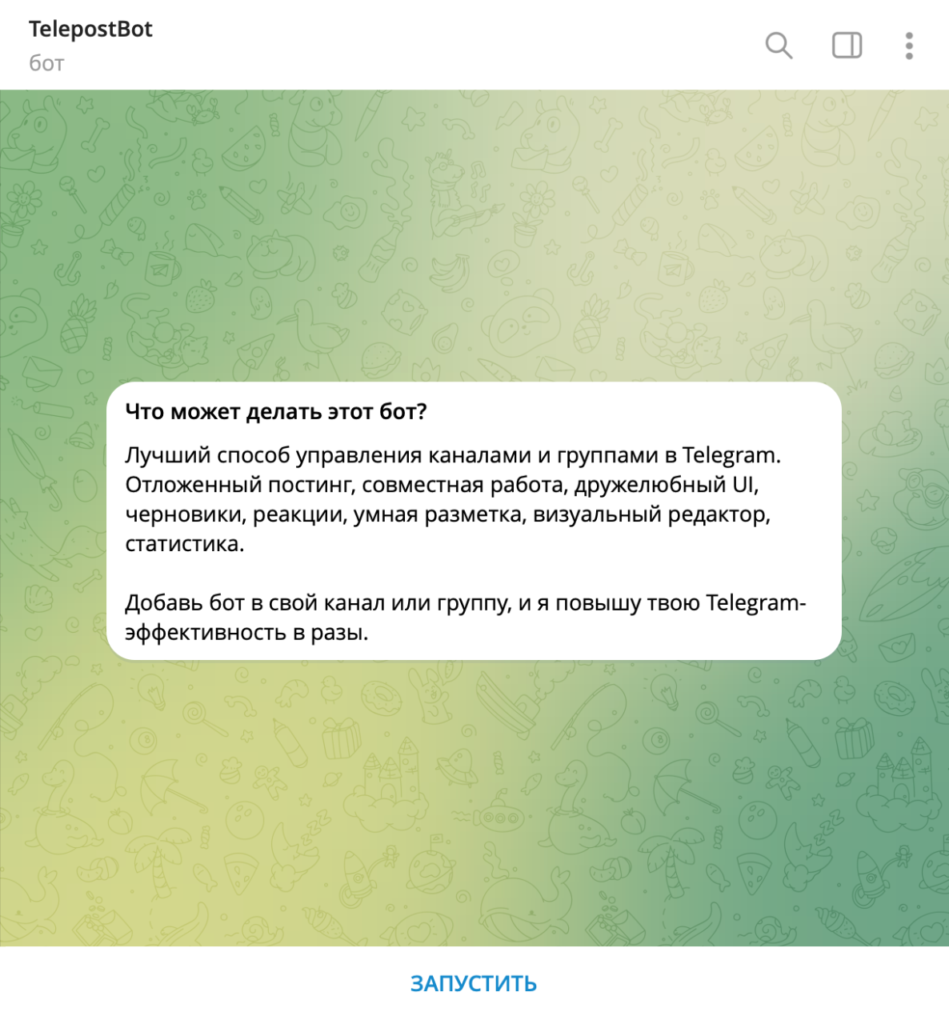
The main task of this bot is to create a post and publish it at a designated time. But it has many additional features that make the channel administrator’s job much easier. Few bots for Telegram admins can compare to this utility in terms of toolkit power.
Main features
TelepostBot functionality includes:
- Deferred publishing and auto-delete. At the appointed time, the post will appear on the channel and will be deleted at the right time.
- Collaborative working without partners having access to the channel. Connect other editors with limited permissions (they won’t have to be made admin).
- Visual HTML Editor. Remembering the Markdown markup rules is no longer necessary.
- Additions to the post. Enrich your message with reaction buttons, a set of emoticons, photos (you can publish albums), audio and video files, and documents.
- Preview. Check to see if the post looks the way you wanted it to.
- Drafts. Unfinished posts are saved to resume at a convenient time.
- Publication history. Make edits to published posts directly from Telepost.
Additional features of TelepostBot include polls to track audience sentiment, automatic post fixation after publication, “zen” mode for focused work without distractions, multiposting, which allows you to send posts to several channels simultaneously (including closed ones), and statistics, which provides detailed information to assess the effectiveness of channel promotion.
The utility is presented in 2 versions – web and Telegram bot. The first variant contains a full set of functions, the second – somewhat reduced. The web version creates posts only on telepost.me; the bot creates posts both on the site and in Telegram.
Prices
Surprisingly enough, all features are free of charge.
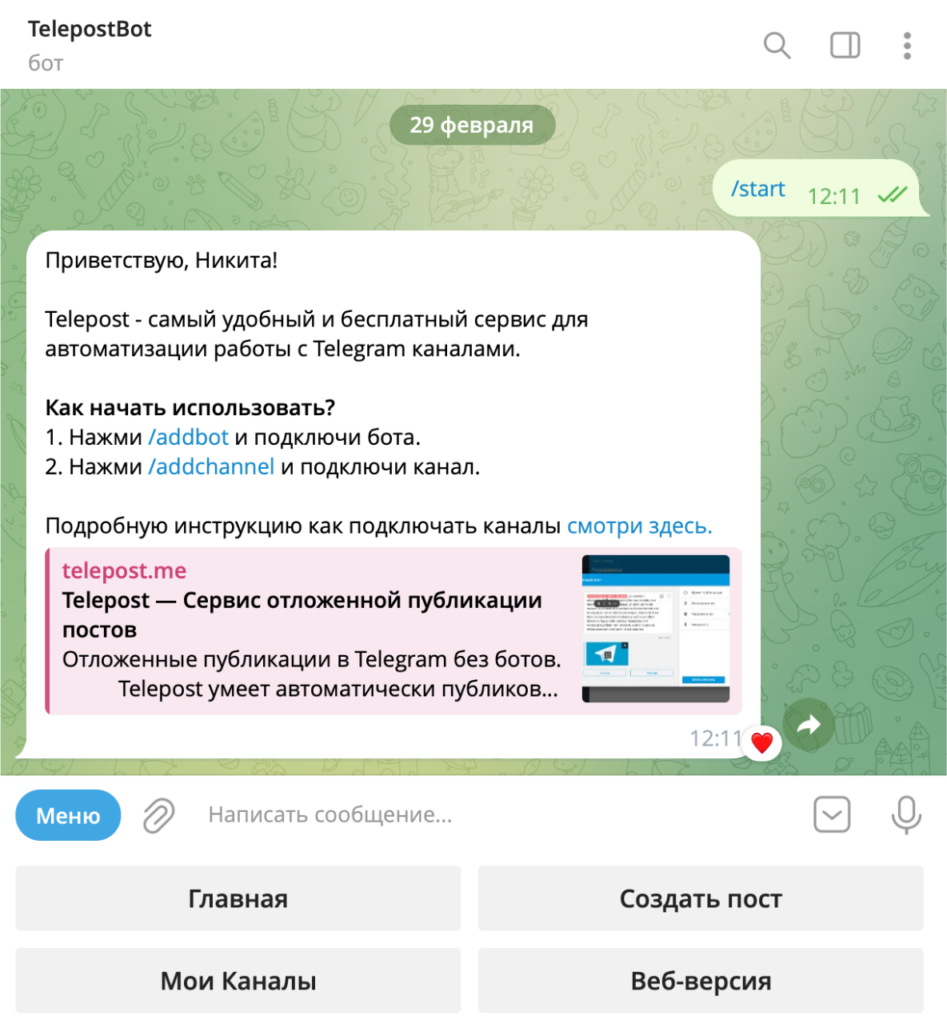
Advantages
- Glitch-free operation. This is how the bot differs favorably, for example, from Controller Bot.
- Easy Setup. The task is made even easier by the detailed instructions.
- Multiposting. An indispensable thing if the admin maintains a large grid of channels.
- Album Publishing. Multiple photos are sent in one message.
- Ability to connect an editor with a limited set of permissions. Convenient, because not everyone we work with can be completely trusted.
- Technical Support. Ask questions at @TelepostSupport.
Disadvantages
There is one significant disadvantage – a significant part of the features are presented only in the web version.
Suitable for
TelepostBot will come in handy for the administrator of any channel. And for those who have multiple channels, it is simply indispensable.
9. DaySandBox (@DaySandBox_Bot) – for order in the chat room
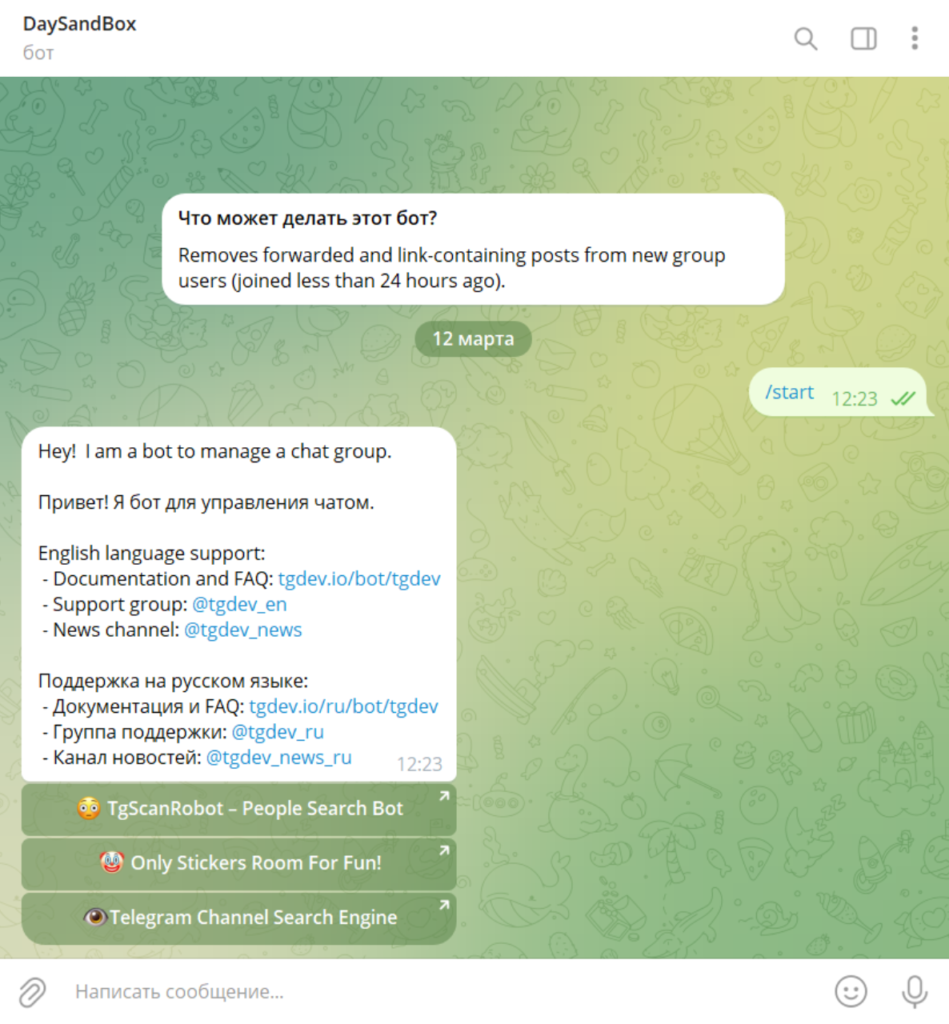
The bot does not allow spam and advertisements to clog the chat. Forward messages and posts with links and are deleted if the users who sent them joined the chat less than 24 hours ago.
Main features
The functionality of the utility is more than modest:
- Deleting messages. Posts forwarded from other chat rooms (forwards) or containing links – URL, username (except for chat members’ names) or e-mail – are eliminated if their authors have been in the chat room for less than the specified time.
- Run time setting. By default, messages from users who have been in the chat room for less than a day are blocked. But this can be changed by selecting a period from 0 hours (bot deactivation) to 1 year (8760 hours). Write in chat /daysandbox_set safe_hours=N, where n at the end is the number of hours.
- Notice. If you write to chat /daysandbox_set publog=yes, the bot will inform you when a post is deleted.
The bot does not react to a link like username of one of the chat participants for the reason that users often address each other in this way.
The procedure for adding a bot to the chat room:
- Click on the name of the chat room.
- In the window that opens, click on the button with 3 dots.
- From the menu, select “Manage Group”.
- Click on the “Administrators” line in the drop-down box.
- Click “Add Admin” and in the search box type DaySandBox_Bot (yellow icon in the form of Pacman).
- Leave only “Delete messages” in the list of permissions.
- Click “Save.”
Prices
The service is free of charge. In addition, the developer allows you to familiarize yourself with the code – however, not the current, but the previous version.
Advantages
- Lack of payment.
- Elementary customization. The simple and witty working principle does not involve frequency analysis, neural networks, or moderated “black” or “white” sheets.
- Open Source. If you want, you can do the utility enhancement yourself.
- Elementary customization. The simple and witty working principle does not involve frequency analysis, neural networks, or moderated “black” or “white” sheets.
- Open Source. If you want, you can do the utility enhancement yourself.
Disadvantages
- The bot does not analyze messages from users who are already in the chat room at the time of its installation. Due to the limitations of Telegram’s API, he can’t find out how long ago they connected.
- The bot’s action is limited to deleting the post. The spammer user is not blocked, and even his permissions are not cut (you could put him in read-only mode).
Suitable for
Everyone, without exception. Spammers are an all-encompassing attack that affects any group – regardless of the number of members in it.
10. ChatKeeperBot (@ChatKeeperBot) – to moderate and create a safe community
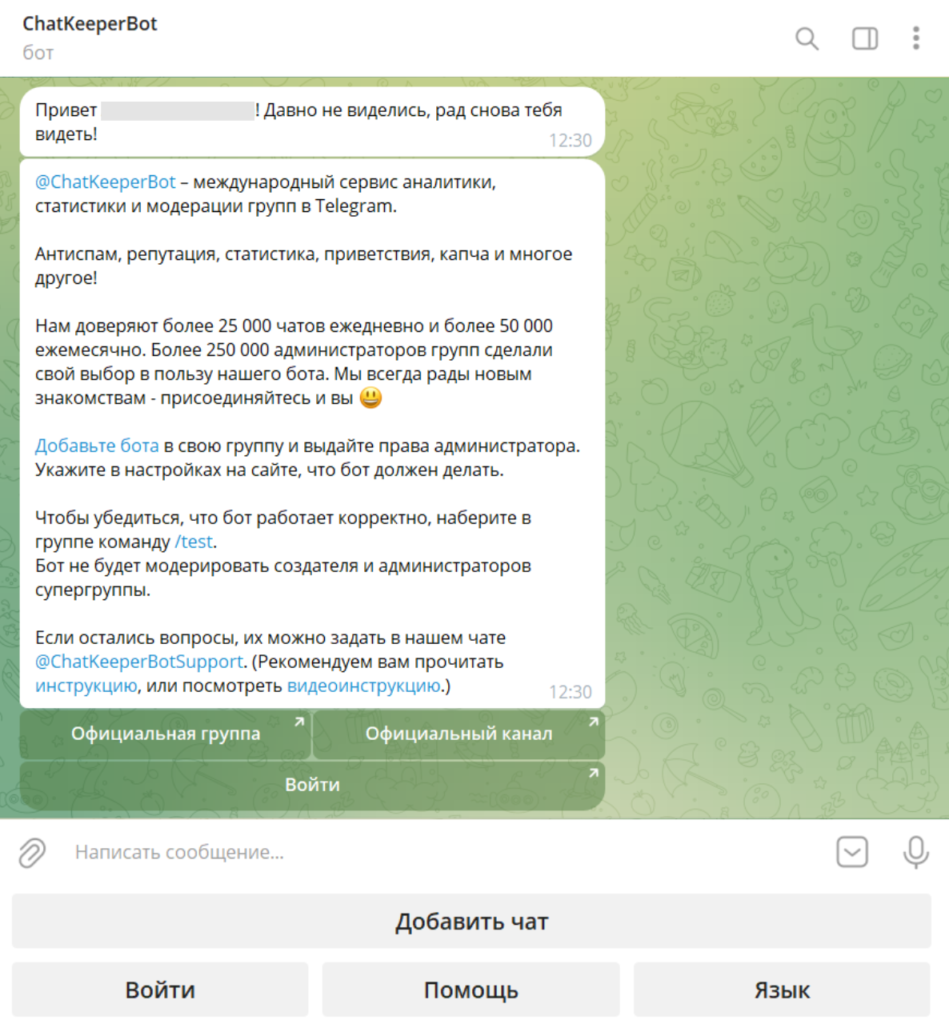
This multifunctional bot will help keep order in group chat. Protects against spam, swearing, spoofing a previously posted picture. There are many other features that make life easier for the administrator.
Main features
The list of skills is as follows:
- Prohibit editing of media files. An unscrupulous user can send a chat-themed picture and after a while replace it with a pornographic one. The chat room will be complained about and Telegram will ban it. With this feature, this is eliminated.
- Filter by text. The bot has its own database of banned words (mostly foul swear words) and you can replenish it. Violators can be given a punishment: a warning, read-only mode for a while, or a lifetime ban.
- Protection from spam and advertising. The principle of operation is the same as DaySandBox: posts with links and reposts from people who joined the chat less than a day ago are not allowed.
- Rating system. Add points to users, e.g. for helping another member, or take points away, e.g. for using foul language. “Competition mode” will make it more interesting to participate in the group.
- Activity Support. If there are no messages in the chat room for a given time, the bot itself sends back an anecdote or some useful information.
- Triggers and anchors. Teach the bot to answer frequently asked questions – about chat rules, prices, etc. For example, when the utility encounters the word “rules” in a message, it can send the user a link to a page with chat rules.
- Statistics and analytics. Gathering information on a variety of parameters will help identify the most active users and understand which ads provide the greatest reach.
The bot also places an advertisement in the welcome message – this is one way for the developer to make money. You can pay for the placement of your advertisement.
Flexible customization is provided for each function. You can work with the bot in Telegram or through the website. The second option is easier to customize, so I recommend it for beginners.
Prices
The developer of ChatKeeperBot offers 4 rates:
- “Free” (Free);
- “Beginner” (Starter) – 150 rubles/month;
- “Advanced” (Advanced) – 450 rubles/month;
- “Professional” (Ultimate) – 1400 rubles/month.
The more expensive the tariff – the more features are available. In the free one you can’t disable ads in the welcome message and set your avatar for the bot, there is also a limit on triggers (no more than 12 pcs) and some other restrictions. To the buyer of “Professional” the developer creates custom functions, allows to create a clone of the bot under his brand and gives the right to use technical support.
Advantages
The undeniable advantages are:
- Extensive functionality with flexible customization. The bot is capable of almost completely replacing the administrator.
- That’s a cool statistic. The reports from ChatKeeperBot are the most detailed and informative I’ve ever seen.
- Grandiose possibilities at the maximum rate. Bespoke features for relatively little money – I haven’t seen that from anyone else.
Disadvantages
The only drawback is that there are not enough features on the free plan.
Suitable for
To all group chat admins who want to see order on their site.
11. Notepost @NotepostBot) – for planning and analyzing content
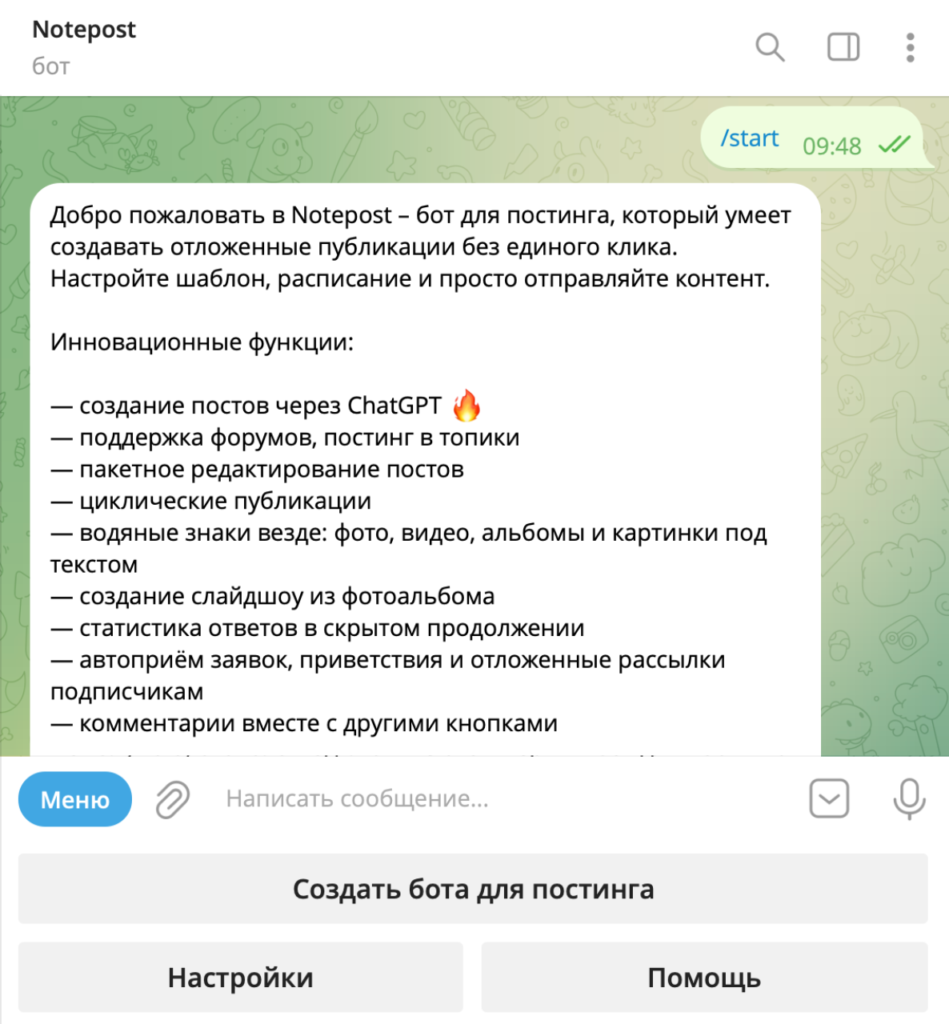
The main task of the bot is to create a post and publish it automatically at the appointed time. The number of features is huge, I can only include the highlights in the review.
Main features
Here’s something that can’t be overlooked:
- Posts of all types and editing them (even after publishing). Text, with pictures (including albums), videos and polls.
- Statistics. Displayed in Google tables understandable to all gadgets: find out who clicked on the likes and who clicked on the hidden follow.
- Watermarks. Protect all your content – photos, videos, and animations.
- Post templates. The design is added automatically with a single click.
- Hidden Continuation. Ability to run quizzes and use hidden continuation templates to display different text depending on whether the user is subscribed to your channel or not.
- Comments. With the buttons in place, Telegram’s regular comments don’t work. The bot compensates for this with its own tool.
- Auto-approval of applications. The bot checks against criteria you specify to see if a user can be allowed to access a closed channel.
Additional features of Notepost include Notion and Evernote integration, Google calendar integration for easy scheduling and timing of posts, support for short links with tags, history saving including published posts, drafts and creatives, connecting other editors without admin rights and auto-signature, republishing for contests and advertiser requests, post publishing scenarios with one-click activation of different plans, customizable buttons with reordering and captions.
To get started, you need to create your own bot. Notepost explains in detail how to do this, so it won’t be difficult for a beginner to accomplish this task.
Prices
The cost of using the bot depends on the number of channels and the length of the maintenance period:
- 1 channel – 3 USD per month or 27 USD for a year;
- 3 – 8.40/75.6 USD;
- 15 – 35.1/315.9 USD;
- 20 – 43.8/394.2 USD;
- 30 – 58.5/526.5 USD.
A free trial period of 14 days is provided.
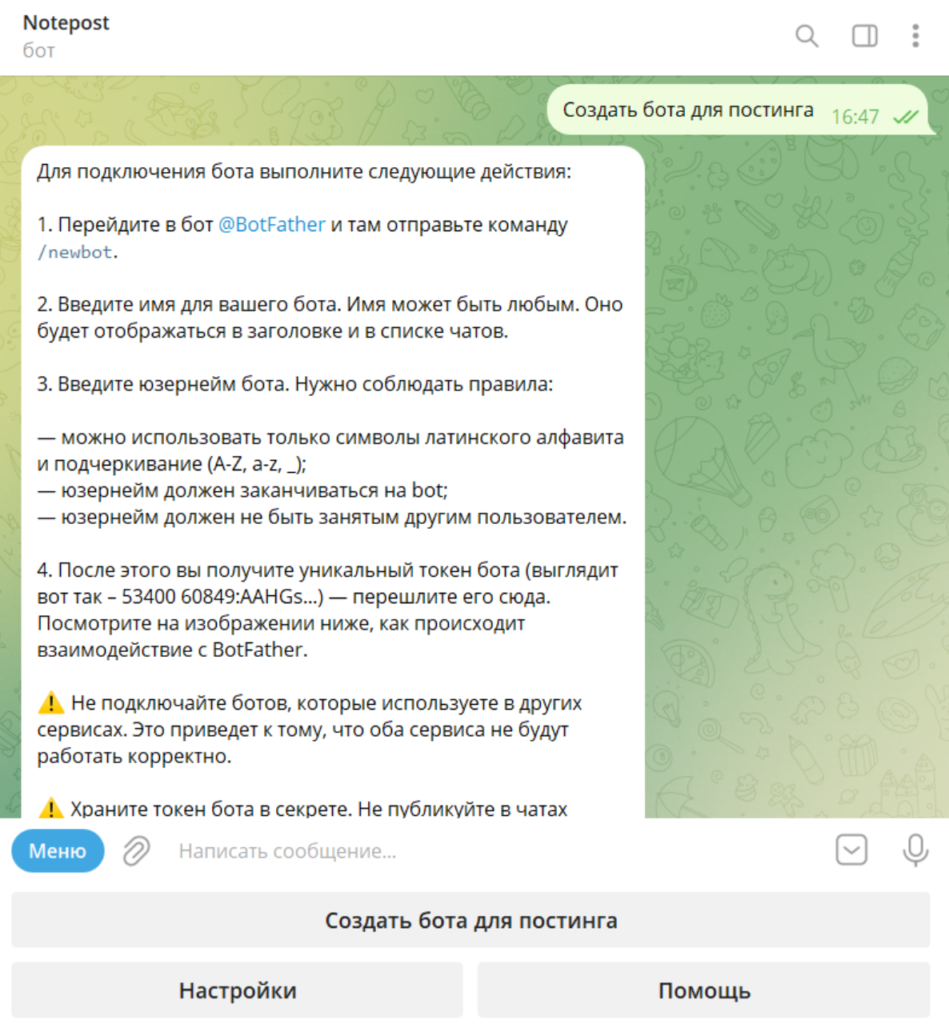
Advantages
Notepost’s strengths are:
- Amazing variation. Everything is customizable and within wide limits. For example, for a watermark – indentation, position, rotation, image shading, etc.
- A wide range of tools.
- Integration with useful and popular services.
- It is possible to change the position of the image. The picture can be placed anywhere before or after the text.
- Deep Automation. The bot can choose its own free time to publish posts; there are all sorts of templates, publishing scenarios, etc.
- Flexible customization of the rights of other channel authors. You can allow access only to your posts or to all of them, with no admin rights granted. You can set a publishing delay to first check someone else’s post yourself, or you can set mandatory premoderation.
Disadvantages
Found one drawback – no web interface to manage posts.
Suitable for
Notepost is a great set of tools for those who professionally administer Telegram feeds and make money from it.
12. Group Help Bot (@GroupHelpBot) – for effective group management
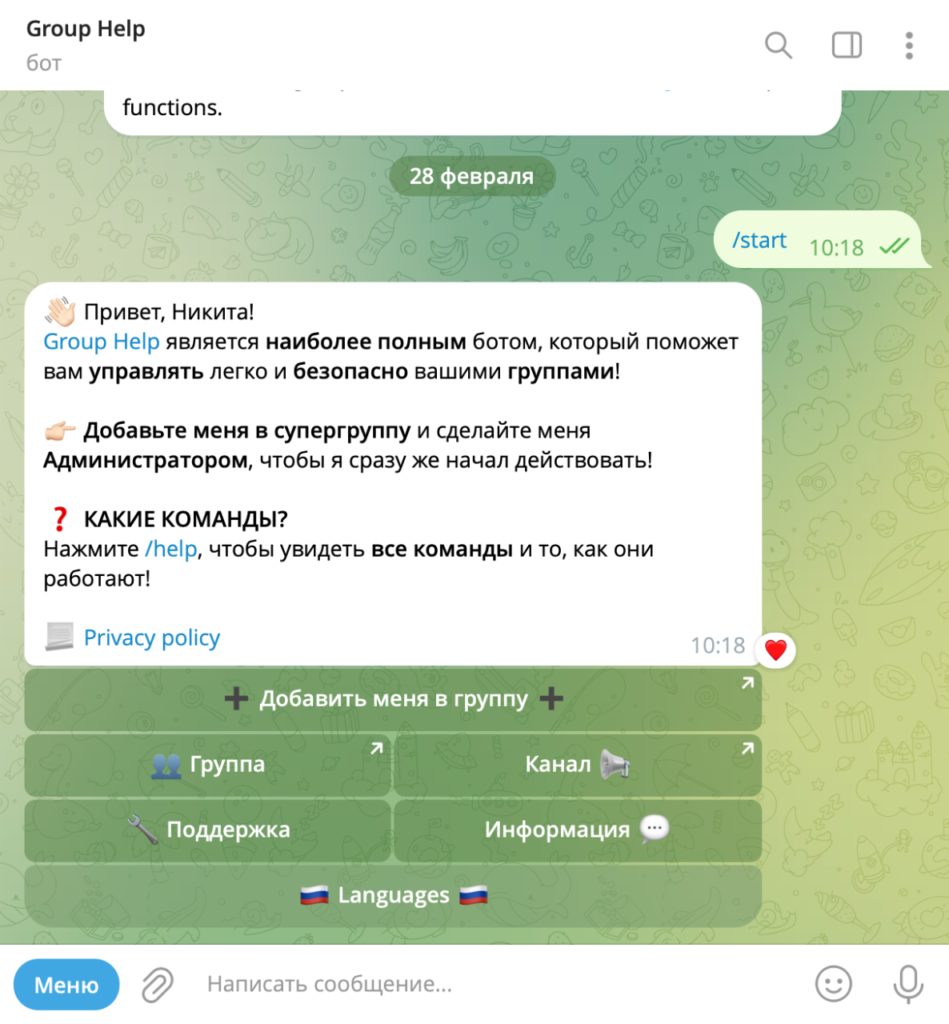
The utility deletes messages with banned components and blocks their authors. Group Help needs to be added to the group as an administrator.
Main features
The toolkit includes:
- Regulation. Involves showing the user the rules for group members.
- Anti-spam. An unscrupulous user can be warned, restricted (read-only mode), left muted, or deleted. In the latter case, you can allow or disallow rejoining the group by link.
- Restriction on multimedia sharing. Eliminate clogging the chat with “off-topic” pictures.
- China’s final warning. The bot tells a user with a large number of warnings that they will be banned after the next offense.
- Delete voice call invitation messages. The notification does not come in this case.
- Blocking long messages. The algorithm also recognizes “empty” messages of a few lines. You set the character limit in the settings. There is an option to penalize a user who attempts to post an overly long post.
- Backup. Choose what to back up: settings, personal commands, stickers and captcha parameters.
Also, Group Help Bot allows you to: keep a log by selecting the necessary information in Settings=>Log Log; add and remove administrators with a single command using /Admin or /Unadmin, and you can specify a custom title for the new administrator, which will be displayed next to their name in each message; send messages, including text and multimedia.
Prices
The utility works for free.
Advantages
Pros of Group Help:
- Lack of payment.
- Not bad functionality for a free product.
- Working smoothly.
Disadvantages
One disadvantage is that there is no word filtering.
Suitable for
Group Help Bot will be useful to everyone because, as I said before, spammers are a universal problem. The utility takes care of most of the basic chat moderation tasks.
13. Combot (@Combot) – for analytics and moderation
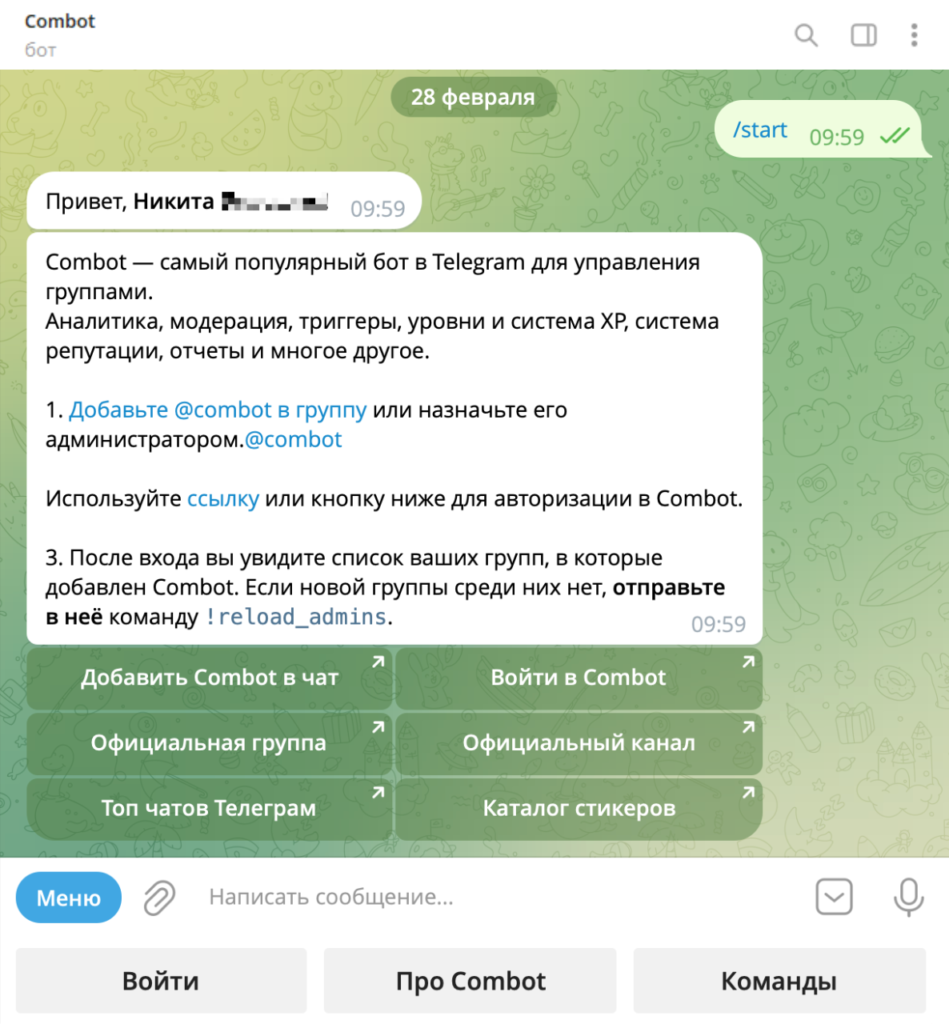
The bot performs analytics on more than 10 SMM parameters and performs moderation with blocking spammers and rude people. To use the utility, you need to register a “Personal Account” on its official website (you will need to specify your phone number).
Main features
In terms of SMM analytics, Combot tracks such parameters:
- User Characteristics. These include activity, frequency of visits, level of flooding, etc.
- General chat parameters. These are audience growth rate, potential reach, approval rate, distribution rate, etc.
The Moderation module includes features such as:
- Message filtering. Posts with links and reposts from recently joined users, as well as posts with banned words, are not allowed. The stop word database can be expanded, for example, to include slang names of drugs.
- Administering Actions. This is a warning, ban or removal of a member who violates community rules.
- Automatically welcome a new user. The bot detects the appearance of a newbie user and sends him a friendly message.
- Trigger Creation. When they are triggered, the bot responds by sending a message. This is how you can set up an automatic response to frequently asked questions.
- Grievance Handling. The bot responds promptly to each user’s claims.
- Control the parameters of the published content. Prohibit unacceptable categories of action.
Prices
The Analytics module is free of charge. Moderation module – under the following conditions:
- for groups of less than 200 people – free of charge;
- for others – from 5.99 to 6.99 USD per month.
A fully functional clone of the bot can be purchased for 99 USD.
Administrators of chat rooms with more than 200 participants are given a free trial period of 7 days. And as a free bonus, there’s a sticker catalog and your own chat rating.
Advantages
Positive aspects of the service:
- Extensive functionality. The admin gets a “two-in-one” – both an analyst and a much capable moderator.
- A democratic rate schedule. Small groups are usually not commercially oriented, so it is very right to provide them with the service for free.
- Flexible customization. The number of parameters is dozens, so I recommend saving the settings to a separate file with the date and name of the chat after configuration.
Disadvantages
- The need to register a “Personal Account”;
- Availability of most features only in the web version;
- No payment in rubles – only in USD and cryptocurrency.
Suitable for
Combot is a versatile piece of equipment. It is used by administrators of both small and large group chats.
14. TGStat Bot (@TGStat_Bot) – for collecting statistics from Telegram Analytics

Utility combines the functions of SMM-analytics and Telegram channel/group catalog. Its developer, the Telegram Analytics project, regularly conducts research on the messenger’s audience. The catalog contains more than 1 million channels and statistics on them: the number of posts, their total reach and average post reach, the percentage of active users, the most popular publications, etc.
Main features
The bot has those skills:
- Tracking the number of subscribers over time. Helps to identify actions that promote the channel.
- Collecting engagement statistics. At any moment the admin can get information about the number of users actively interacting with the channel.
- Counting post reach and article views. Tracks post growth trends, number of new customers, interest in your content.
- Citation Index Tracking. Shows where and how often the channel is mentioned and cited.
- Monitoring of bot scrambling. You can remove bots that have been recruited in two clicks (except for bots that appeared before TGStat was installed).
- Verification checkbox. On the TGStat site, channels with a bot of the same name in the admins get it. Such sites are particularly trusted by advertisers.
- Channel Management. Manage channel settings and select access rights for other admins.
- Feedback. The service sends the admin important notifications, requests from advertisers, other useful information (not advertising).
- Information about the most popular channels on various topics. There is a search by hashtags or keywords.
Prices
The utility serves the channels at no charge.
Through the service you can place advertising, which is much cheaper than directly through Telegram. The first replenishment will cost 1,500 euros, subsequent ones – from 12,000 rubles. Directly via Telegram – from 1 million euros + the same amount will have to be deposited.
Advantages
Among the merits worth mentioning are:
- Support for 5 languages. Russian, Belarusian, Ukrainian, Uzbek and English-language channels are automatically indexed.
- Memorizing the actual link to the channel. Useful for those who change sites frequently.
- Informative channel catalog. There is grouping by countries and topics, detailed statistics. Clicking on the channel, we can immediately see its content, which is useful in the initial search for a platform for advertising.
Disadvantages
- Limited options to customize and explore stats.
- Lack of advanced features such as automation and benchmarking.
Suitable for
TGStat Bot is especially in demand among such professionals:
- Marketers. With it, they get more coverage and spend more wisely.
- Owners of channels and chat rooms who want to gain audience faster, increase sales from the site and thus become more attractive to advertisers.
- Advertisers.
- PR managers. They track the frequency of mentions of a company or brand online, make them more recognizable and help improve the reputation of their mentees.
- Designers and copywriters who create content for Telegram.
15. TGStat Alert Bot (@TGAlertsBot) – for reputation tracking
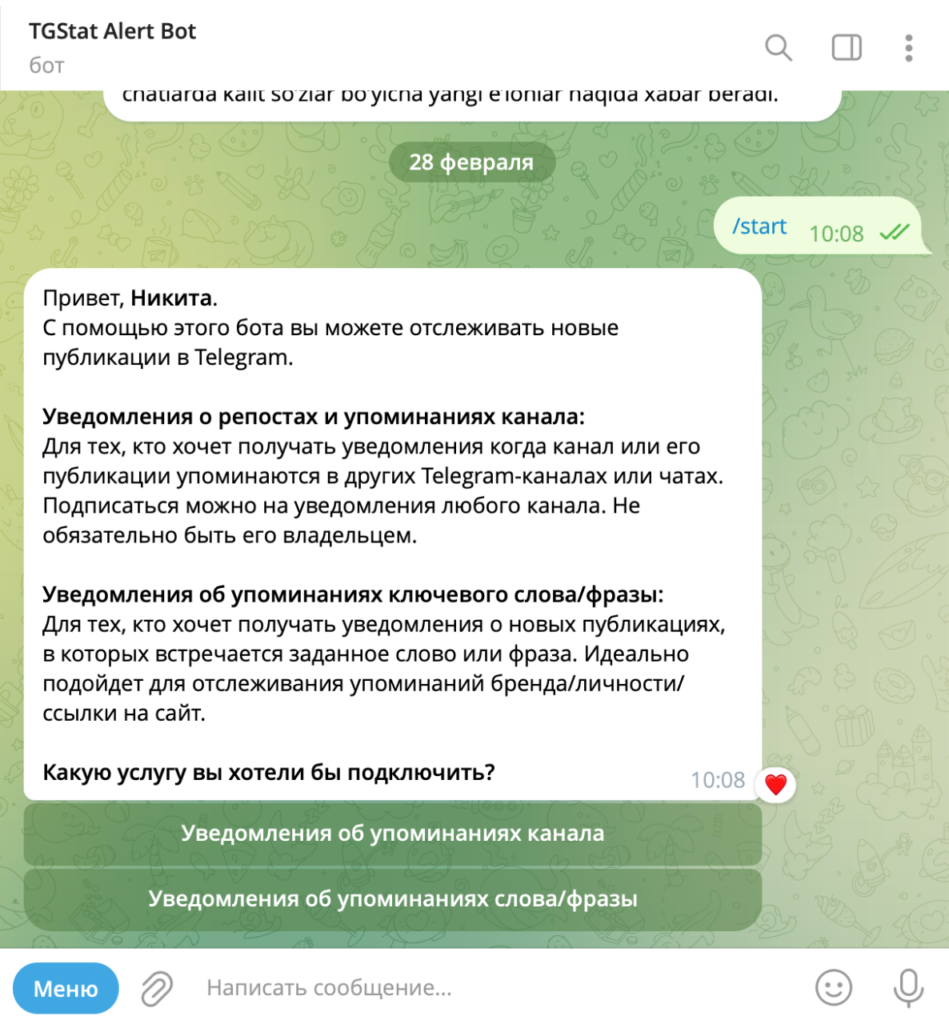
The service will help you monitor the reputation of your channel in Telegram. Its developer is also the Telegram Analytics project.
Main features
TGStat Alert Bot knows how to track:
- Mentions of the channel in other chats and channels. Useful for gauging reactions and perceptions of your content.
- Reposts from your channel. Gives you full visibility into the interactions with your content.
- Publish posts with specified keywords. Helps to keep up to date on a topic of interest.
When one of the listed events is registered, the bot can send a notification.
Prices
The bot only works with a paid subscription to the main service.
Advantages
The pros of the bot include:
- Access to the huge database of the Telegram Analytics project.
- Working smoothly.
- Uncluttered interface.
Disadvantages
- Work is by paid subscription only.
- The bot provides basic reputation tracking capabilities, but may be limited in access to advanced features and options.
Suitable for
Anyone looking to promote a channel, company or brand:
- to channel and group chat administrators;
- to marketers;
- to advertising agencies;
- PR people.
16. Telegraph (@Telegraph) – for integration with the Telegraph service
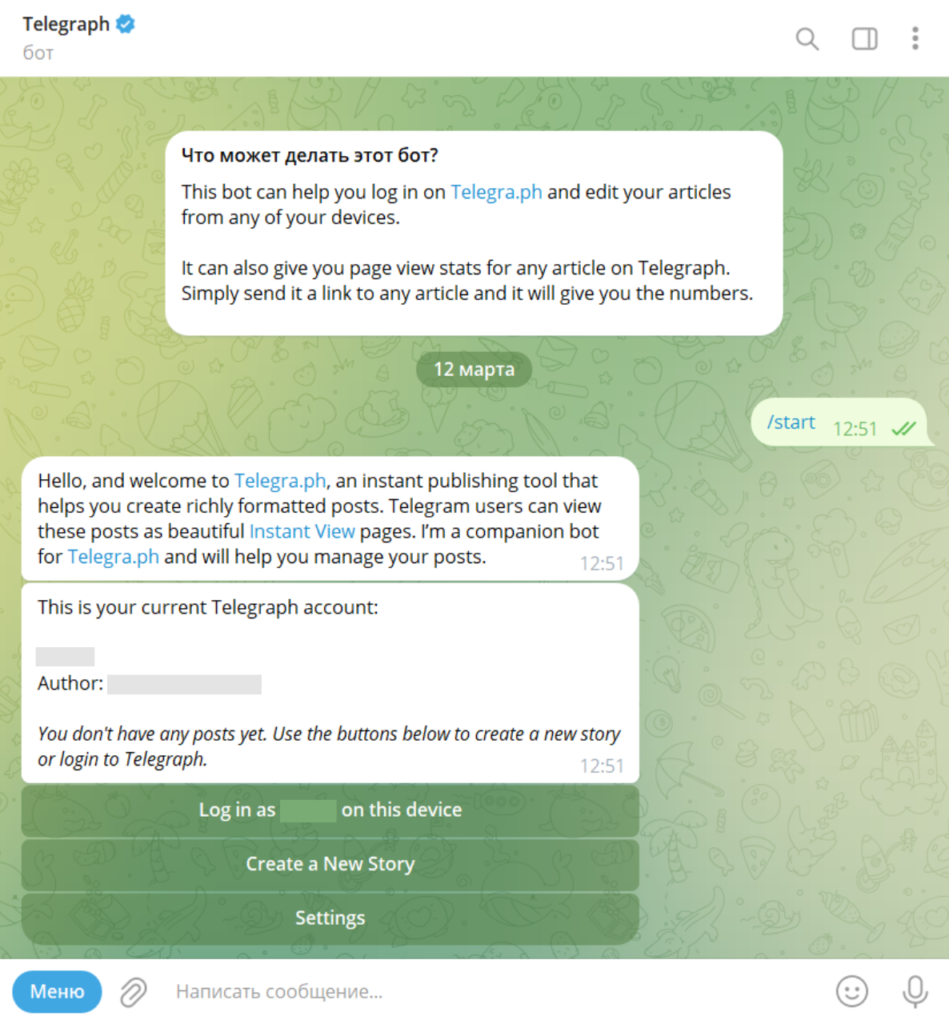
Telegraph is a service for creating beautiful articles with multimedia inserts, based on Markdown markup language. The bot integrated with it is designed to edit posts already published on Telegram. You can use any device – computer, tablet or smartphone.
Main features
- Text Editing. At the editing stage, the bot bolds, italicizes or quotes the text (2 options), formats the text, inserts hyperlinks, forms headings of different levels, creates a table of contents and bulleted/numbered lists.
- Media Insertion. You can embed content from third-party sites such as Youtube.
Inserting dividers and other elements. For example, to create a dividing line, you would write “***”. - Maintaining Viewing Statistics. All posts written by a user are tracked.
- Automatic authorization of the author of the article on Telegra.ph. You can edit the article at any time.
Prices
The bot works for free.
Advantages
The pros of the bot include:
- Fast uploading of created content. This is a consequence of the Markdown markup language.
- The ability to post on telegra.ph for different social networks, including. “VKontakte, Odnoklassniki, Telegram and WhatsApp. Once published, a link will be generated.
- No payment, regardless of the number of posts edited.
Disadvantages
- Limited functionality/ The bot provides basic text editing and media insertion capabilities, but may be limited in advanced features.
- Lack of additional integrations/ The bot is focused on integrating with the Telegraph service, which may limit its usefulness for those who prefer to use other platforms.
Suitable for
To all Telegram users, but especially to bloggers running multiple publics.
17. Zen Synchrobot (@zen_sync_bot ) – for synchronizing accounts in Telegram and Yandex.Zen
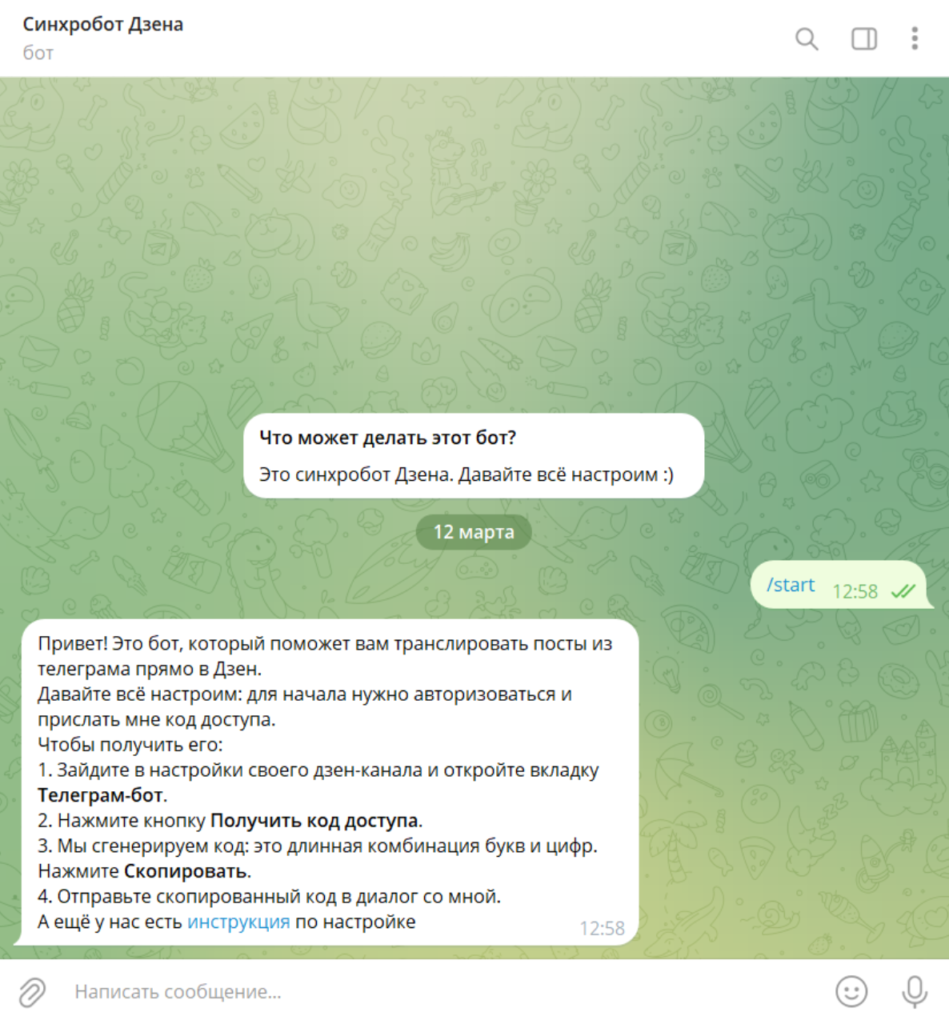
The bot duplicates in Yandex.Zen the posts published in Telegram. If the message contains from 3000 to 4096 characters, it will be split into several posts. If more than 4096 – it will be published as an article.
Main features
The bot knows how to:
- Publish posts from Telegram to Yandex.Zen. You can do it manually or set up automatic duplication.
- Repeat in Yandex.Zen the edits made to a post on Telegram. The function works only in the automatic duplication mode. Keep in mind that when you delete a post in Telegram, its copy in Zen will remain.
- Transfer videos and pictures to Yandex.Zen. The size limit is 20 megabytes.
- Maintain UTM tags. They allow the web analytics system to understand where the user clicked the link from.
Working Conditions:
- The channel in Zen meets the requirements specified in the bot’s instructions;
- The channel on Telegram is public;
- Circular videos and other formats available only on Telegram will not be duplicated;
- If the display of posts in Zen is restricted due to rule violations, these measures also apply to duplicate posts from Telegram.
Prices
The utility works for free.
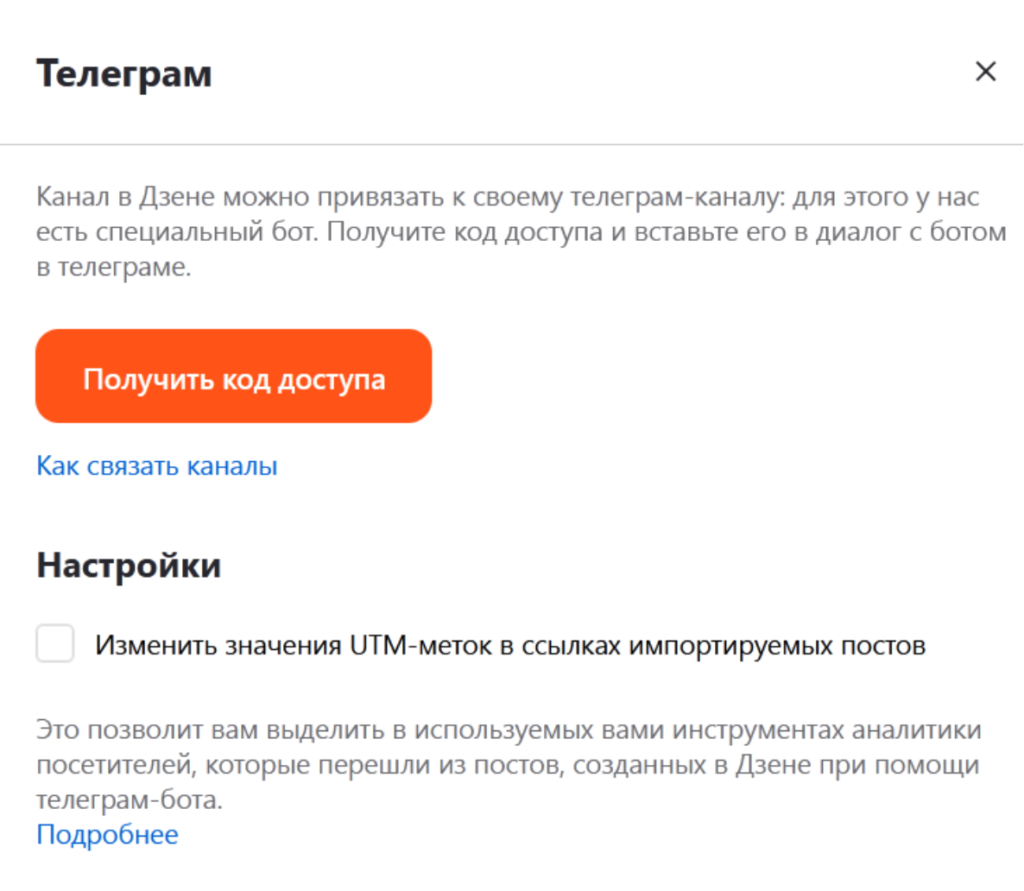
Advantages
- Automatic synchronization. Posts duplicate and edit themselves, making life much easier for the administrator.
- Quality transfer of material. Posts are duplicated without glitches, with full markup intact.
- UTM tags. For fast promotion of the project it is extremely important to know from which site the user came.
Disadvantages
- You can only link one Telegram channel to a channel in Zen;
- Reposts from other Telegram channels are not transferred.
Suitable for
Bloggers who have an audience on both Telegram and Yandex.Zen.
18. Dr.Web (@DrWebBot) – to protect your channel from viruses
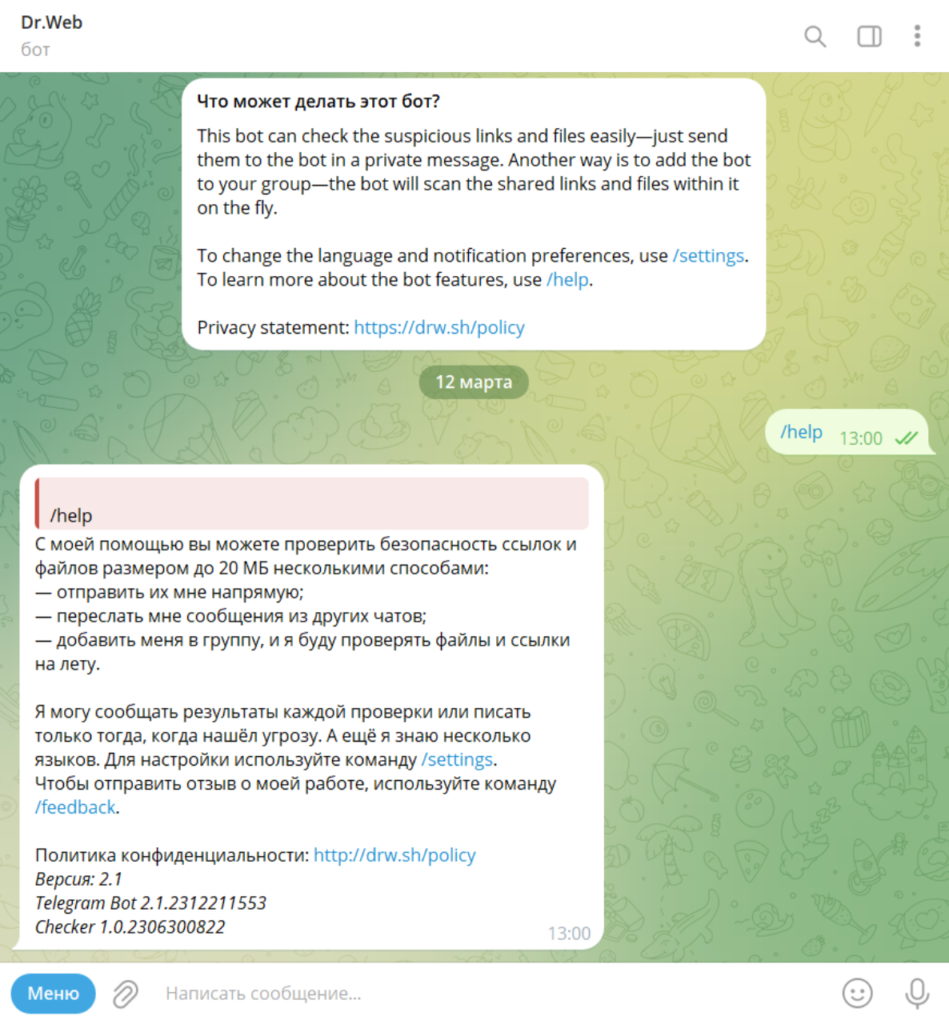
Dr.Web is an antivirus bot whose task is to check links and files for security on Telegram. And for him it does not matter on which device – mobile or stationary – the messenger is installed. With the help of a bot, the user will secure their data from the banking app, prevent the phone from being blocked by an attacker for ransom, etc.
In the bot settings you can choose one of three languages – Russian, German and English.
Main features
Dr.Web checks links and files up to 20 MB in one of two available methods:
- Directly. The user sends material (their own or any other from the chat) to be checked directly to the bot. After checking through Doctor Web’s databases, a response comes from him – positive or negative.
- In a group conversation. In this case, the bot is added to the group and it automatically works out all the files in the chat. Depending on the settings, Dr.Web can work in standard or silent mode. in the first case, it “loudly” gives a rating to each file or link. In the second, all the work of checking the material is done unnoticed by the participants of the conversation. The presence of the invisible assistant is only revealed to the group members when dangerous content is detected, when the bot displays a corresponding warning on the screen.
The bot’s algorithm depends on the delivery mode selected for your channel:
- COPY or FORWARD – Dr.Web will send all messages to you in a private message. No one who wants to join the channel will be able to overcome the barrier set by the bot.
- MEMBERSHIP – your customers get free access to the channel.
Prices
Dr.Web Bot for Telegram is currently distributed for free.
Advantages
The main advantage of a bot is its very existence. Before its appearance, an antivirus for Telegram simply did not exist. Users note such merits as:
- High response rate to the presence of viruses.
- Accessibility.
- Unobtrusiveness. The bot can run unobtrusively in the background and not interfere with the conversation.
Disadvantages
The disadvantages include the bot’s inability to scan your phone or PC for virus programs. But its developers did not set such a goal, as the company has enough products of this kind.
Suitable for
Dr.Web is useful for businessmen, specialists working remotely, and telegram channel admins.
19. Livegram Bot (@LivegramBot) – for creating feedback bots

Livegram Bot is a builder that is used to create feedback bots. You will need a bot that is not tied to other services to work. You add him or her to Livegram and assign him or her as a chat administrator. In the group, provide a link to it (not the chat itself) and start accepting messages from customers.
Main features
- Customer Communication. Information is exchanged through a dialog with the bot or your call center, the role of which is played by a separate chat room.
- All kinds of messages. Supports voice messages, stickers, photo videos, texts.
- Multilingualism. You can optionally add multiple languages for the Livegram Bot connected to the Livegram Bot you have created. Divide the communication into several chat rooms based on language.
- Establishing a base. The history of communication with each participant in the conversation, as well as the users themselves, can be saved for future reference.
- Newsletter. You can send out a message to all your users. If the channel has language differentiation by language, the post can be sent only to customers who speak a specific language – for example, Russian.
- Statistics. A Livegram Bot user can see the total number of messages and users for a certain time period (for example, a day) or for the entire period of the channel’s existence.
Prices
The developers provide the opportunity to use the free version, but then you will have to put up with the bot watermark and advertising. The minimum price of a paid subscription is 200 rubles per month.
Advantages
The bot has two major advantages over other bot builders:
- Simple: it won’t take you more than 15 minutes to get feedback.
- Anonymity: since dialogs are conducted through a bot, customers of the channel do not know who is actually answering them.
Disadvantages
There is one disadvantage – the free version is overloaded with advertising material.
Suitable for
Livegram Bot is an indispensable tool for a channel administrator, for whom communication with users is important, but he is not ready to publicize his personal contacts. The tech support team, call center, etc. is not without feedback.
20. Vote (@vote) – for voting
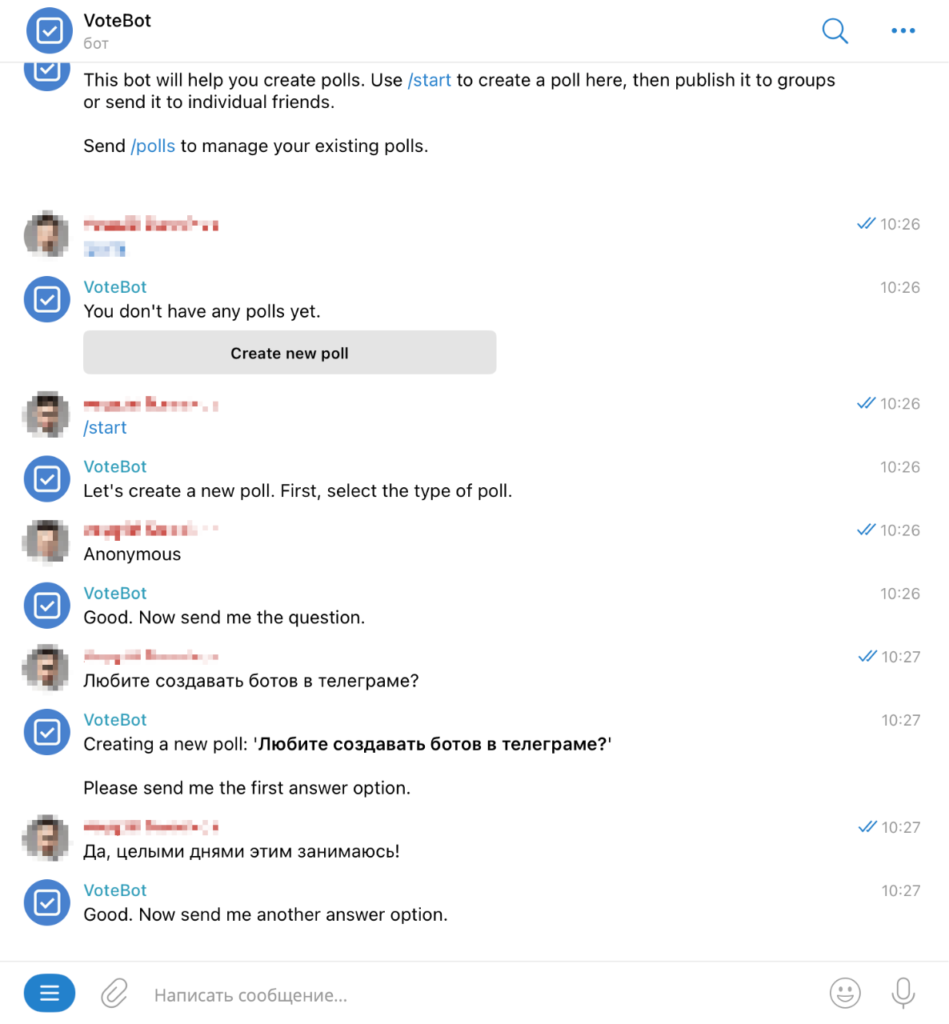
Vote is a tool with which you can organize votes and polls in the messenger Telegram. The bot has a simple and easy to use interface. To use it, you add it to your contact list or join its group. Then create a new poll with the required number of answer choices and send it to the participants.
The vote counting is done automatically by the bot. Totals are shown as percentages or graphs.
Main features
The bot’s tasks include:
- Creating votes. You can add as many answer choices as you like.
- Tracking results. Every user click on any of the options is immediately reflected in the chat.
Chat requirements: the bot can be used in any Telegram group or chat without any conditions.
Prices
The bot is provided free of charge by the developers.
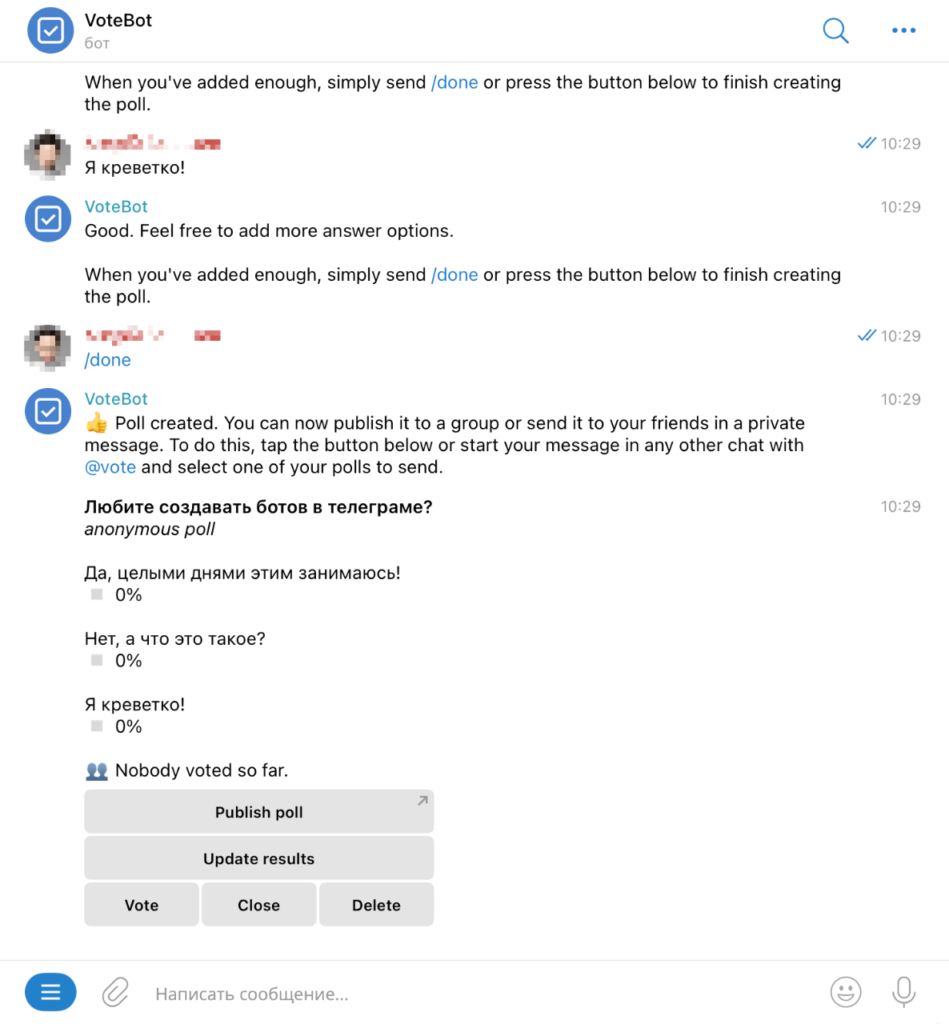
Advantages
Among the many merits of this bot, I would emphasize the following:
- A number of useful settings are available to the Vote for Telegram user. With their help, the organizer of voting can restrict access to it to a certain category of users, require confirmation of participation, etc.
- The bot cannot be fooled: it tracks each participant’s vote and does not allow repeated voting.
- In addition to the options for answering a question, the user can also specify the length of the vote.
Disadvantages
The only disadvantage is that there is no Russian-language version.
Suitable for
Vote is quite useful for marketers and virtual contest organizers, bloggers and online business owners.
FAQ. Frequently asked questions about bots for Telegram admins
Below I’ve collected answers to common questions that arise when choosing a bot.
1. What functions should a bot perform in a Telegram channel/group?
Bots serve a variety of functions. Administrators are most in demand:
- Moderation. It is a group chat protection against spam and foul language.
- Postponed posting. Pre-prepared posts are published on a set schedule.
- Message Forwarding. The post is duplicated on other social media accounts.
- Charging Fees. Presenters of training courses and other paid resources can’t do without it.
- Analytics. The function involves collecting statistics and analyzing them. Helps to evaluate the effectiveness of channel promotion activities.
2. What should I pay attention to when choosing a bot?
First of all, find out if the function is fully functional. Examples:
- A moderator (anti-spam) should not only delete an unwanted message, but also somehow penalize its sender;
- The service for delayed posting should include an advanced text editor that allows you to create beautiful posts with buttons, media inserts, reactions and so on;
- An analyst should keep statistics on many metrics, not just the most important ones.
Cost of service and stability of operation also matter.
3. Do you need certain technical skills to install and configure a Telegram chat bot?
The vast majority of utilities are created for ordinary “users” who are not even familiar with the basics of programming. Therefore, the setup process is not difficult and is described in detail in the step-by-step instructions. A beginner can easily make friends with the bot and use its functionality to the fullest extent.
4. Does the use of bots in Telegram channels/groups affect the speed and performance of the application?
Bots do not affect the performance of Telegram. This parameter depends on the stability of the Internet connection, the number of active chats, and the amount of saved media files. At the same time, the bot increases the channel administrator’s productivity, as it performs its duties hundreds of times faster than a human and does not make mistakes. By delegating routine tasks to a virtual assistant, we take a quantum leap forward with our channel/group.
Conclusion
By now, a huge number of useful bots for Telegram have been created and not all of them are paid. By skillfully utilizing such utilities, the administrator will improve the quality of the channel/group while freeing up a substantial portion of his/her time. The bots presented in the article are tested on personal experience.